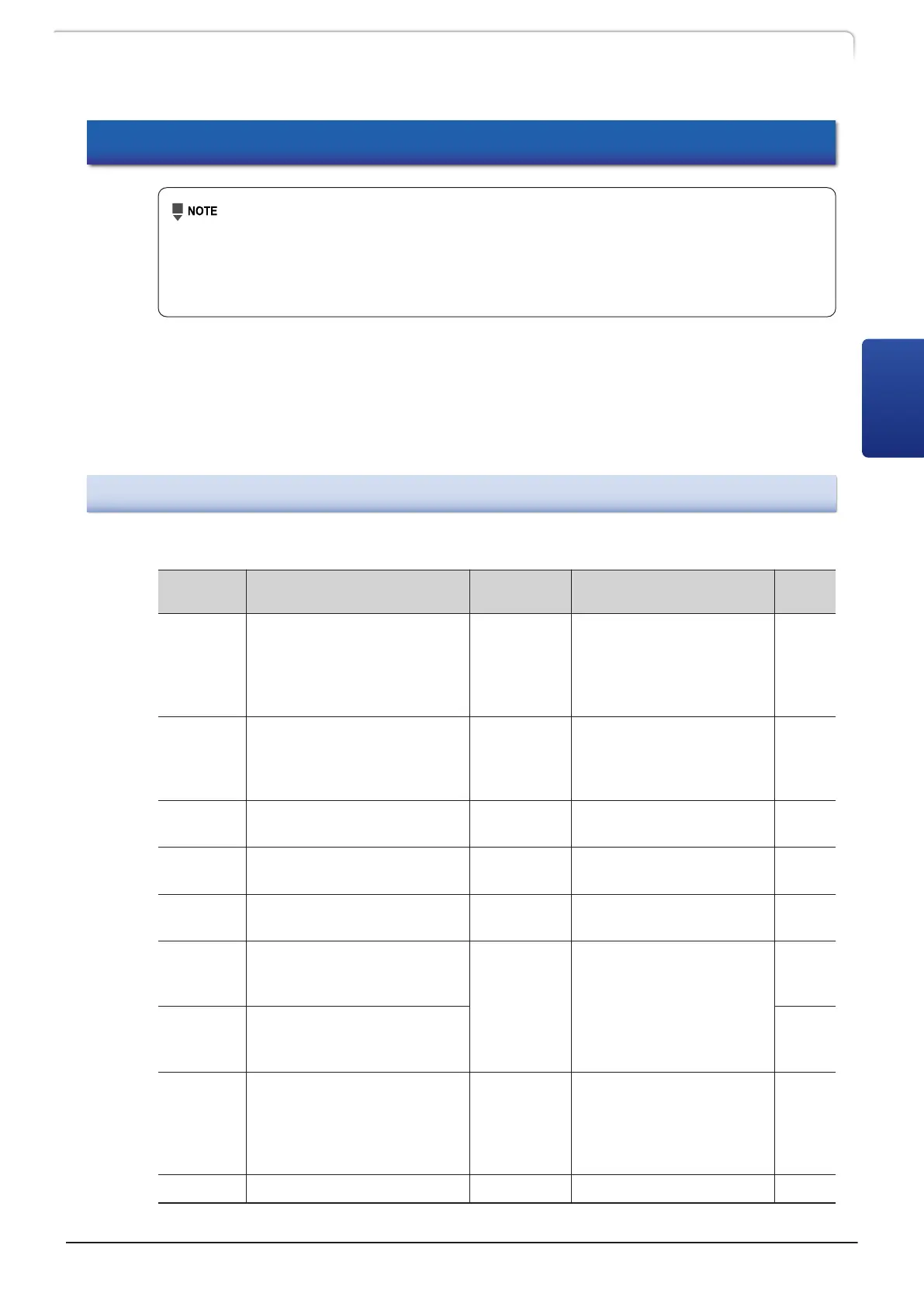3.6 Creating Time Program
• The function of the time program is not available when controlled by the
system controller. Configure from the workstation. See " system guide 2.2
Editing
Methods"
•
Refer to the following procedure when using this function in local mode.
The instrument allows users to run a time program with such parameters as temperature
settings, start/stop of temperature control, and flow line settings of automatic column
switch valves.
Users can create a time program of a maximum of 100 steps, which remains stored even
after the power is turned off.
3.6.1
Time Program Command List
The commands for the time program are listed below.
Command
Description
Setting
Range
Remark Ref.
TEMP
Sets the temperature (It
changes in steps.)
4 to 100 °C
Causes the temperature
to immediately change to
a specified temperature
when the specified time
comes.
P.45
TEMP.L
Sets the temperature (It
changes linearly.)
4 to 100 °C
Causes the temperature
to gradually change to a
specified temperature
until the specified time.
P.45
ON
Turns on the temperature
control.
- - -
OFF
Turns off the temperature
control.
- - -
EVENT
Turns on/off the event
output.
0, 1, 2, 12 Not used in CL model. -
VALVE1
Sets the flow line of the
automatic column switch
valve 1.
0 to 1 or
1 to 6
The setting range
depends on what type of
valve is installed.
-
VALVE2
Sets the flow line of the
automatic column switch
valve 2.
-
LOOP
Repeats a program the
specified number of times
from the first step.
0 to 255
The program is stopped
after repeating the
specified number of times.
(Setting the value to "0"
causes 256 repetitions.)
P.49
STOP Stops the program. - - P.49
CTO-40C CL
43
3.6 Creating Time Program
3
