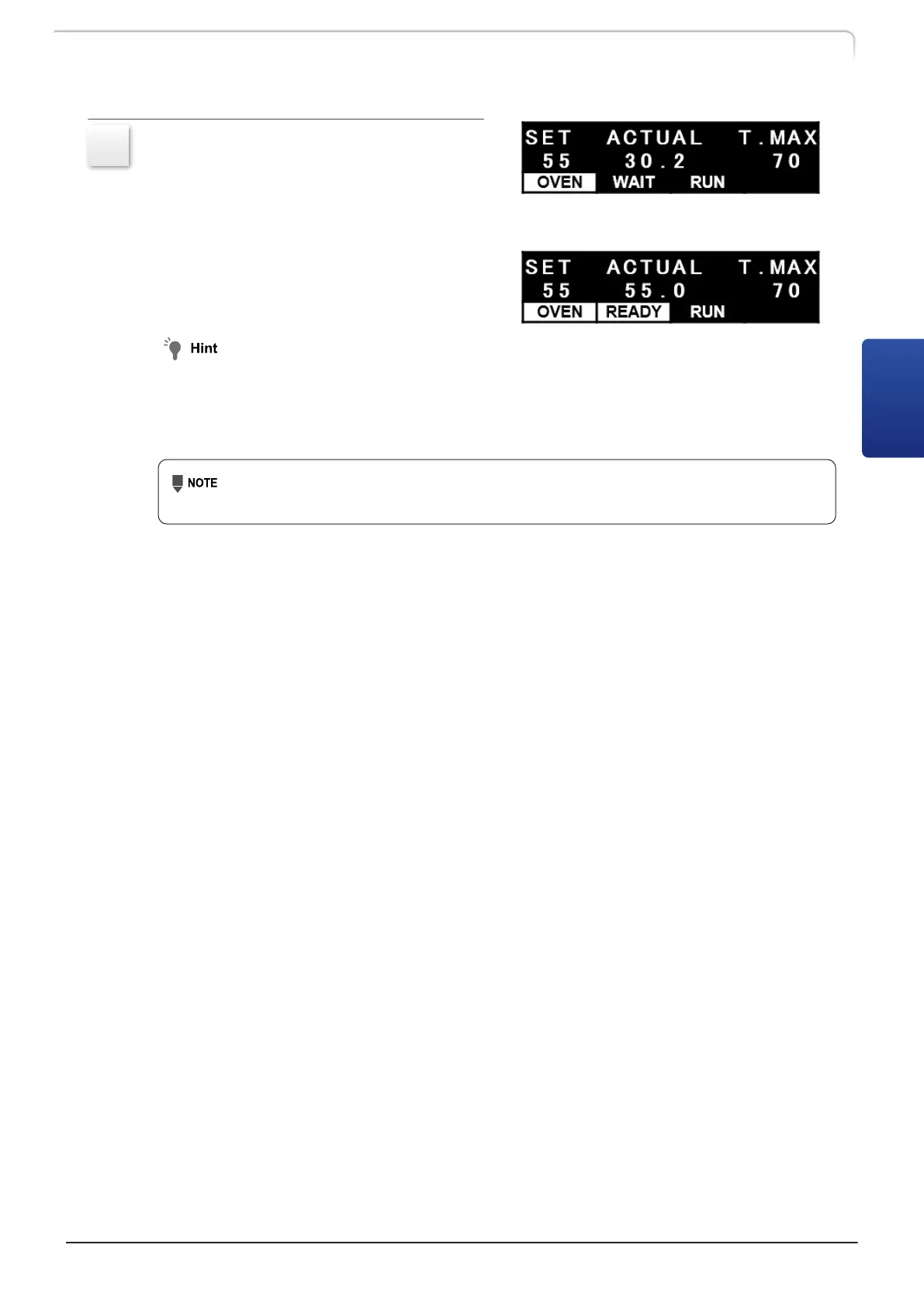9
Press [Enter].
[OVEN] highlights the word "OVEN" by
inverting the colors, and the oven
temperature (ACTUAL) approaches to the
set temperature.
When the oven temperature becomes
stable, the display changes from [WAIT] to
[READY].
To stop the temperature control,
press [OVEN]. The confirmation screen
is displayed. Pressing [Enter] returns
the display to the original state and
the temperature control stops.
Beware of burns when the operating temperature is high (approx. 60 °C or
higher).
CTO-40C CL
17
3.1 Settings for the Basic Operation
3
