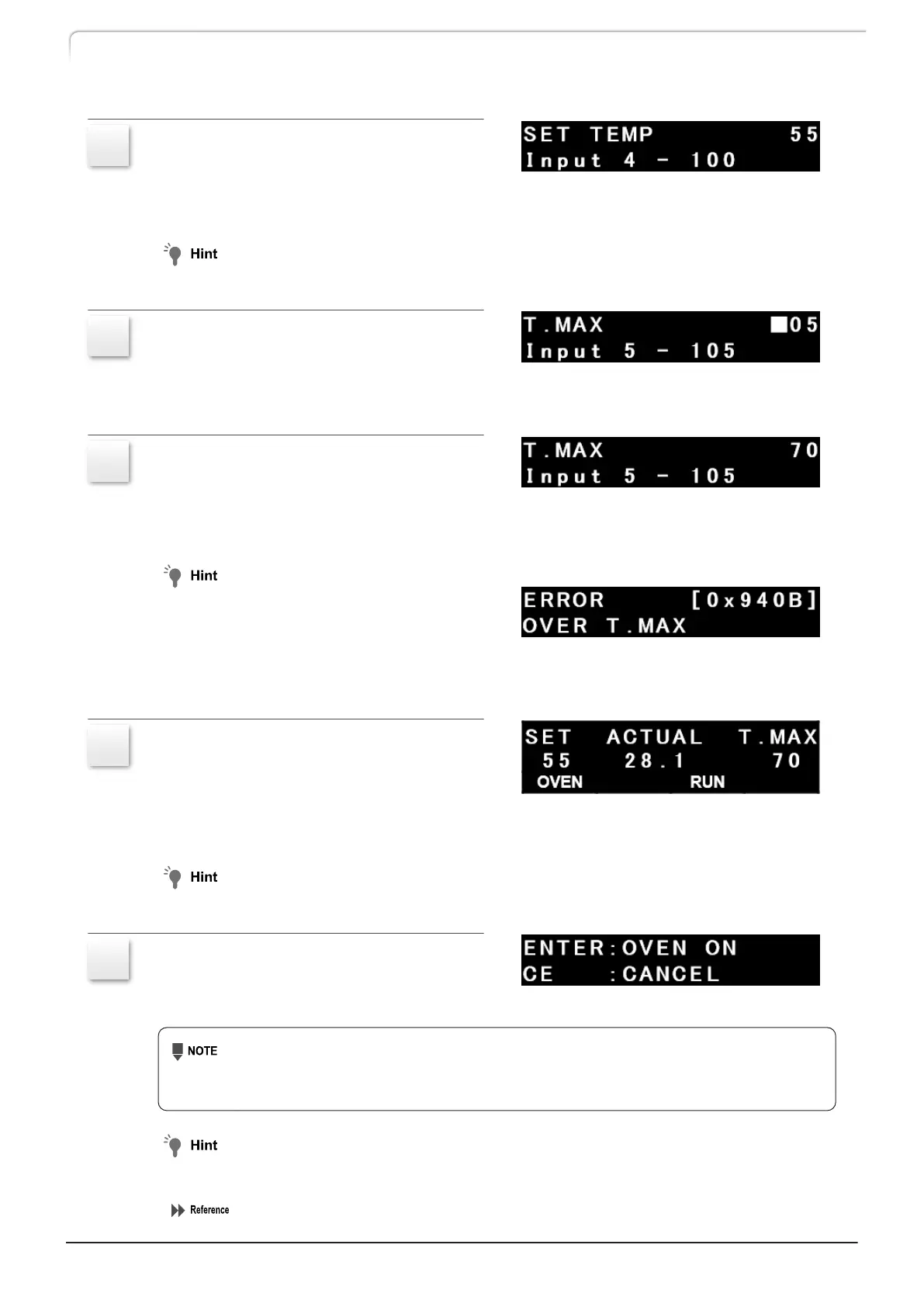4
Set the operating temperature to 55 °C
by using the numeric keypad, and
press [Enter].
The operating temperature is fixed to 55 °C.
To cancel the input value, press [CE].
5
Press [↓] once and on the [T.MAX]
screen, press [Enter].
The cursor starts blinking and activates the
numeric keypad. Now the values can be entered.
6
Set the temperature to 70 °C by using
the numeric keypad, and press [Enter].
The upper temperature limit is fixed to
70 °C.
In case the actual temperature
exceeds the upper temperature limit
(T. MAX) during temperature control,
[ERR OVER T.MAX] appears in the
screen and the temperature control
stops. Pressing [CE] clears the error.
7
Press [CE] to return to the initial
screen.
Once the setting is complete, the
operating temperature is displayed in the
initial screen.
Pressing the [
←] key 3 times also returns to the initial screen.
8
Press [OVEN].
Pressing the direct key under the [OVEN]
indicator displays the confirmation screen.
Pressing the [CE] key in the confirmation screen or not operating the screen for
a few seconds causes the panel to display the previous screen without the
temperature control started.
Users can change the setting so that temperature control is started by only pressing [OVEN]
without the confirmation screen displayed.
"Setting the direct key mode《DIRECT KEY MODE》" P.30
16
CTO-40C CL
3 Operation
