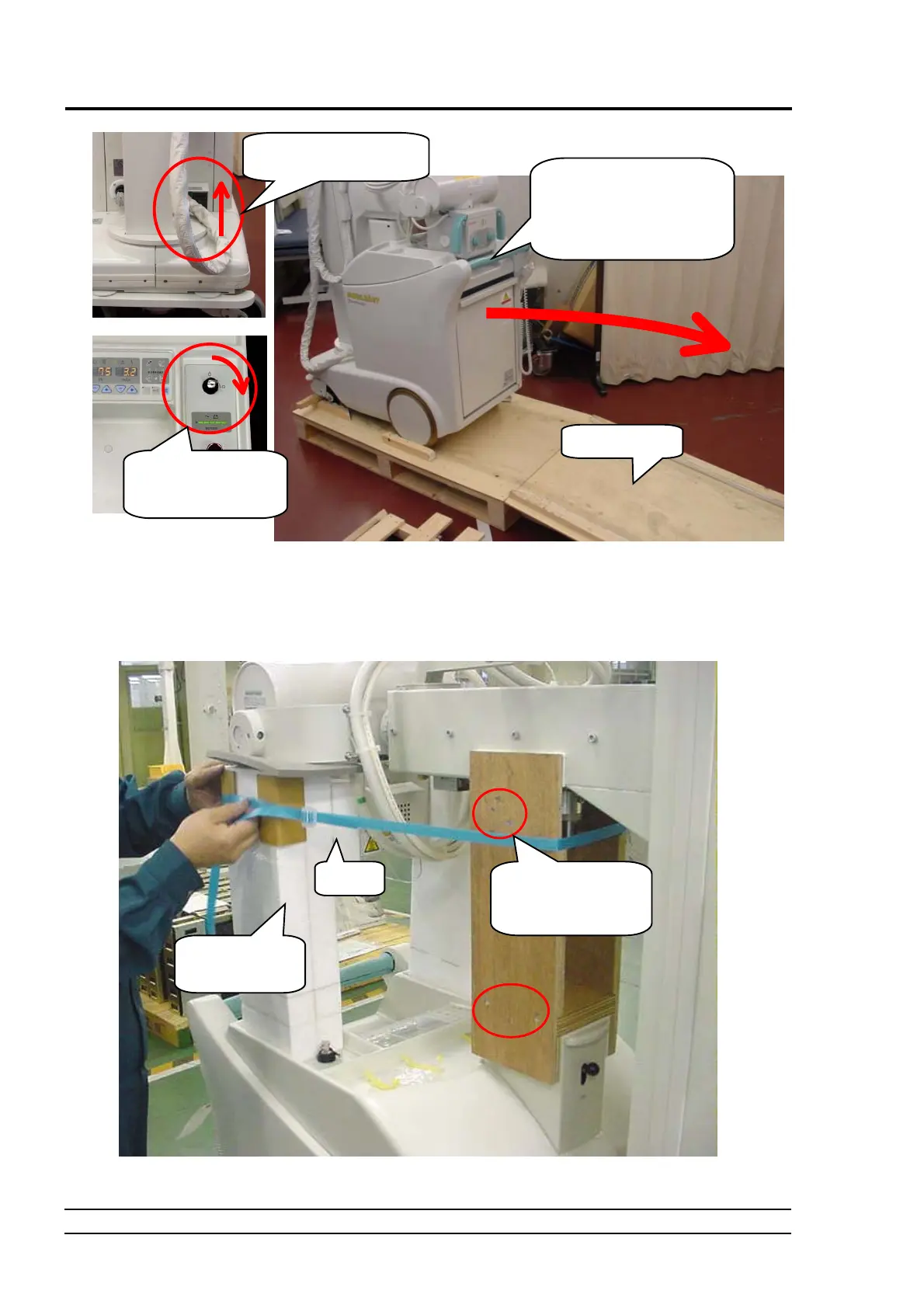4 INSTALLATION AND MAINTENANCE/INSPECTION
MUX-100 SERVICE MANUAL 4 - 4
Fig. 4-3 How to Move Down the MUX
Next remove the packing wood support.
First , cut the fixing tape (between wood support and packing materials) , then remove the packing materials.
After that , remove the screws (one side 6 screws) from wood support , then remove one side of wood support.
Fig. 4-4 How to Remove the packing materials
Slope pallet
Hold the handle, then pull th
handle to let the system mov
ackward and down from th
pallet.
Set to ON (by turning
clockwise) the key
switch here.
Set to ON (upper position
the main
reaker here.
×
Remove these screw
then remove this sid
of wood support.
CUT!!
Remove this
packing materials
