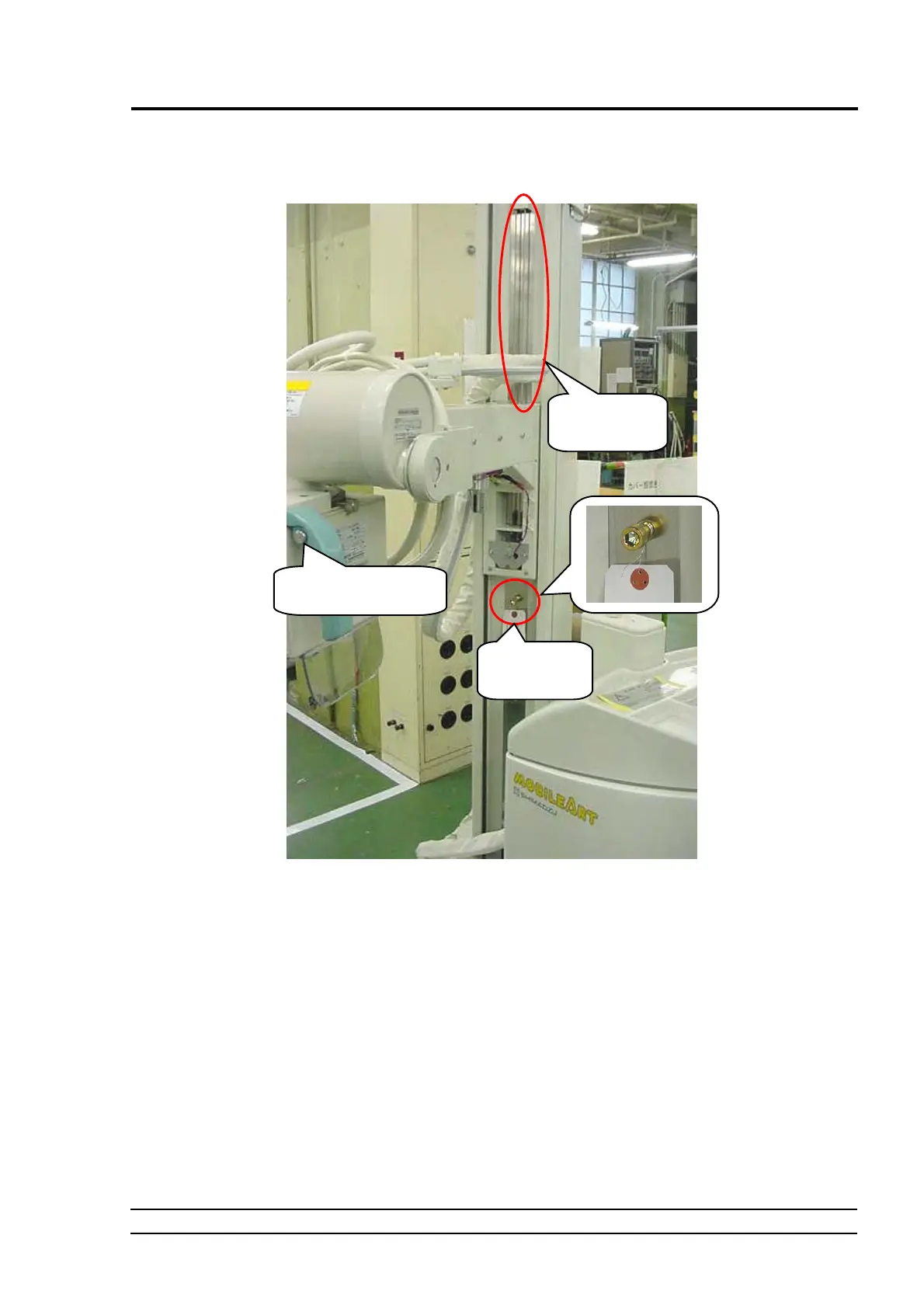4 INSTALLATION AND MAINTENANCE/INSPECTION
MUX-100 SERVICE MANUAL 4 - 5
Next remove the packing wood support assembly using arm lock free switch. Then rotate the support stand .
In this time , please check the wire rope (no damaged areas , no frayed spots , element wires are not cut , the tension is
equivalent between two wires) then remove the fixing bolt for weight.
Fig. 4-5 Rotate support stand and remove fixing bolt
Remove this
Bolt.
Check the wir
rope.
Arm lock free SW.
for rotate su
ort stand
