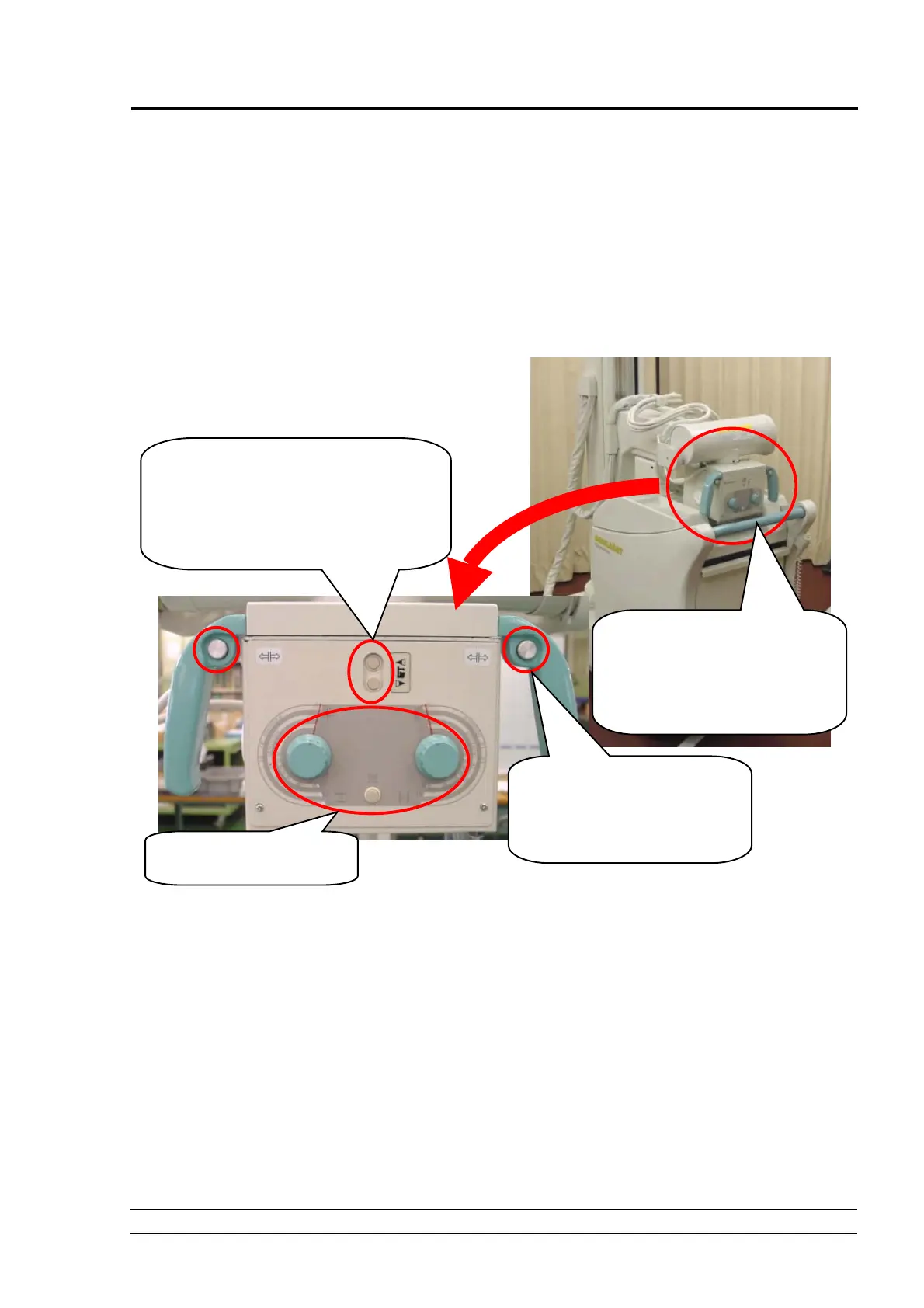4 INSTALLATION AND MAINTENANCE/INSPECTION
MUX-100 SERVICE MANUAL 4 - 11
ⅲ Confirming extension/shrinkage, upward/downward movement and rotation of the arm
While pressing and holding the arm lock release switch, move the arm in each of the extension, shrinkage,
upward, downward and rotation directions. Check for abnormal sound and insufficient stroke. Further
more, make sure that the arm lock is set when the arm lock release switch is released.
ⅳ Conforming the operation of the collimator
At first, make sure that the collimator is mounted correctly. Loosen the collimator rotation stopper screw,
rotate the collimator, and make sure that playback is not detected.
Next, confirm the light irradiation field. Turn the irradiation field adjusting knob to the completely open
position, press the collimator lamp switch, and make sure that the irradiation field lamp lights. After that,
turn the irradiation field adjusting knob to the completely closed position, and make sure that the light
irradiation field lamp is completely extinguished.
Fig. 4-13 Confirming the Operations
Hold the travel handle, and move i
forward and backward to let th
system travel.
The travel speed changes from low t
high depending on the pushing/pullin
force.
Small mov
ment switches:
Upper one -- Forward movement at slow spee
Lower one -- Backward movement at slo
speed
While the switch is pressed and held, the syste
travels forward or backward at low speed.
Arm lock release switch
Press and hold this switch, and make
sure that the fixation between the
arm and the column is released and
the arm can be
ositioned freel
.
Irradiation field adjusting kno
Collimator lamp switch
