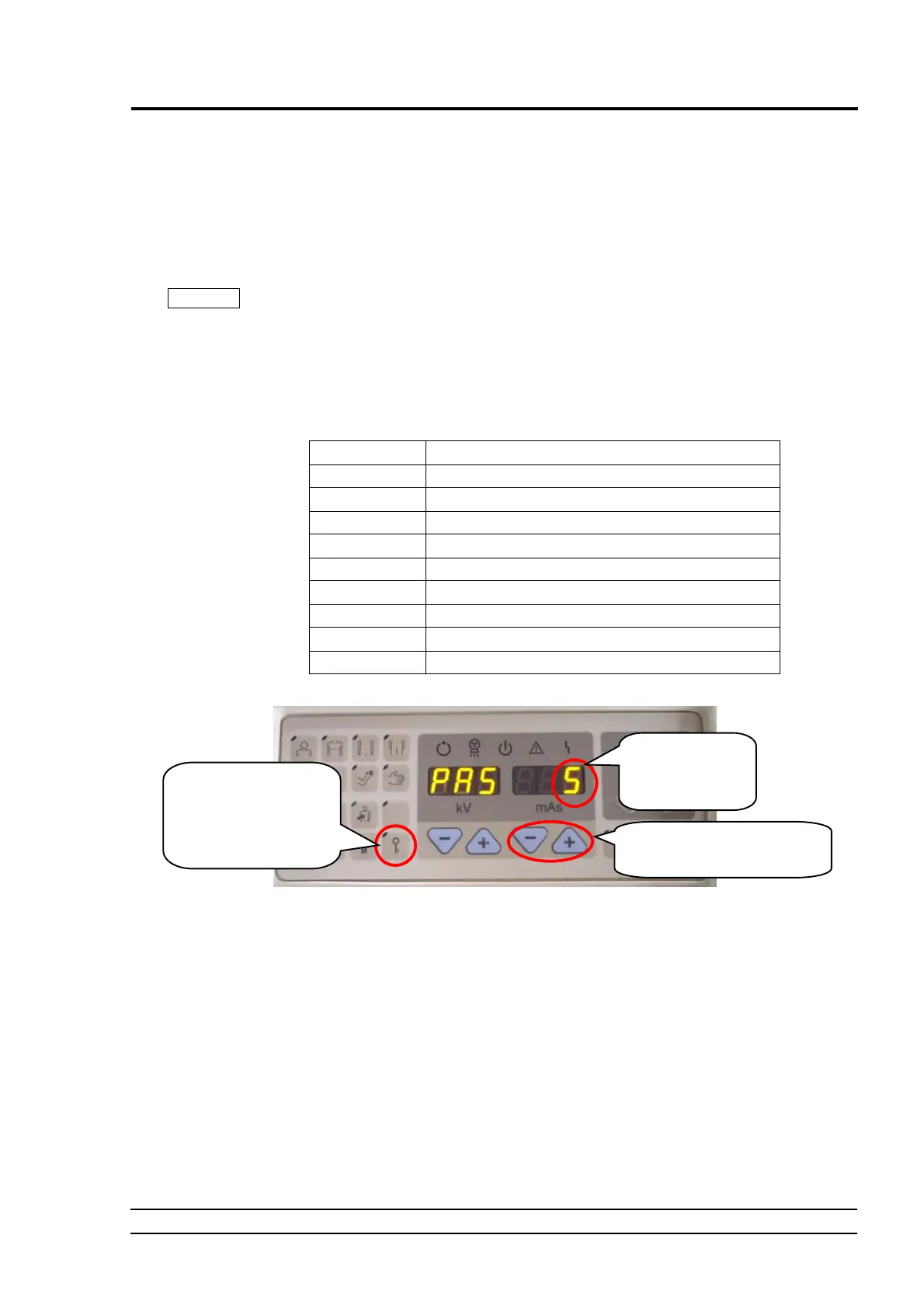4 INSTALLATION AND MAINTENANCE/INSPECTION
MUX-100 SERVICE MANUAL 4 - 15
In this Service manual, “PAS” and “APO” only are explained below.
Refer to “4.8 User Setting” of Operation Manual regarding other items of user setting.
Ⅲ
Setting of power assist
At first, select the power assist setting in user setting mode.
At this time, “PAS” (power assist setting) is displayed in the tube voltage display unit, and the current preset
value is displayed in the tube current time product display unit.
NOTE
At the time of shipment from the factory, this item is set to “70” (standard).
In case that you change it to higher value, for example to “100”, the noise from DC Motors may
become bigger.
Change the preset value using the tube current time product setting keys, then press the registration key to
register the contents of setting. Then, “reCord” is displayed in the display unit, the contents of setting are
registered, and the system returns to the normal use status.
mAs dis
la
Content of
ower assist settin
10
Li
h
9
↑
: ↑
7
↑
7
Normal
6
↓
: ↓
3
↓
3
Heav
Table 4-7 Contents of Setting of Power Assist
Fig. 4-18 How to Set the Power Assist
The setting code
is displayed here.
Change the setting code usin
these keys.
At the end, press and
hold the registration key
until “reCord” is
displayed.
