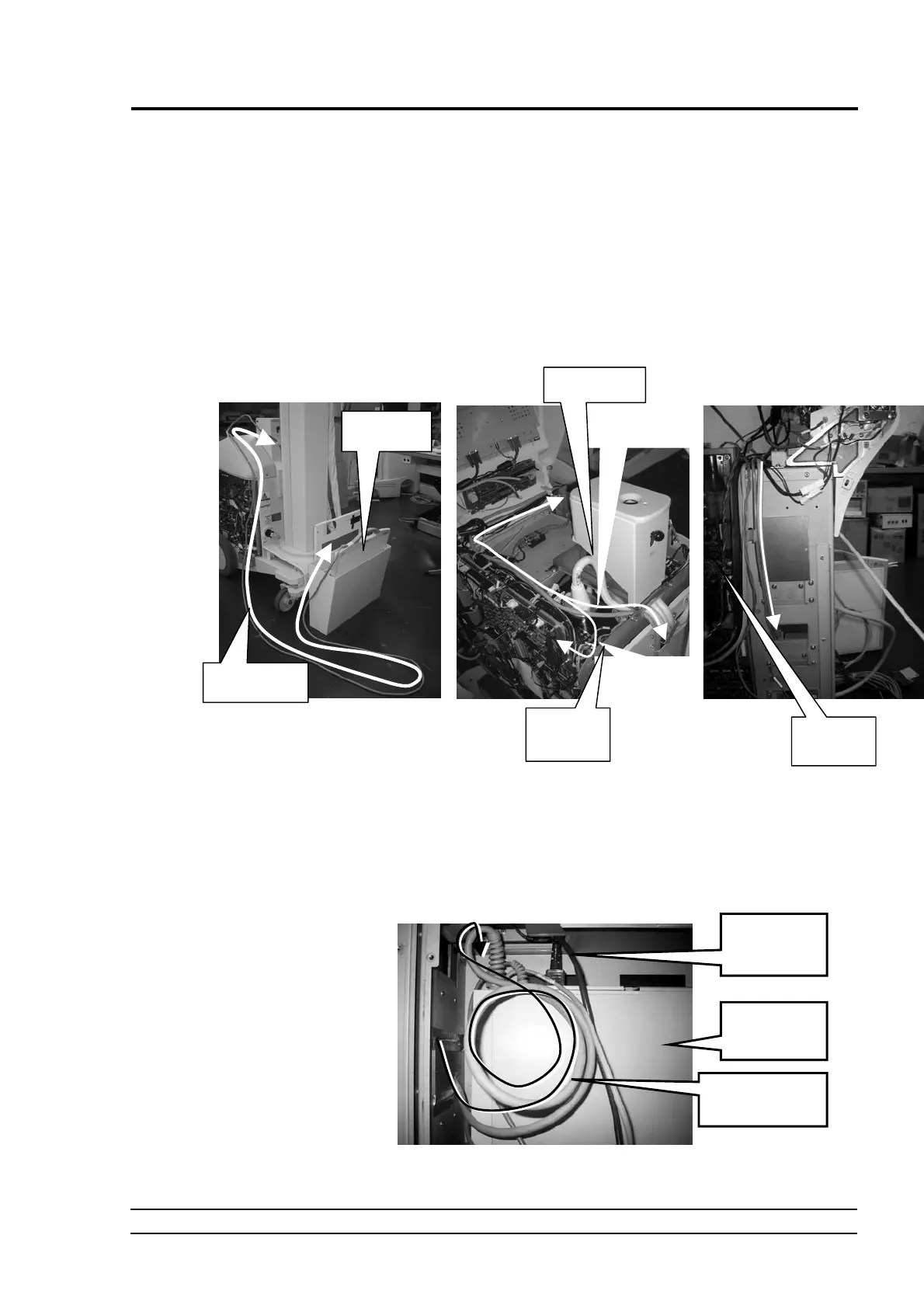4 INSTALLATION AND MAINTENANCE/INSPECTION
MUX-100 SERVICE MANUAL 4 - 17
4
-2-9
Installing CXDI-50G
1. Turn off the main circuit breaker.
2. Open the right side cover, top cover, cable cover and FPD box.
3. Wiring of the CXDI-50G
・ Fix the sensor cable so that the length between the cover and the FPD is 4.5m or
less. (Refer to Fig.4-20 (a).)
・ Perform internal cable wiring referring to Fig.4-20 (b),(c). (Arm Joint Section and
Link Assy are should be removed once to fix the sensor cable under the Arm Joint
Section.)
(a) (b) (c)
Fig.4-20 Wiring of CXDI-50G
・ Open the cover of Power Box of CXDI-50G, then connect the sensor cable from
FPD according to “CXDI-50G Service Manual”.
Fig.4-21 Wiring of Power Box
Power Box fo
CXDI-50G
Sensor Cable
(Cable from FPD)
Power supply
cable for
Power Box
Image unit
cable
X-ray I/F cable
4.5m or less
FPD
Arm Joint
Section
XCONT
2002 PCB
Link Assy
