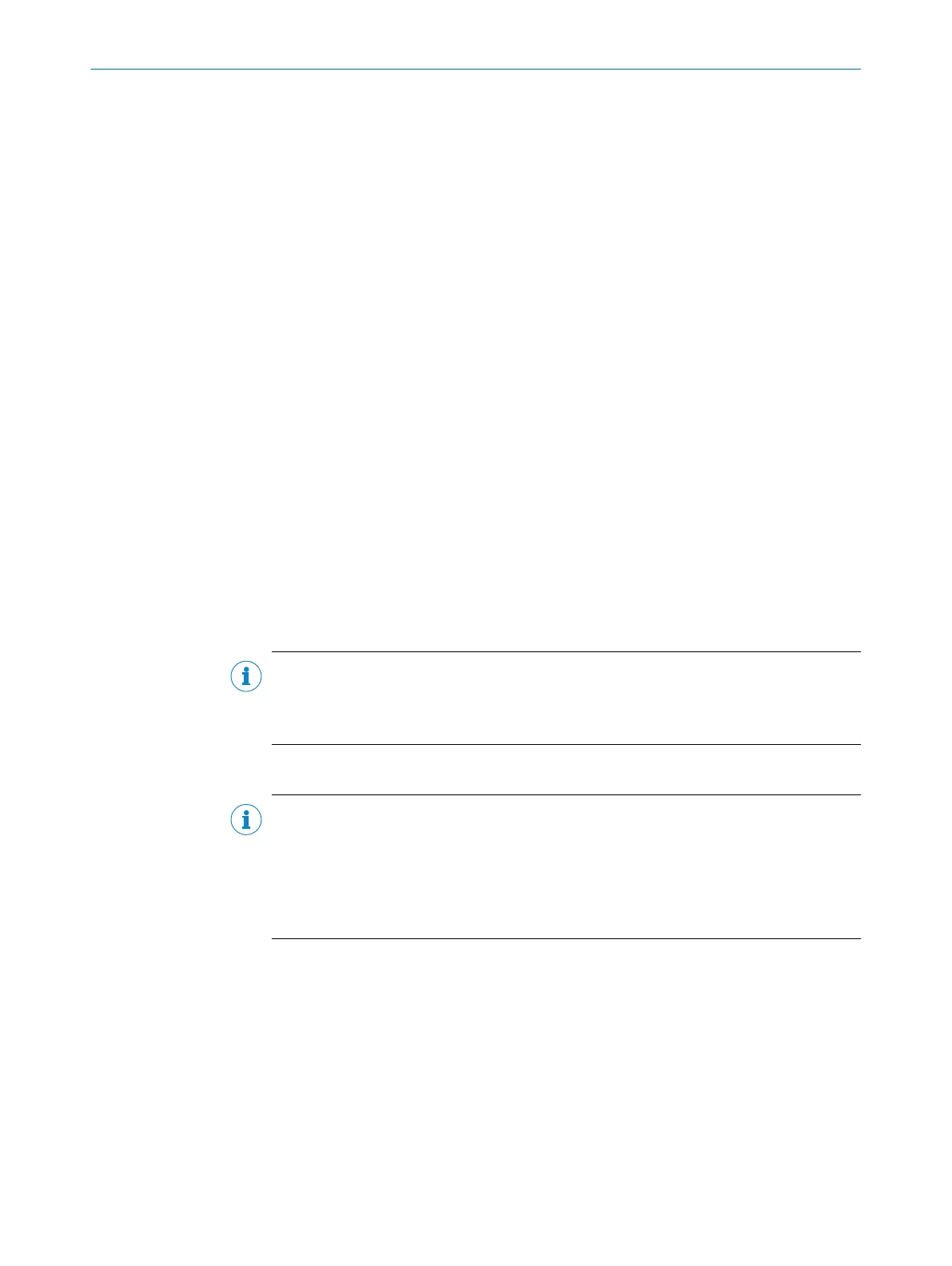7.3 Initial commissioning
Parameterization (configuration)
The user adjusts the device to the reading situation on site. To do so, the device
is usually connected directly to the computer (online method). With the help of the
SOPAS ET configuration software, the user selects suitable values per parameter from
an assigned value range.
The starting point for adjustment during the initial commissioning is a copy of the
device’s factory default settings in the working memory with predefined parameter val‐
ues. Each of the parameter values can be changed within the value range to optimize
the device. The result using the SOPAS ET configuration software is the creation of
an application-specific, new parameter set, initially only in the working memory of the
device.
After testing the desired functionality, the user permanently stores in the device the
configured parameter set for reading operation. The factory default settings cannot be
overwritten. The default settings remain available at all times in case the device needs
to be reset (see figure 27, page 49).
The device can permanently save one application-specific parameter set.
To test the effect on the reading operation of changing the parameter values, save
each different configuration on the computer in a separate file. Then download the
parameter sets one after the other to the device for testing, without saving them
permanently. Each download overwrites the previously transferred parameter set in the
working memory. The “Permanent” option only saves in the device the last parameter
set configured for the application.
Manually saving the parameter set
NOTE
As part of a structured data backup concept, it is recommended to save the currently
valid parameter set on the computer using a project file (SOPAS file) and thereby
archive it. Use a meaningful name when doing so.
Automatically backing up the parameter set
NOTE
External, optional parameter memories allow direct, automated parameter cloning out‐
side the internal parameter memory of the device. In case of defects, it is possible to
exchange the device quickly without losing configuration data.
The following components are available as storage media for the device:
•
CMC600 parameter cloning module for the CDB or CDM connection modules
Memory organization for parameter set
The diagram shows the memory management principle for the involved internal and
external components:
7 COMMISSIONING
48
O P E R A T I N G I N S T R U C T I O N S | CLV61x 8017840/19OF/2021-10-28 | SICK
Subject to change without notice
