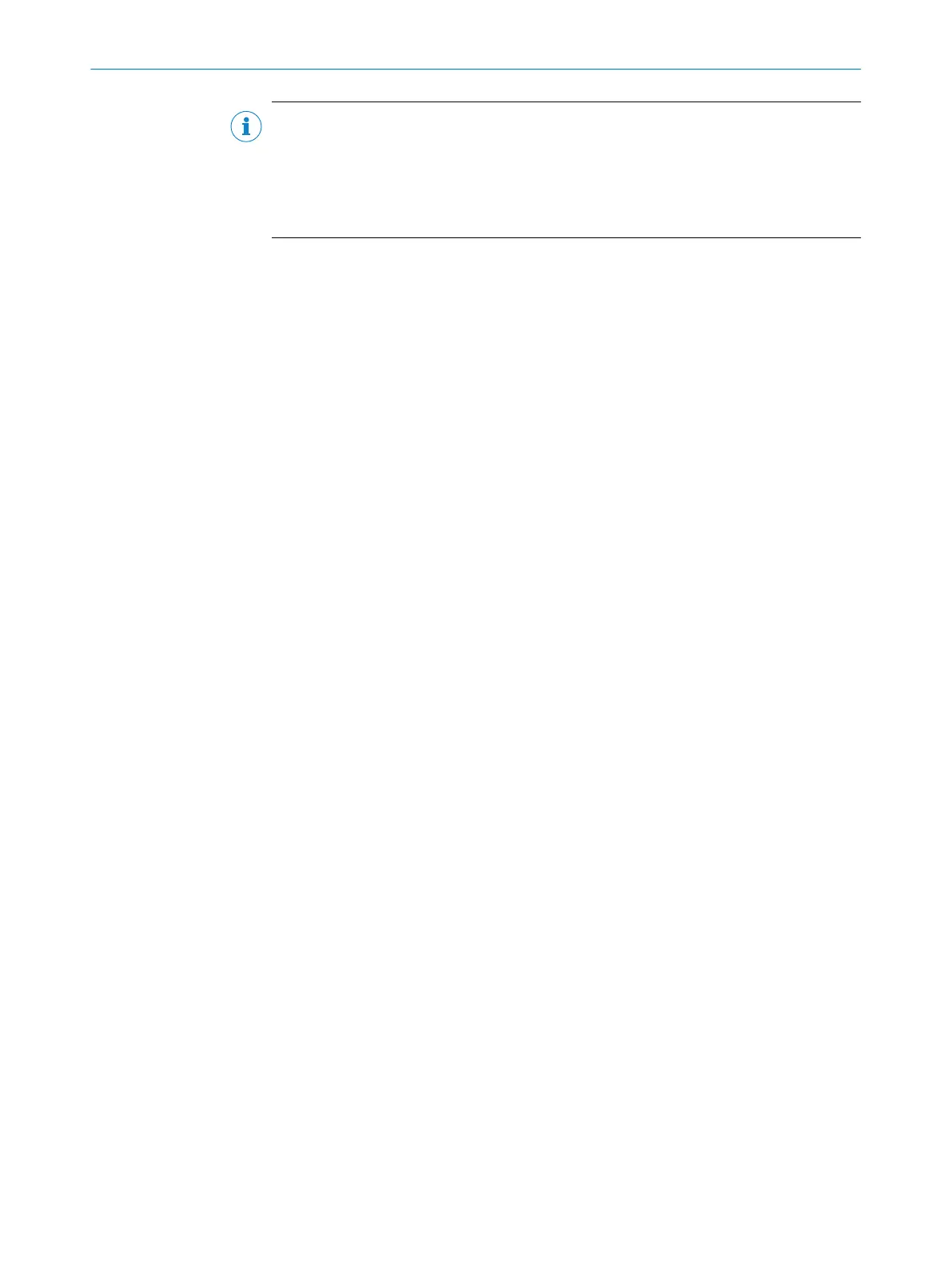NOTE
Additional laser warning label
If the laser warning label applied to the device is concealed when installed into a
machine or paneling, the laser beam output aperture must be suitably labeled. For this
purpose, an additional warning label of the same type must be applied next to the
output aperture.
Controlling the laser diode
During operational use, the device only switches the laser diode on if there is an object
in the reading area, or if a reading is required (cyclic reading operation).
A laser timeout can automatically switch off the laser diode in this type of object trigger
control if the pulse has been active for too long, e.g. when the conveyor system is at a
standstill. In this case, the current internal reading interval of the device remains open.
Depending on the selected parameterization type, the laser timeout can be set as
follows:
•
Using the SOPAS ET configuration software, on the Illumination Control device page
In the default setting, the laser timeout is deactivated.
The laser diode is permanently or repeatedly switched on in the following device sta‐
tuses:
•
In reading operation in the PSDI types “Auto pulse” (adjustable duty cycle) or
“Free”
•
In the operating modes “Percentage evaluation” and “Auto setup”. Use these
operating modes only temporarily for configuration or diagnostics.
If the timeout is activated, it will have no effect in this case.
2.8 Switching off the device
When the device is switched off, a maximum of the following data is lost in the device:
■
A modified, application-specific parameter set that is only temporarily located in
the working memory of the device and is not yet permanently stored in the device
as a new valid configuration data set.
■
Last reading result
■
State of the daily operating hours counter
2.9 Protection of the environment
During construction of the device, attention was paid to achieving the smallest environ‐
mental impact possible. Apart from the housing, the device contains no materials using
silicon.
SAFETY INFORMATION 2
8017840/19OF/2021-10-28 | SICK O P E R A T I N G I N S T R U C T I O N S | CLV61x
13
Subject to change without notice
