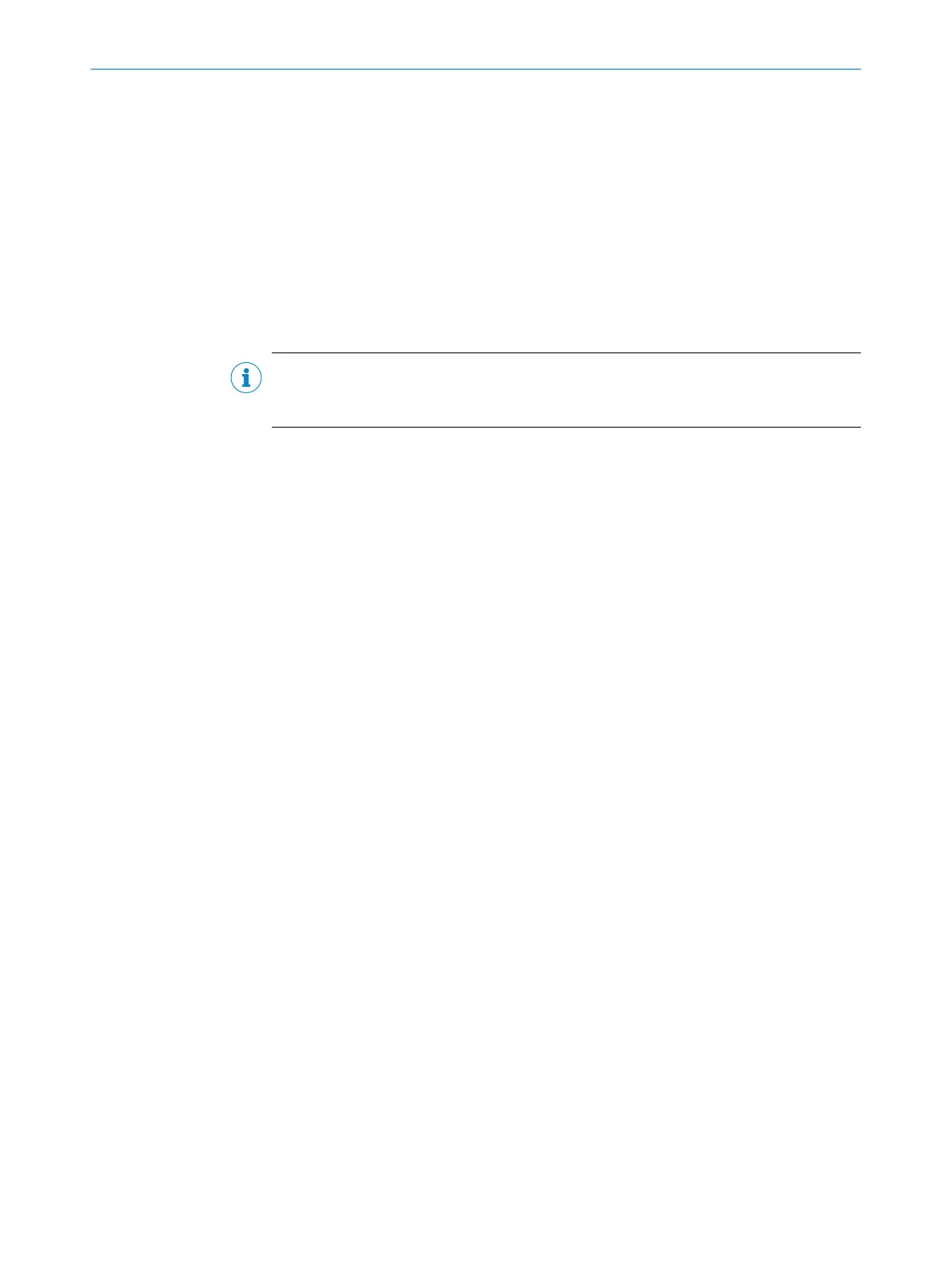3. To prevent interference reflections, do not align the device so that it is plane
parallel to the object surface.
4. Manually place objects with bar codes one after the other into the reading range
of the device, see "Technical data", page 61.
5. Check the reading result with the SOPAS ET configuration software.
6. Place objects at different alignments (angles) in the reading field and ensure that
the limit values for the permitted reading angles are not exceeded, see "Angular
orientation of the device", page 29.
7. Align the device so that the good read rate is between 70% and 100%.
8. Tighten the screws on the device.
7.5 Fine adjustment and further configuration
NOTE
The additional settings and the fine adjustment depend on the respective application
situation.
User level, downloading parameters to the device
The user is automatically logged on to the device in the “Authorized client” user level.
This allows the user to change parameters, which are then immediately transferred to
the device (default).
Commissioning via Quickstart
The Quickstart tab provides an overview of the most important parameters. The Quick‐
start can be used to quickly evaluate a code content. The Quickstart provides, amongst
other things, functions such as evaluation window, percentage evaluation, code configu‐
ration and adjusting mode.
Application wizard
The application wizard (“Magic Wand” icon) assists with configuring the device. Either
as standalone device, or as a master and slave for a master/slave combination based
on the CAN bus.
Evaluation window
The evaluation window shows the code content, the object index, the code type, the
code security, and the device number of the reading device.
Percentage evaluation
Percentage evaluation permanently assesses the quality of the reading. Bar codes are
not assessed. Here, the bar codes must not be subjected to any conveying movement.
The device performs 100 scans at a time to evaluate the reading quality. The device
continuously outputs read results every 2 s via the AUX interface, together with the read
diagnostics data. A timer starts when percentage evaluation is called. If no manual
abort occurs, the device automatically returns to reading operation after 5 minutes.
Code configuration
In the factory default setting, the device decodes the following code types:
•
Code 39
•
2/5 interleaved
•
Code 128 family
You can activate further code types and configure advanced decoder properties (Device
tree > Parameters > Code configuration).
7 COMMISSIONING
50
O P E R A T I N G I N S T R U C T I O N S | CLV61x 8017840/19OF/2021-10-28 | SICK
Subject to change without notice