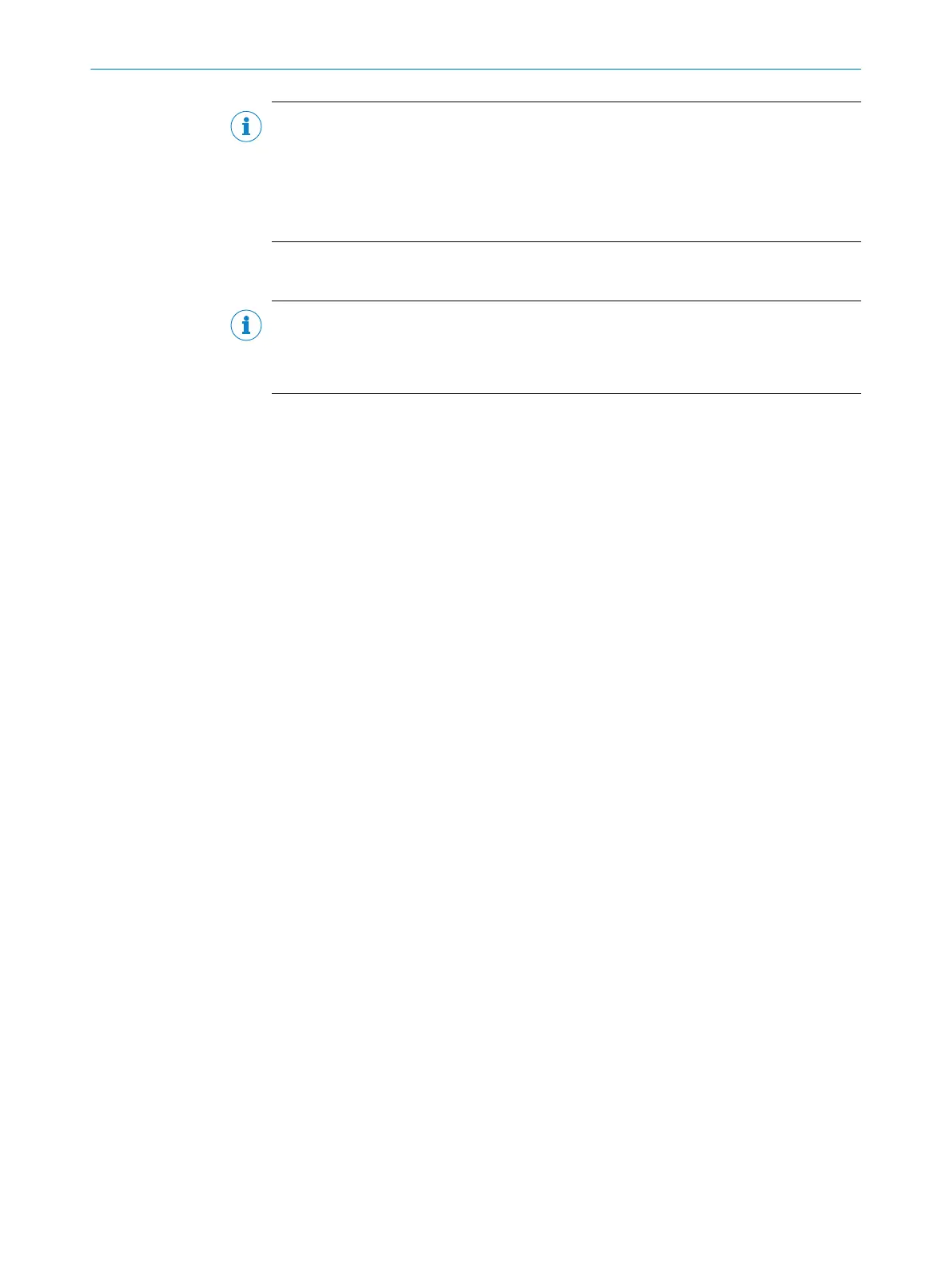NOTE
To enable efficient processing and allow us to determine the cause quickly, please
include the following when making a return:
•
Details of the contact person
•
Description of the application
•
Description of the fault that occurred
10.6 Device exchange with transmission of the current configuration data
NOTE
Backup concept with computer: If the parameter set of the defective device is saved,
the parameter set can be transferred manually to the replacement device. For possible
alternatives due to optional equipment, see the following section.
1. Check that the replacement device of the same type (repaired or new device) is
de-energized.
2. Mount and align the replacement device (see "Mounting", page 26). When doing
so, note the previously applied markings on the bracket or surroundings, see
"Disassembly", page 58.
3. Connect the connecting cable of the replacement device to the CDB/CDM connec‐
tion module.
4. Switch on the supply voltage for the device. The device starts with its previous
settings (new device: defaults).
5. Depending on whether external storage media for the parameter set are present,
the exchanged device responds as follows:
°
Automated configuration via the CMC600 parameter cloning module in the
CDB/CDM connection module: The device transfers the parameter set from
the cloning module to its permanent memory.
°
Manual configuration using the SOPAS ET configuration software is required
if there is no CMC600 parameter cloning module in the CDB/CDM connec‐
tion module. The device retains its previous settings. Connect to the device
via SOPAS ET . Transfer the configuration saved on the computer to the
device via download. Permanently save the configuration in the device.
TROUBLESHOOTING
10
8017840/19OF/2021-10-28 | SICK O P E R A T I N G I N S T R U C T I O N S | CLV61x
59
Subject to change without notice
