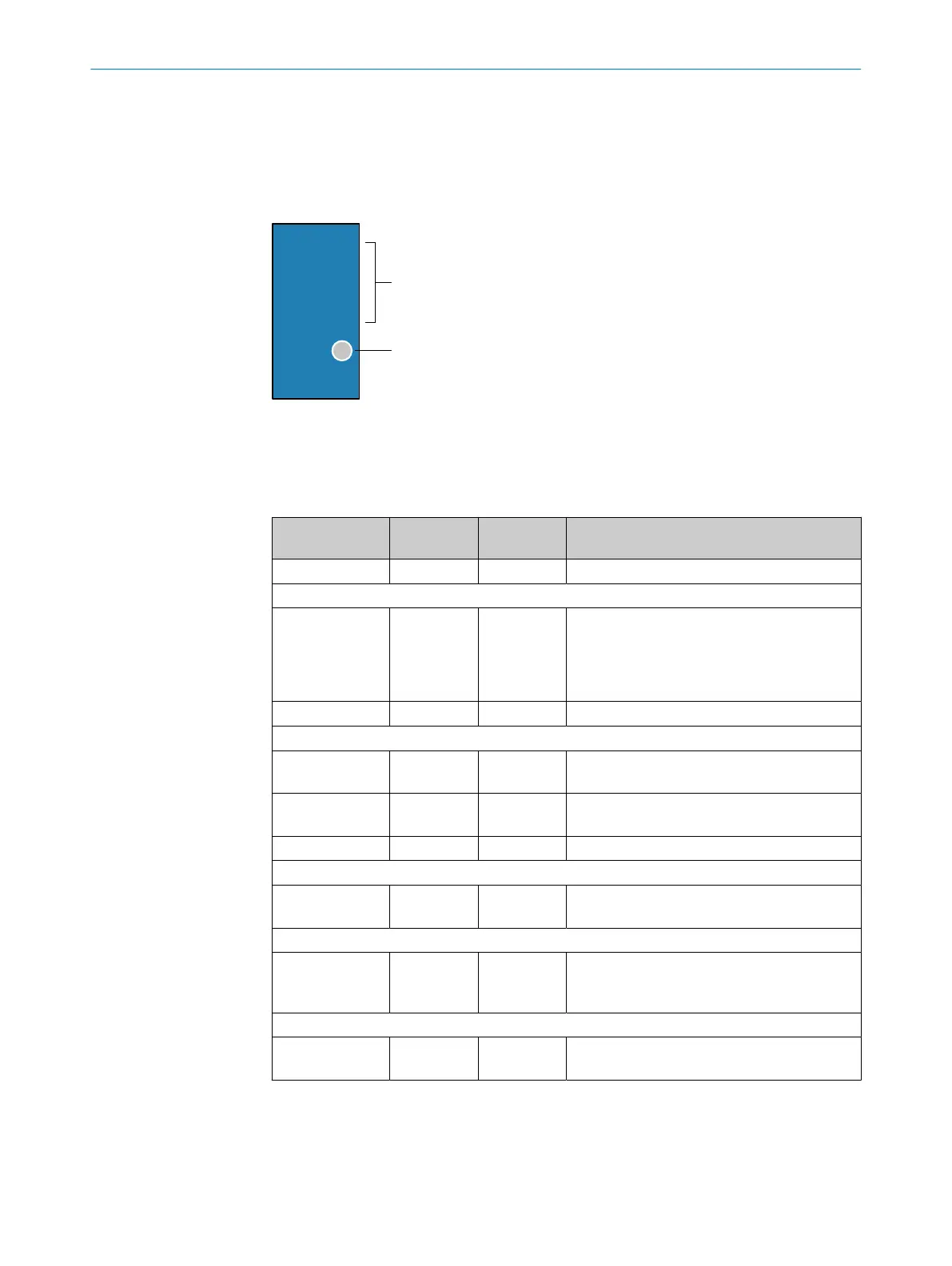8 Operation
8.1 Operating and status indicators
8.1.1 Optical display
O
Ö
Ö
Ready
G Read
N Read
HW Err
UserDef1
O
Ö
1
2
1
Signal color assignment for device status or events, indicated by the sensor LED
2
Sensor LED (RGB), 1 x
Sensor LED
Table 12: CLV61x: Display behavior of the sensor LED
Display function Color Behavior
LED
Device status
Ready –
o
Device without supply voltage
After switching on supply voltage:
Ready Blue
O
•
Self-test successful, device ready for opera‐
tion
•
After parameter download or upload and
successful firmware download: Device
again ready for operation
HW Err Red
O
Hardware fault
Read operation:
G Read Green
O
LED lights up briefly.
Reading successful (Good Read)
N Read Red
O
LED lights up briefly.
Reading unsuccessful (No Read)
UserDef1 Light blue
o
UserDef1 (reserved)
Parameter: Download to device or parameter upload from device
– –
o
LED goes out.
Function is executed.
Firmware update: Download to device
1)
Red
Blue
ÖÖ
LED flashes alternately in both colors.
Function is continued: The device replaces the
previous data with the new data.
Firmware update: Completion
Ready Red
O
Firmware download: Failed
Error: Completion not successful
o = LED off, O = LED lit, Ö = LED flashing, ÖÖ = LED flashing alternately in different colors.
1)
Combined signal colors are assigned to the function, if necessary.
8 OPERATION
52
O P E R A T I N G I N S T R U C T I O N S | CLV61x 8017840/19OF/2021-10-28 | SICK
Subject to change without notice
