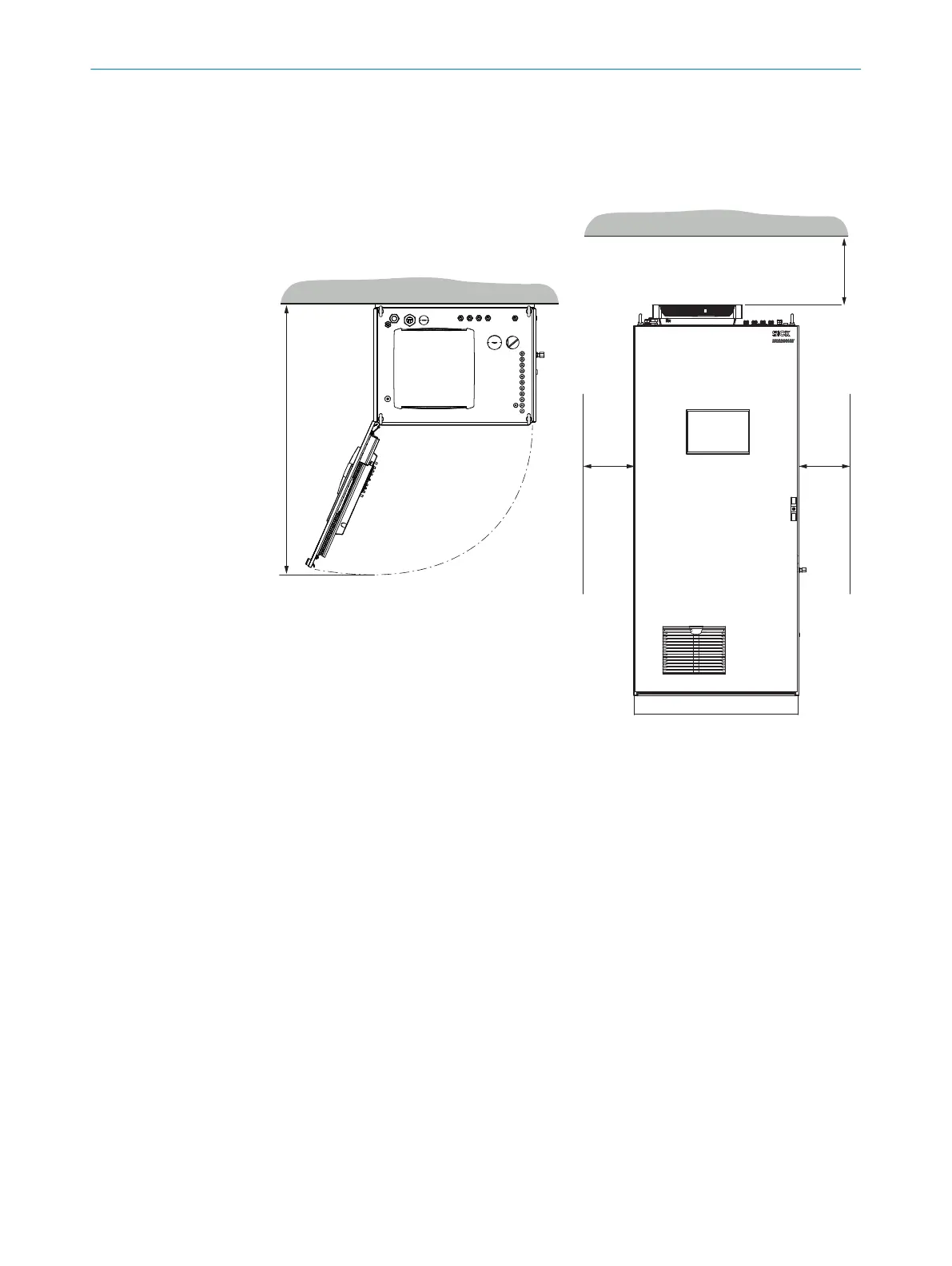5.4 Installation sequence
5.4.1 Installing the analyzer cabinet
Overview
Prerequisites
•
Adequate clearances for the heated sample gas line.
•
The installation location is a well ventilated room
•
Adherence to the temperature conditions according to the specification
•
Adherence to the ambient conditions
Procedure
1. Install the analyzer cabinet on a ground with sufficient load capacity.
2. Install the analyzer cabinet horizontally.
3. Remove the plastic cover from the base.
4. Fasten the analyzer cabinet using 4x M10 screw connections (to the ground).
Related topics
•
Ambient conditions: see "Ambient conditions", page 63
MOUNTING 5
8021889/1D1T/V3-1/2021-09 | SICK O P E R A T I N G I N S T R U C T I O N S | MCS200HW
23
Subject to change without notice