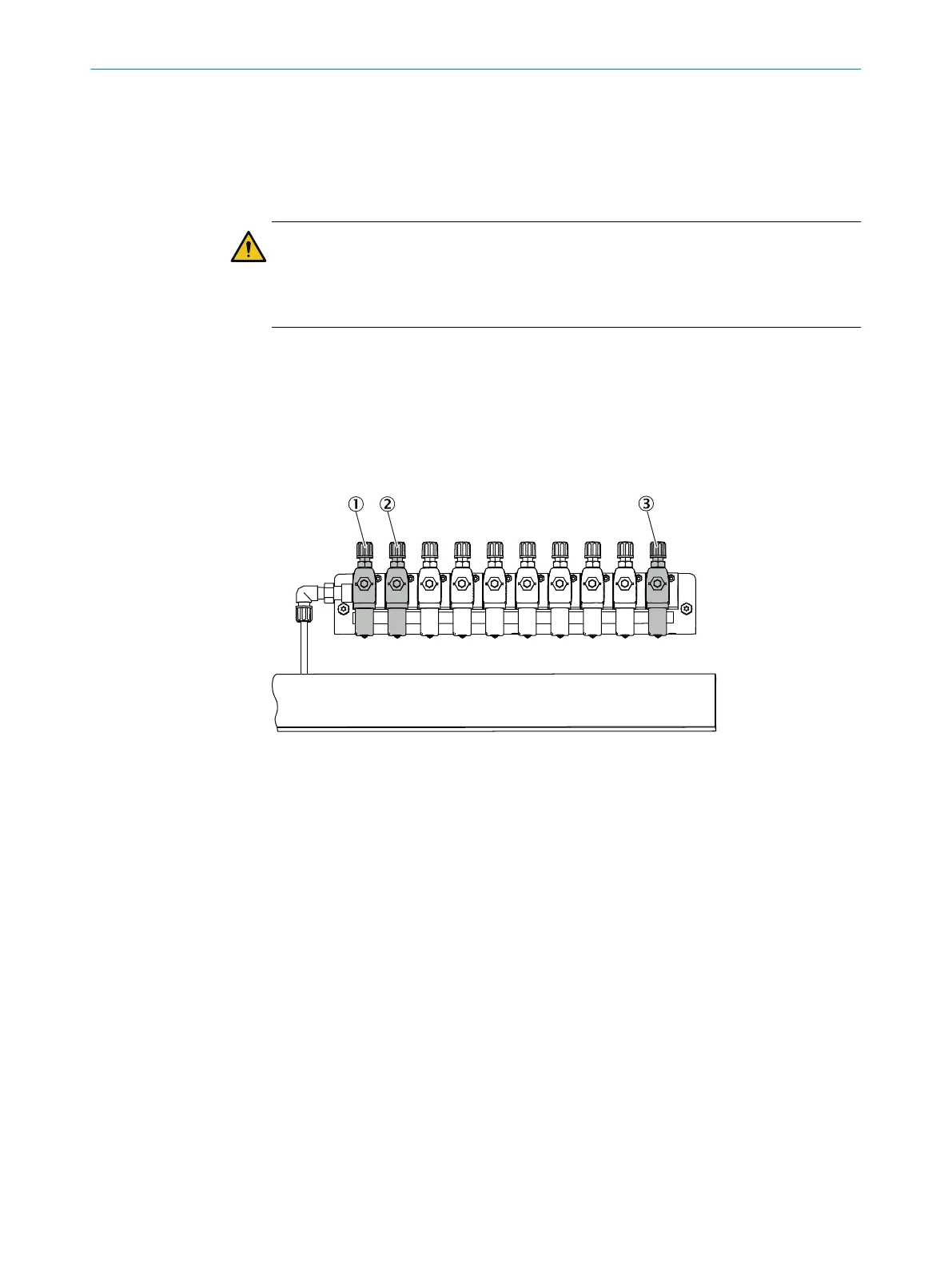7
Outlet: Backflush air measuring point 2 (option)
8
Inlet: Control/backflush air
9
Inlet: Auxiliary control air
Important information
WARNING
Hazard when pressure is too high
Hoses can burst when the pressure is too high.
•
The maximum permissible operating pressures must not be exceeded.
Related topics
•
Specification of the pressures to be used: see "Gas supply", page 65
5.4.9 Connecting the span gases
Overview
The span gases are connected to the span gas unit.
Figure 11: Span gas unit connections
1
Span gas connection 1
2
Span gas connection 2
3
Instrument air to purge the span gas valve
The Figure serves as example. It is also possible to connect more than two span gas
valves.
Prerequisites
•
The span gases are switched off.
Procedure
1. Lead the span gas lines through the roof into the enclosure.
2. Connect the span gas lines to the span gas unit.
3. Turn the span gas to maximum pressure and set a pressure to approx. 3.5 bar.
4. Check the lines for leak tightness.
MOUNTING 5
8021889/1D1T/V3-1/2021-09 | SICK O P E R A T I N G I N S T R U C T I O N S | MCS200HW
29
Subject to change without notice