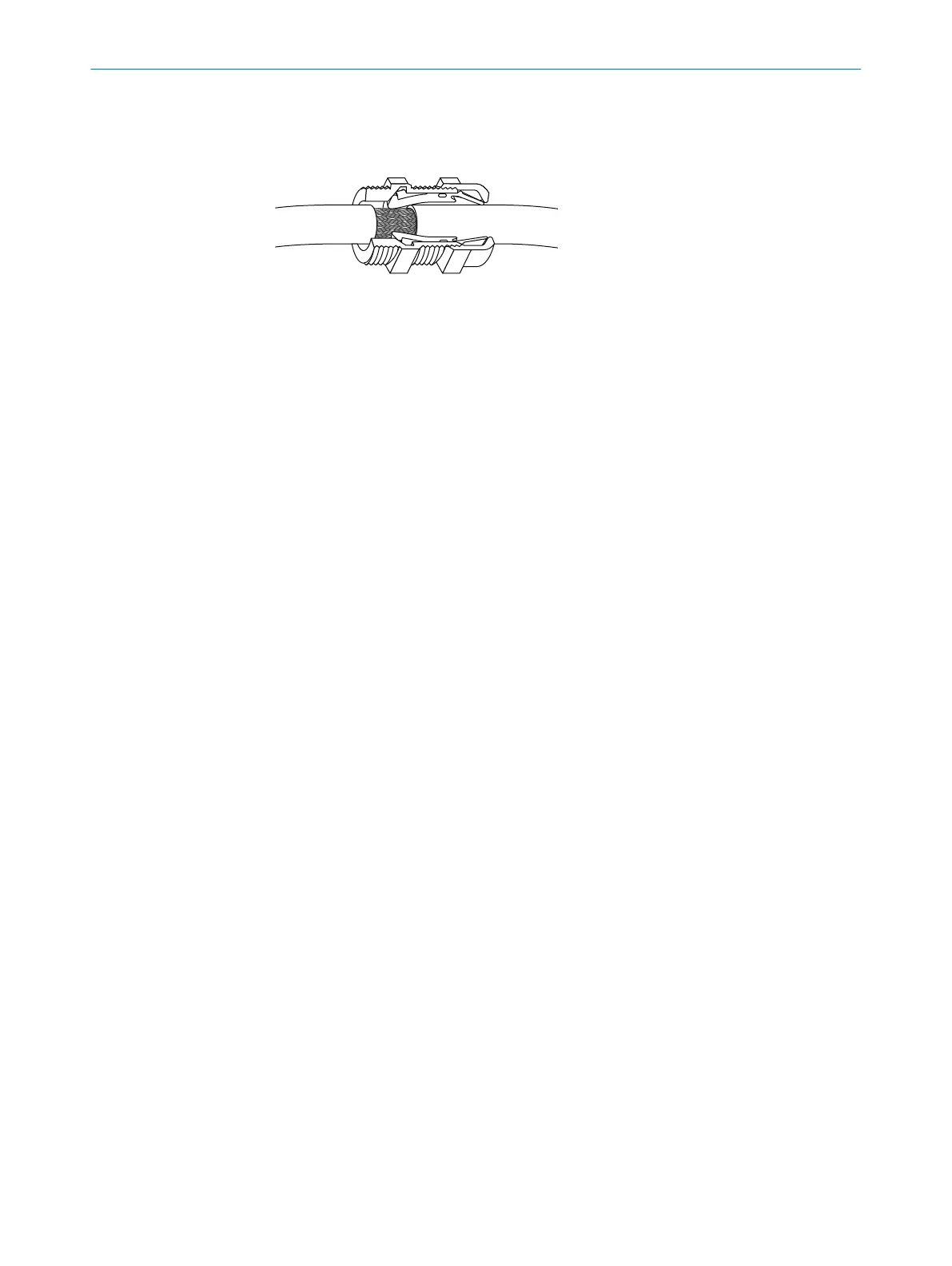6.8 Connecting Ethernet (option)
Overview
Figure 15: Ethernet connection
Connect the Ethernet cable according to the wiring diagram.
Procedure
1. Guide the Ethernet cable through the Ethernet cable gland into the housing.
2. Establish a safe contact between the signal cable shield and the cable gland.
ELECTRICAL INSTALLATION 6
8021889/1D1T/V3-1/2021-09 | SICK O P E R A T I N G I N S T R U C T I O N S | MCS200HW
33
Subject to change without notice