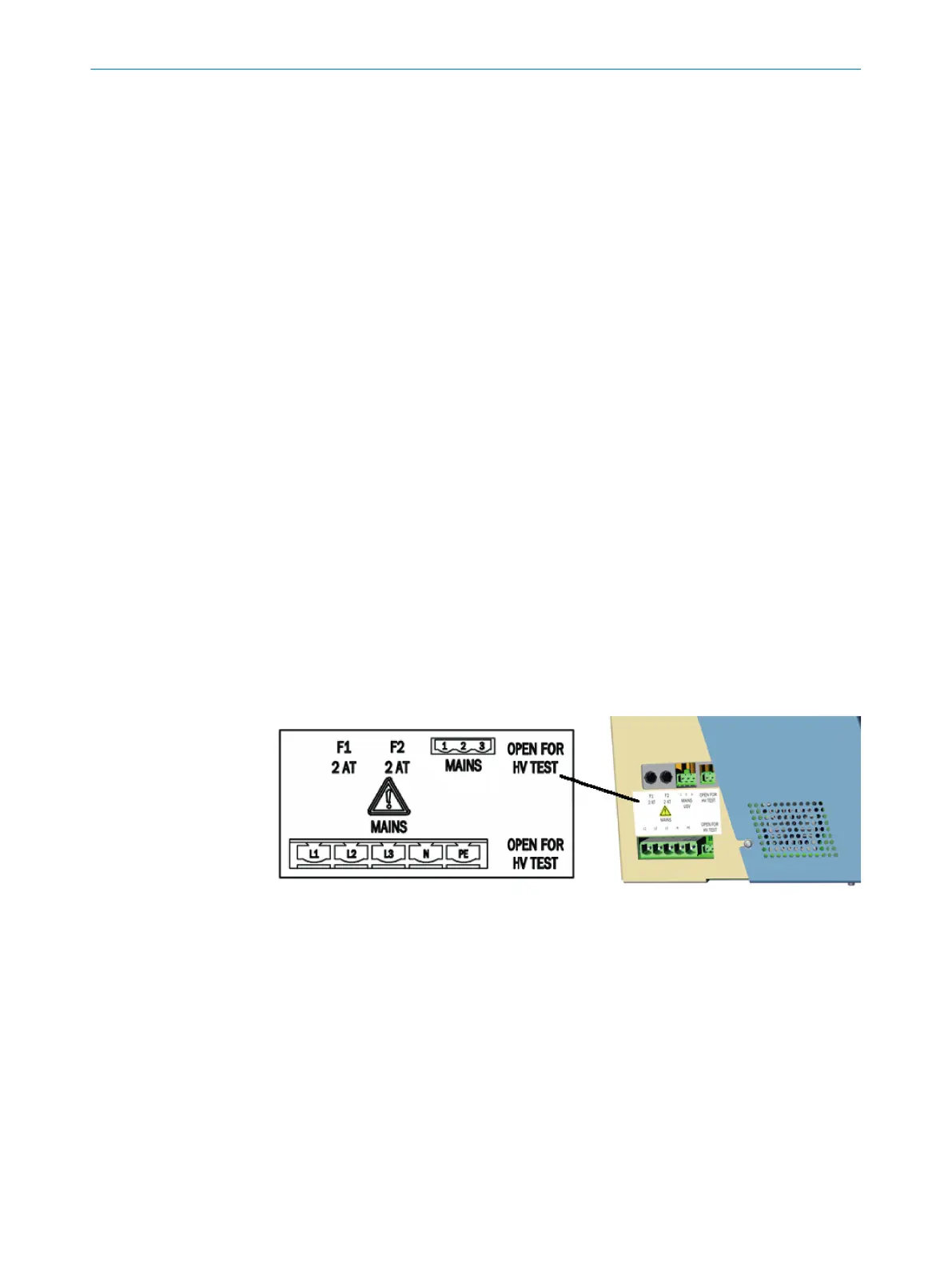6 Electrical installation
6.1 Safety
Qualification
The measuring device may only be installed by trained specialists.
6.2 Equipment protection
Short-circuit protection must be provided by the customer in accordance with the
applicable standards by means of fuses or circuit breakers with short-circuit protection
and overload protection.
6.3 Disconnecting device
Install a power isolating switch or circuit breaker according to the valid standard for
disconnecting the voltage supply.
Install an additional disconnecting device if a UPS is used.
Make sure the power isolating switches are easily accessible.
6.4 Socket for Service work
It is recommended to install a socket in accordance with the applicable standards near
the measuring device for service work.
6.5 Connecting the power supply
Overview
The power supply is located on the left on the analyzer.
Figure 12: Power supply connection
As an option, the system can be supplied with power by a UPS. Refer to the delivered
wiring diagram for information on how to install it. Install an additional disconnecting
device if a UPS is used.
ELECTRICAL INSTALLATION 6
8021889/1D1T/V3-1/2021-09 | SICK O P E R A T I N G I N S T R U C T I O N S | MCS200HW
31
Subject to change without notice
