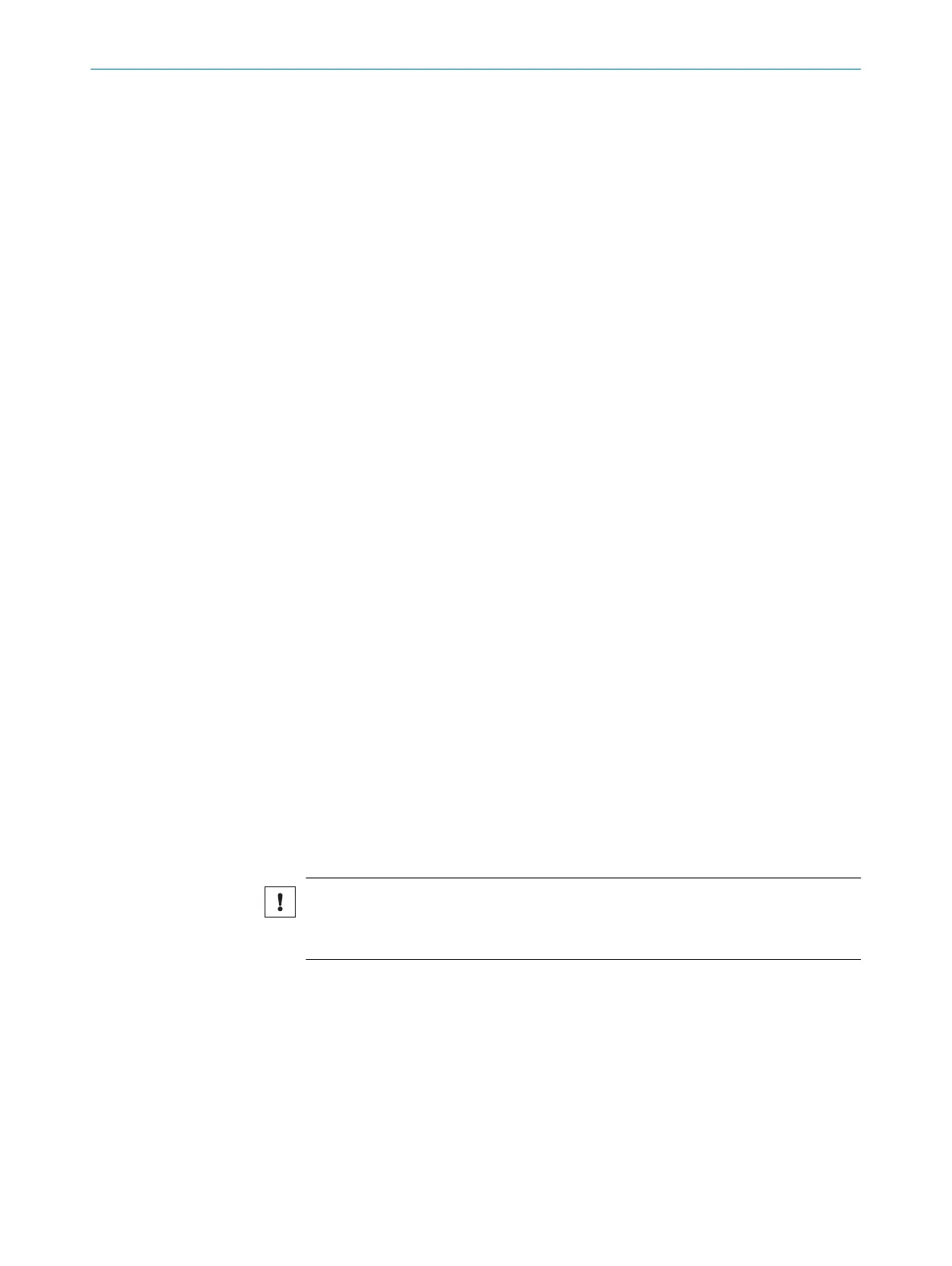10.5.3 Check span gases
Procedure
1. Check use-by date.
2. Check fill level.
3. Check cylinder pressure.
4. Check condition of cylinders.
10.5.4 Check environment
Procedure
1. Check room ventilation.
2. Check ambient conditions of analyzer and gas sampling unit: Temperature, humid‐
ity, vibrations
10.5.5 Check gas sampling unit
Procedure
1. Visually check state from the outside and clean as necessary.
2. Check sample gas line for outside damage.
10.5.6 Check measured values (when system in operation)
Procedure
1. Check display for pending error messages.
2. Check measured values for plausibility.
3. Check external instrument air conditioning (optional).
10.6 Maintaining the instrument air conditioning.
10.6.1 Maintaining the instrument air conditioning (option)
Prerequisites
•
The quality requirements for instrument air are met.
Procedure
1. Switch on the analyzer maintenance signal: Tasks → Maintenance signal on/off
2. Flush system for 10 minutes in this state.
3. Close off operator's instrument air supply.
NOTICE
The probe tube is not purged when no instrument air is available.
b
Only close off the instrument air supply for a short time (several minutes).
4. Perform maintenance on the instrument air conditioning according to the provided
manufacturer's instructions.
5. Open instrument air supply again.
6. Switch the maintenance signal off again.
10.6.2 Maintaining the external instrument air conditioning (option)
Prerequisites
•
The quality requirements for instrument air are met.
MAINTENANCE 10
8021889/1D1T/V3-1/2021-09 | SICK O P E R A T I N G I N S T R U C T I O N S | MCS200HW
49
Subject to change without notice
