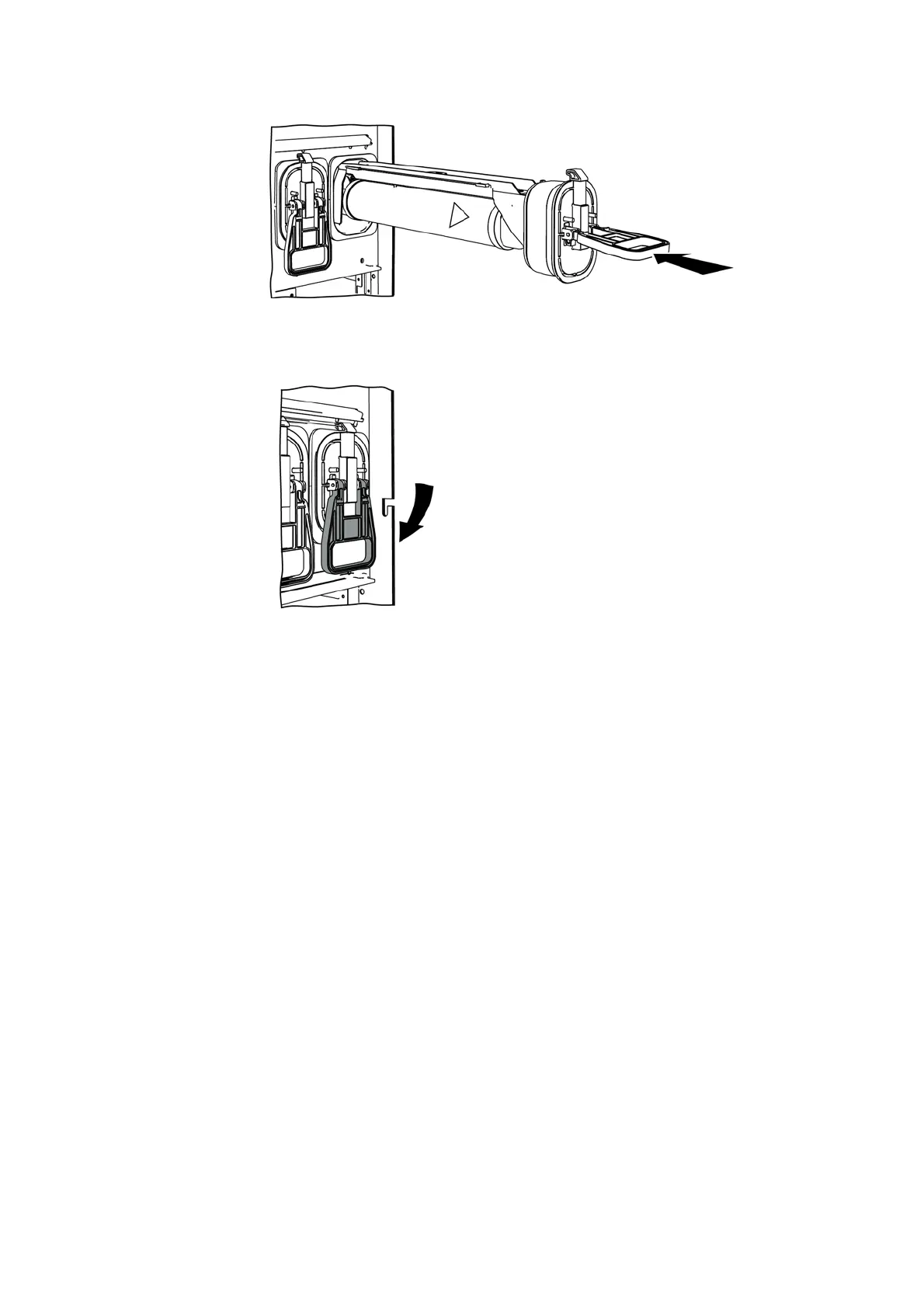500-8067.9 • INSTALLATION AND OPERATING INSTRUCTIONS • 8DJH • Revision 05 111/121
Operation
Inserting the fuse slide ➭ Push the fuse slide into the guide slot of the fuse box.
➭ Push the fuse slide into the fuse box as far as it will go. The collar of the fuse slide cover
must rest on the cast-resin frame of the fuse box.
➭ Push the handle of the fuse slide down until it latches tight.
Mounting the cable
compartment cover
➭ The cable compartment cover can only be hooked in correctly if the fuse slides are properly
latched in.
➭ Hook the cable compartment cover in, see page 76, "Removing and mounting the cable
compartment cover".
