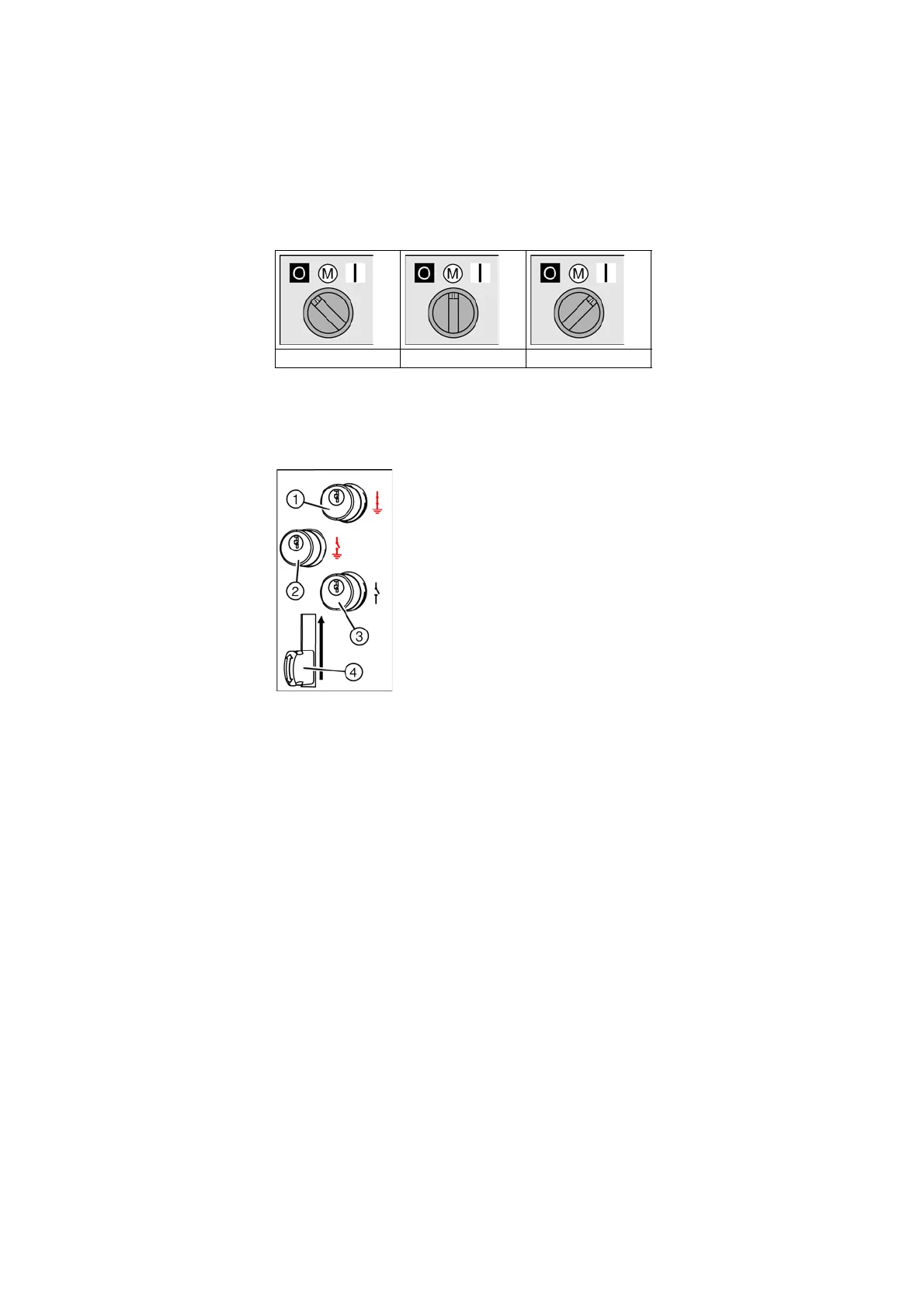Operation
88/121 Revision 05 • INSTALLATION AND OPERATING INSTRUCTIONS • 8DJH • 500-8067.9
16.8 Momentary-contact rotary control switch for motor operating mechanism
(option)
On site, the disconnector or the earthing switch can be closed or opened via the motor
operating mechanism (option). This function is only active if the local-remote switch (option)
is in Local position.
After operation, the momentary-contact rotary control switch returns to the central position
automatically.
16.9 Key-operated interlock (option)
Interlocking possibilities of the key-operated interlock (optional):
Interlocking the switch
position
➭ Switch the panel to the switch position to be interlocked.
➭ Push the control gate upwards.
➭ Turn the key in the cylinder lock according to the interlocking condition, and remove it.
✔ Push the control gate downwards.
Opening Central position Closing
①
Interlocking condition for earthing switches
Interlocking the switching operation from EARTHED to OPEN
position (KF 3):
• Key free in EARTHED position
• Key trapped in OPEN position
②
Interlocking condition for earthing switches
Interlocking the switching operation from OPEN to EARTHED
position (KF 2):
• Key free in OPEN position
• Key trapped in EARTHED position
③
Interlocking condition for switch-disconnectors or disconnectors
Interlocking the switching operation from OPEN to CLOSED position
(KF 1):
• Key free in OPEN position
• Key trapped in CLOSED position
④
Control gate of the key-operated interlock
