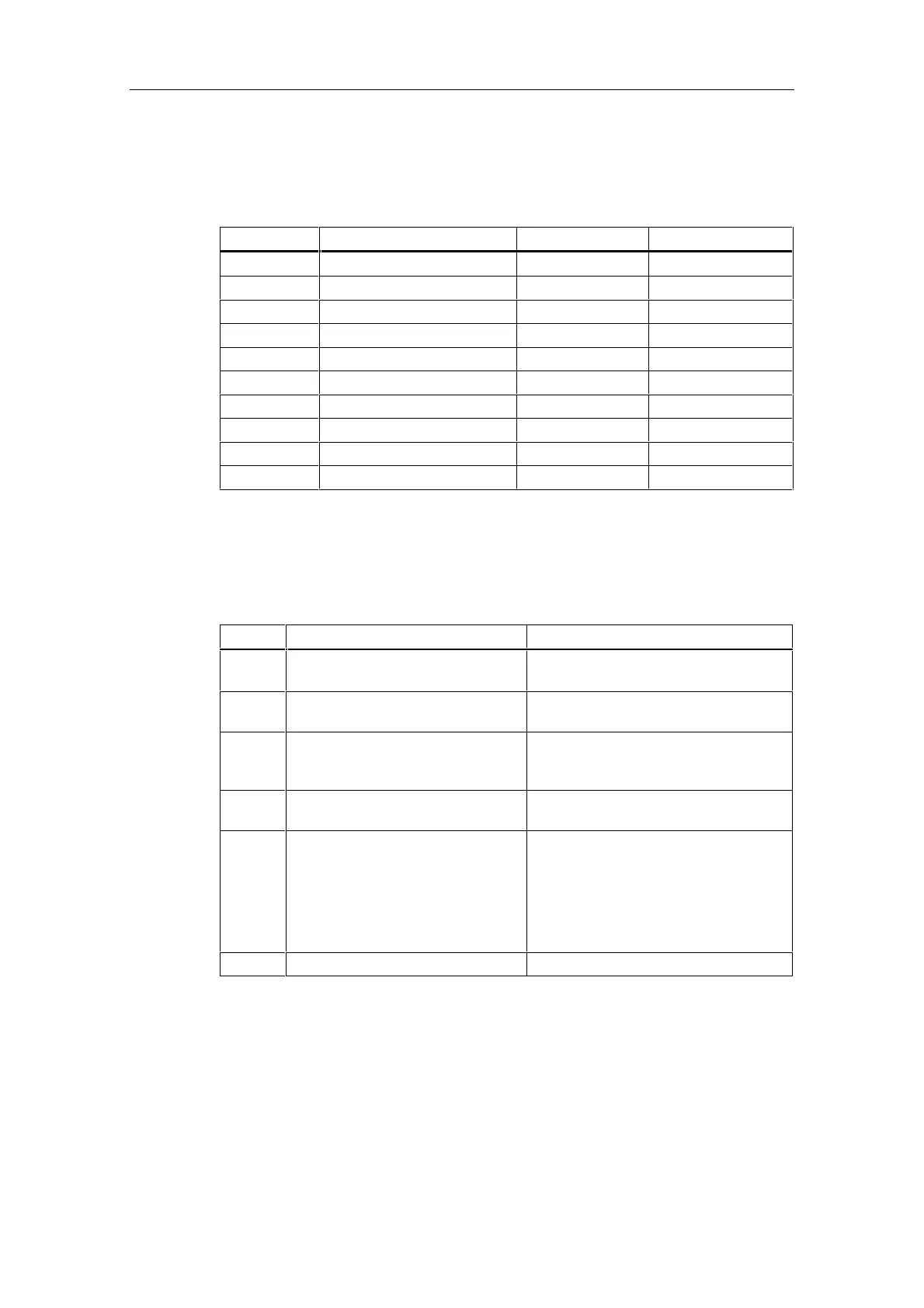0DLQWHQDQFH
S7-300 Automation System, Hardware and Installation: CPU 31xC and CPU 31x
10-2 A5E00105492-03
:KLFK&38VDOORZPHWREDFNXSWKHRSHUDWLQJV\VWHP"
You can back up the operating system as of the following CPU versions:
&38 2UGHU1R )LUPZDUH 5HTXLUHG00&
312 from 6ES7312-1AD10-0AB0 V 2.0.0 or later MMC ≥ 2 MB
314 from 6ES7314-1AF10-0AB0 V 2.0.0 or later MMC ≥ 2 MB
315-2 DP from 6ES7315-2AG10-0AB0 V 2.0.0 or later MMC ≥ 4 MB
312C from 6ES7312-5BD00-0AB0 V 1.0.0 or later MMC ≥ 2 MB
313C from 6ES73133-5BE00-0AB0 V 1.0.0 or later MMC ≥ 2 MB
313C-2DP from 6ES73133-6CE00-0AB0 V 1.0.0 or later MMC ≥ 4 MB
313C-2 PtP from 6ES73133-6BE00-0AB0 V 1.0.0 or later MMC ≥ 2 MB
314C-2DP from 6ES7314-6CF00-0AB0 V 1.0.0 or later MMC ≥ 4 MB
314C-2 PtP from 6ES7314-6BF00-0AB0 V 1.0.0 or later MMC ≥ 2 MB
317-2 DP from 6ES7317-2AJ10-0AB0 V 2.1.0 or later MMC ≥ 4 MB
%DFNXSRIRSHUDWLQJV\VWHPRQ0LFUR0HPRU\&DUG
How to back up the operating system:
Table 10-1 Back-up of operating system on MMC
6WHS $FWLRQUHTXLUHG &385HVSRQVH
1. Insert new micro memory card into
the CPU
The CPU requests memory reset
2. Turn the mode selector switch to
MRES position and hold it there.
-
3. POWER OFF / POWER ON. Hold
the mode selector switch in MRES
position until ...
... the STOP, RUN and FRCE LEDs start
flashing.
4. Mode selector switch to STOP
position.
-
5. Mode selector switch briefly to
MRES position, then let it return to
STOP.
• CPU starts backing up operating
system on the MMC.
• All LEDs are lit during the back-up.
• After completion of the backup, the
STOP LED flashes. The CPU
prompts you for a memory reset.
6. Remove Micro Memory Card. -