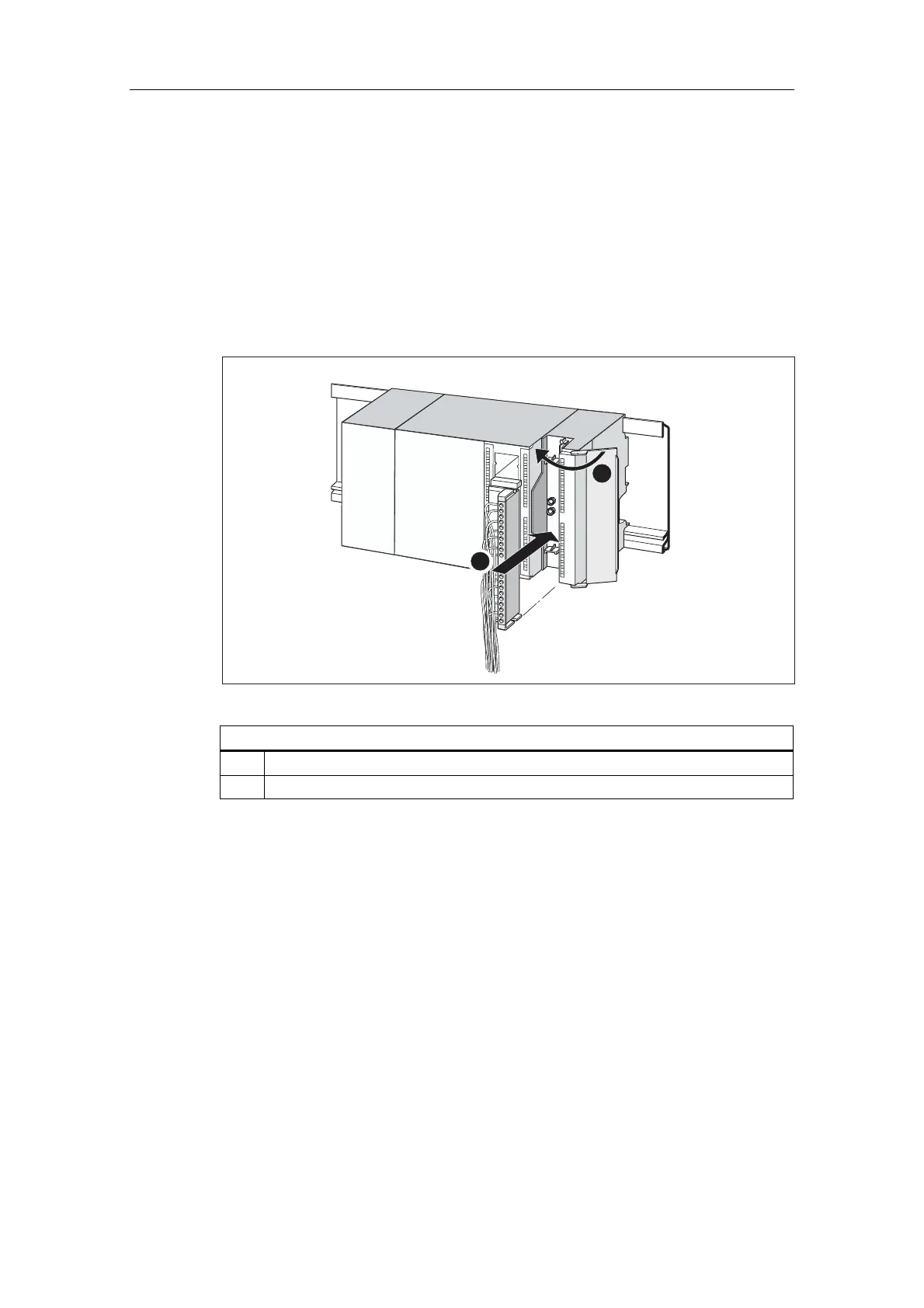0DLQWHQDQFH
S7-300 Automation System, Hardware and Installation: CPU 31xC and CPU 31x
10-8 A5E00105492-03
3XWWLQJD1HZ0RGXOHLQWR6HUYLFH
Proceed as follows to put the new module into service:
1. Open the front panel.
2. Reinstall the front connector.
3. Close the front panel.
4. Switch the load voltage back on.
5. Set the CPU to RUN mode again.
CPU
PS
1
2
Figure 10-4 Inserting the front connector
7KHILJXUHLOOXVWUDWHVWKHGHVFULEHGVWHSV
Move the front connector into operating position
Close front panel.
%HKDYLRURI6DIWHUPRGXOHUHSODFHPHQW
After module replacement the CPU switches to run mode, provided no error has
occurred. If the CPU maintains STOP status, you can view the cause of error with
67(3 (refer to the 67(3 User Manual).