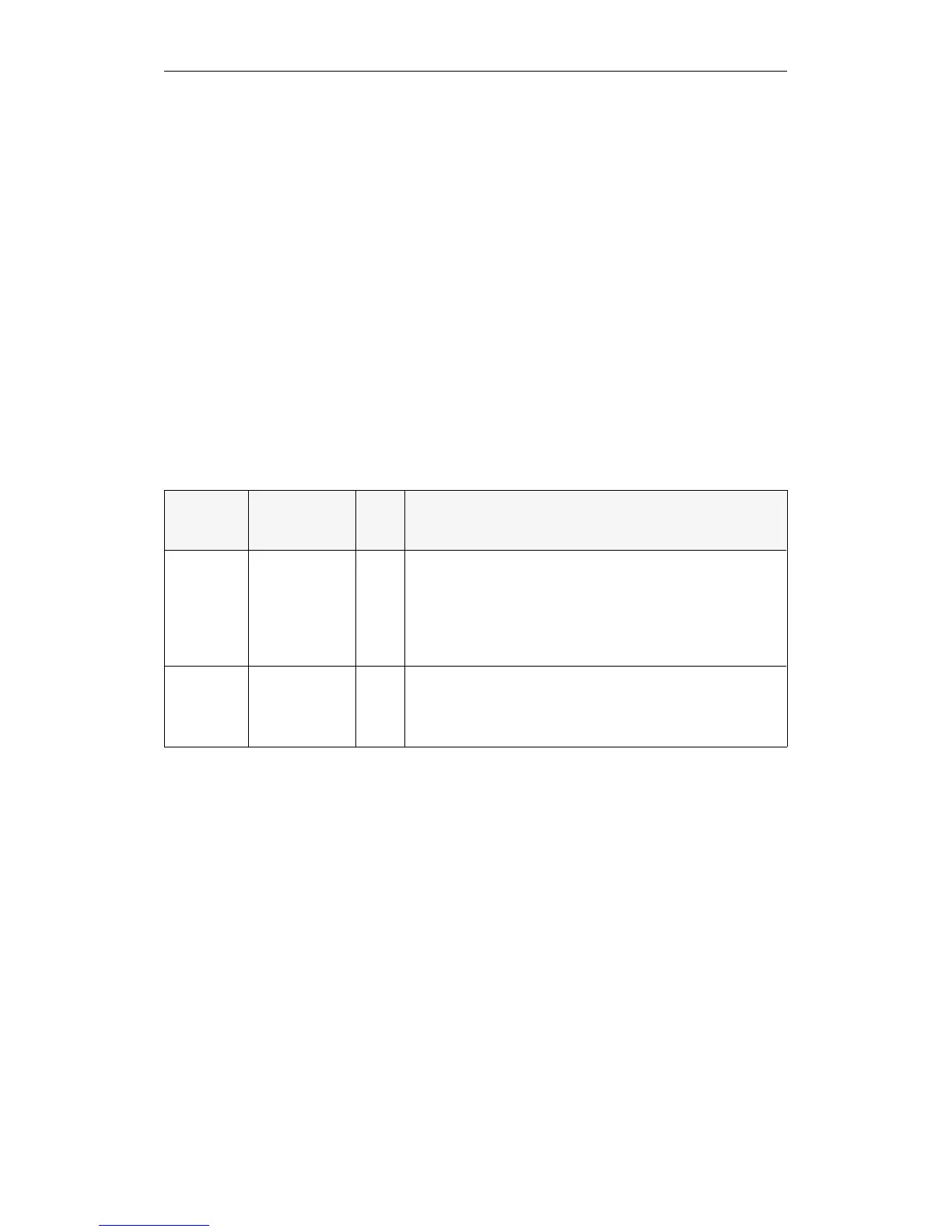Timer and Counter
operations
To load a timer using a start operation or a counter using a set
operation, you must first load the value in ACCU 1.
The following load operations are preferable:
For timers: L KT, L IW, L QW, L FW, L DW, L SW.
For counters: L KC, L IW, L QW, L FW, L DW, L SW.
Starting a timer with the selected timer value requires an RLO signal
change.
A counter is set or started with the selected counter value when a
positive-going RLO signal edge is detected.
The following table indicates the signal edge change with
corresponding arrows.
Operation Operand RLO
1)
Function
SP
SE
SD
SS
SF
R
T 0 to 255
T 0 to 255
T 0 to 255
T 0 to 255
T 0 to 255
T 0 to 255
↑
↑
↑
↑
↓
1
Start a timer as a pulse
Start a timer as extended pulse
Start a timer as ON delay
Start a timer as stored ON delay
Start a timer as OFF delay
Reset a timer
S
R
CU
CD
C 0 to 255
C 0 to 255
C 0 to 255
C 0 to 255
↑
1
↑
↑
Set a counter (BCD number from 0 to 999)
Reset a counter
Count up
Count down
1)
positive-going edge ( ↑ ): signal change from ’0’ to ’1’
negative-going edge ( ↓ ): signal change from ’1’ to ’0’
When executing the timer or counter operations SP T, SE T, SD T, SS T,
SF T and S C the value in ACCU 1 is transferred to the timer or
counter (as with the transfer operation) and the appropriate operation
is started.
Table 3-6 Timer and counter operations
Basic Operations
CPU 948 Programming Guide
3 - 26 C79000-G8576-C848-04
