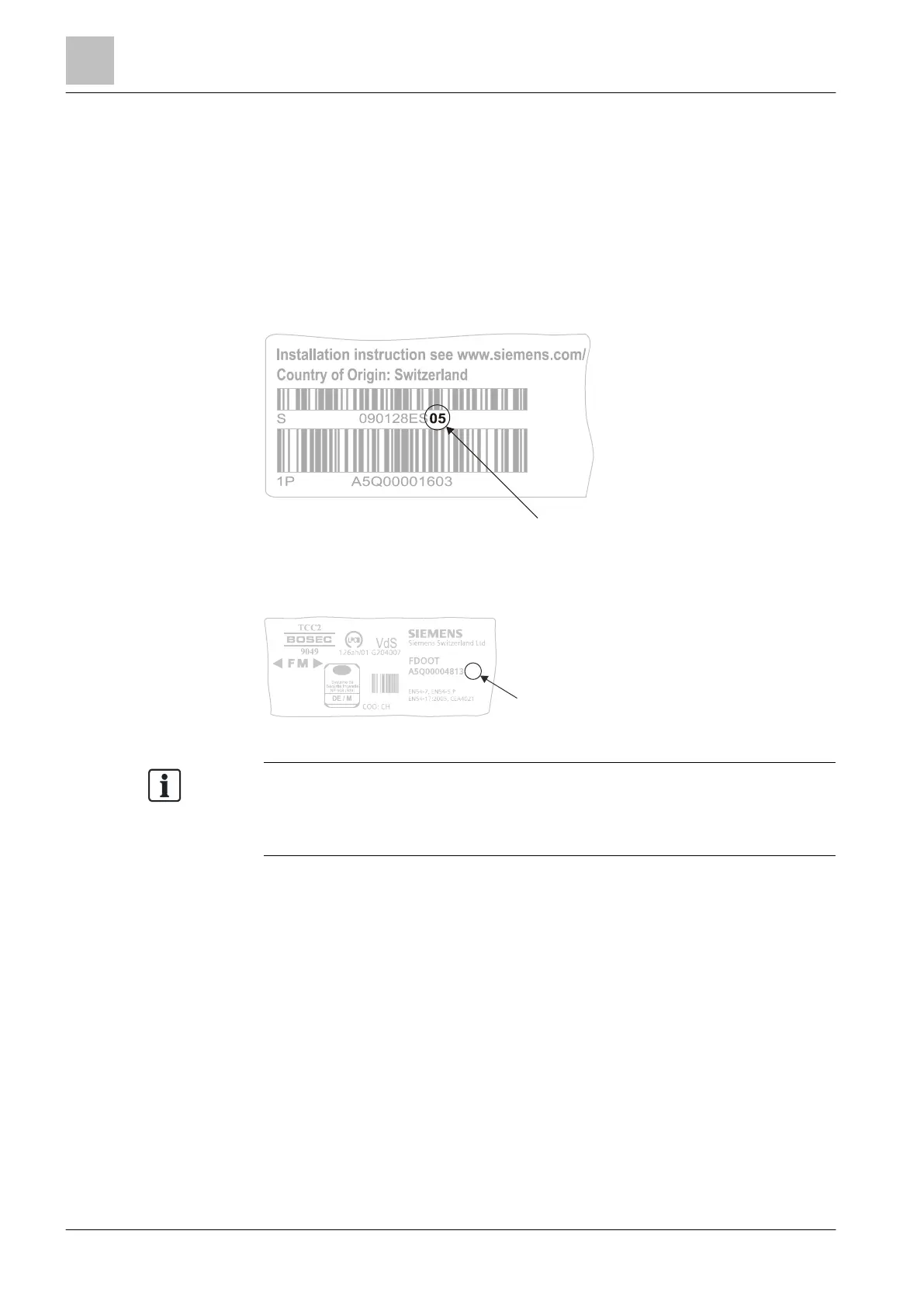| 138
2015-11-04
3.1.4 Product version ES
The product version ES provides the technical status of a device in terms of
software and hardware. The product version is provided as a two-digit number.
You will find the details of your device's product version:
● On the packaging label
● On the product label or the type plate
Product version on the packaging label
Details of the product version can be found directly on the packaging label in the
barcode:
Figure 1: Example of a packaging label with details of the product version
Product version on the product label and the type plate
Details of the product version can be found after the device order number:
Figure 2: Example of a product label with details of the product version
Depending on the product and various approvals, the product labels may differ in
terms of the information type and layout.
Look for your device's order number on the product label.
You will find the product version after the order number.
