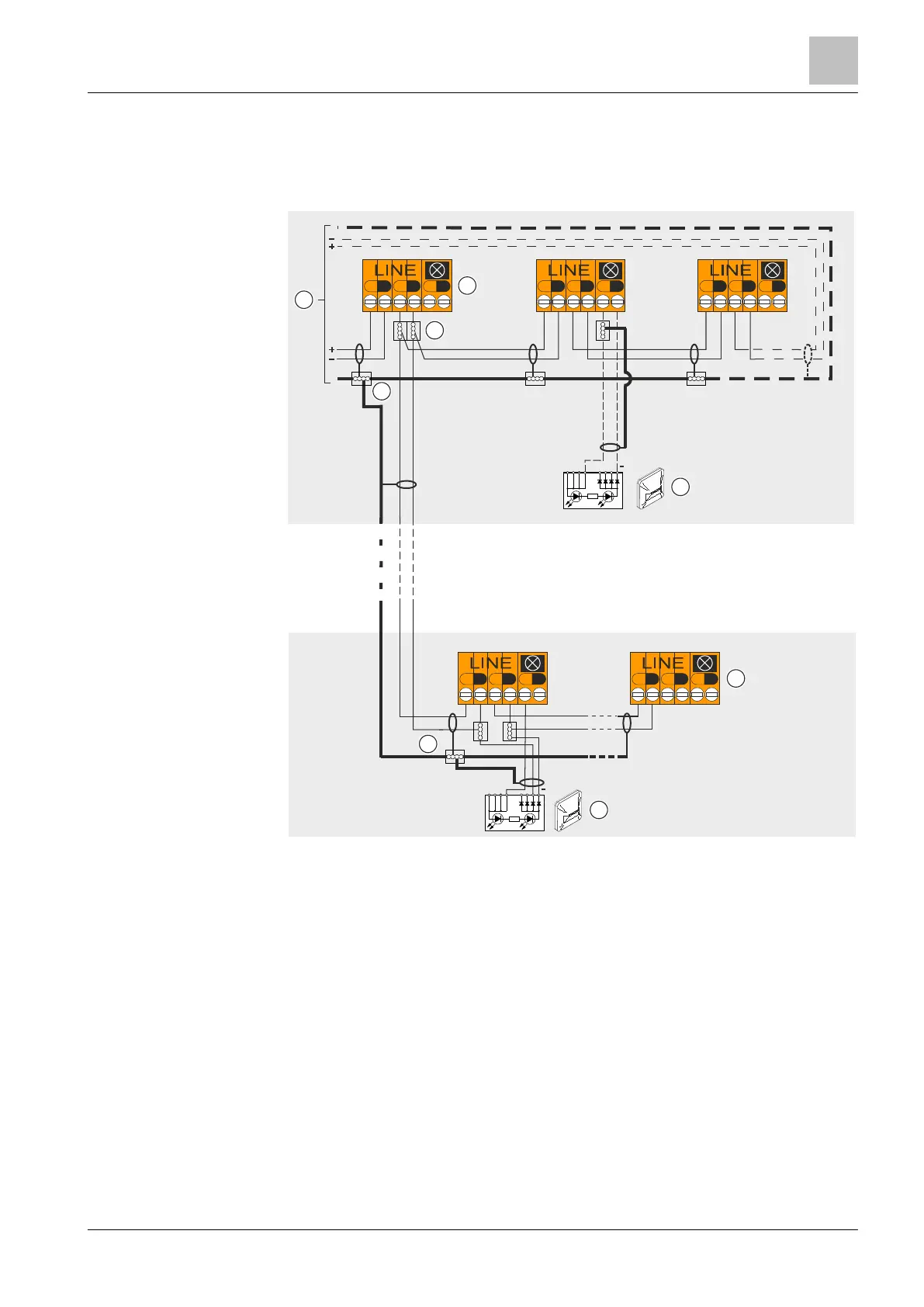4BMounting / Installation
99 |
2015-11-04
5.19.1.2 Use of shielded cables
The shielding of the FDnet detector line must be connected in the detector base to
auxiliary terminals DBZ1190-xx.
There are two ways of connecting external alarm indicators:
Connection diagram for addressed detector line with and without external alarm indicators (with
shielded cables)
1
Control panel 3
Auxiliary terminals DBZ1190-xx
2
Detector bases FDB221/FDB221-AA, FDB222 4
External alarm indicator
Variant A
1. Connect the positive pole of the external alarm indicator to the positive pole for
the external alarm indicator on the detector.
2. Connect the negative pole of the external alarm indicator to the negative pole
for the external alarm indicator on the detector.
3. Connect the shielding of the connection cable between the external alarm
indicator and detector on the detector side to the positive pole for the external
alarm indicator via an auxiliary terminal DBZ1190-xx.
+
-
+
-
+
-
+
-
+
-
+
-
LINE
+
-
+
-
+
-
1
2
3
+
-
+
-
+
-
+
-
+
-
+
-
2
4
A
B
4
+
+
3
3
