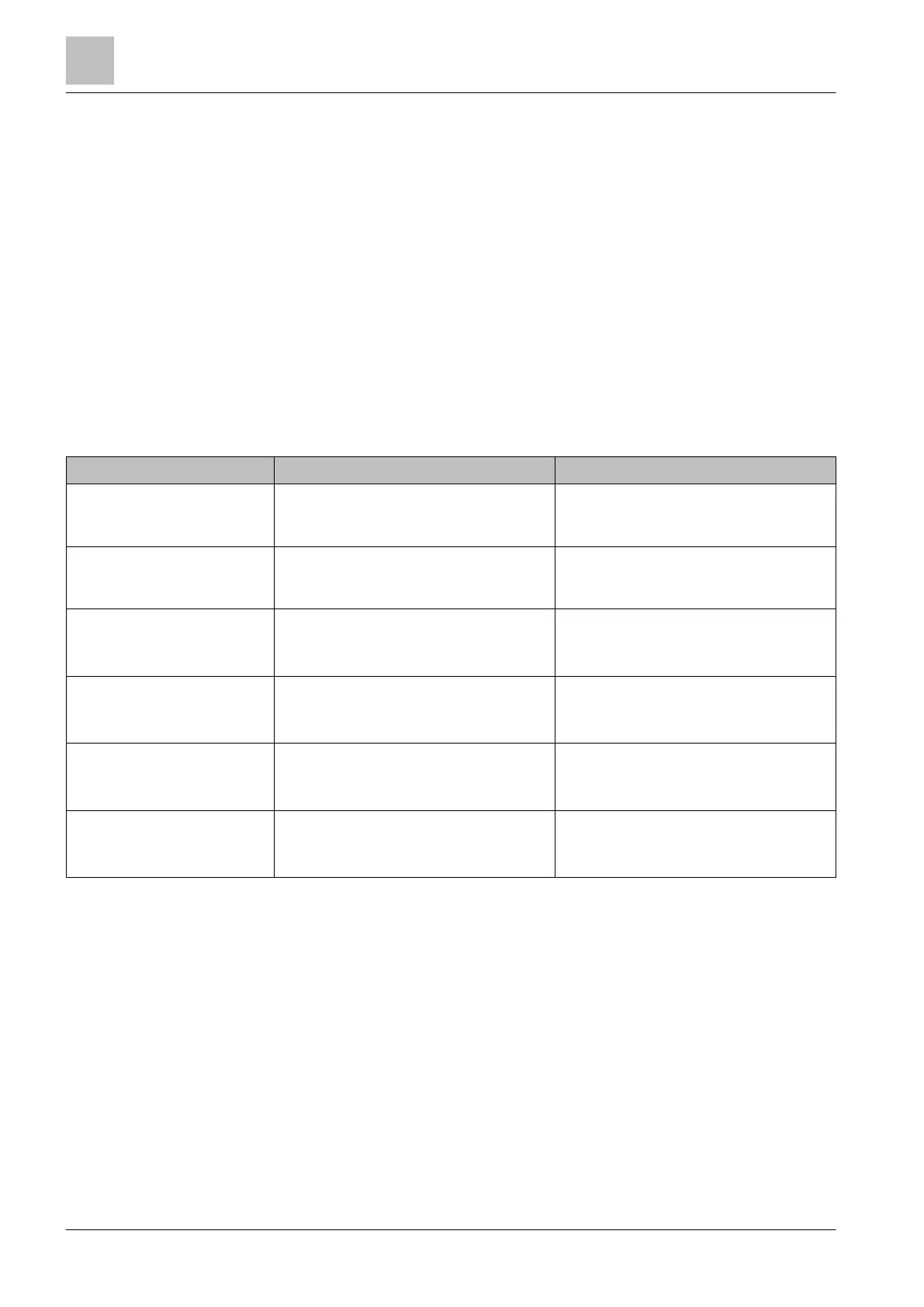| 138
2015-11-04
4.7.3 Default settings for the 'Technical Ambient Supervision
Message'
When the point detector is delivered, the 'Technical Ambient Supervision Message'
mode is switched off.
You can switch on and configure the 'Technical Ambient Supervision Message'
using the 'SintesoWorks' software.
You will find more detailed information in the fire detection system documentation.
4.8 Application examples
Please refer to the document 010030 'Fire detector application guideline' for
application recommendations, such as choosing the detector type and its settings
for various applications.
The following table includes examples regarding the selection of the detector and
the parameter set. These examples cannot be used universally but serve only as
typical examples.
Normal office, room without
any particular deceptive
phenomena
No special requirements
⇨ FDOOT221 or FDO221
'Standard'
Possible deceptive
phenomena, e.g. electric
kettle
Vapor as deceptive phenomenon
⇨ FDOOT241
'Balanced' or 'Suppression'
Kitchen A lot of vapor as deceptive
phenomenon
⇨ FDOOT241 or FDT241
FDOOT241: 'Suppression' or 'BS'
FDT241: 'BS'
Hospital room, museum Quick response needed, no deceptive
phenomena expected
⇨ FDOOT241 or FDO241
FDOOT241: 'Fast Response'
FDO241: 'Sensitive'
Clean room Fast and very sensitive reaction
required
⇨ FDOOT241
'Super Sensitive'
Ventilation systems
1
Fast and very sensitive reaction
required
⇨ FDOOT241
'Super Sensitive', 'High Sensitive Fast'
1
You will find more information in document A6V10446712.
See also
Applicable documents [➙ 9]
