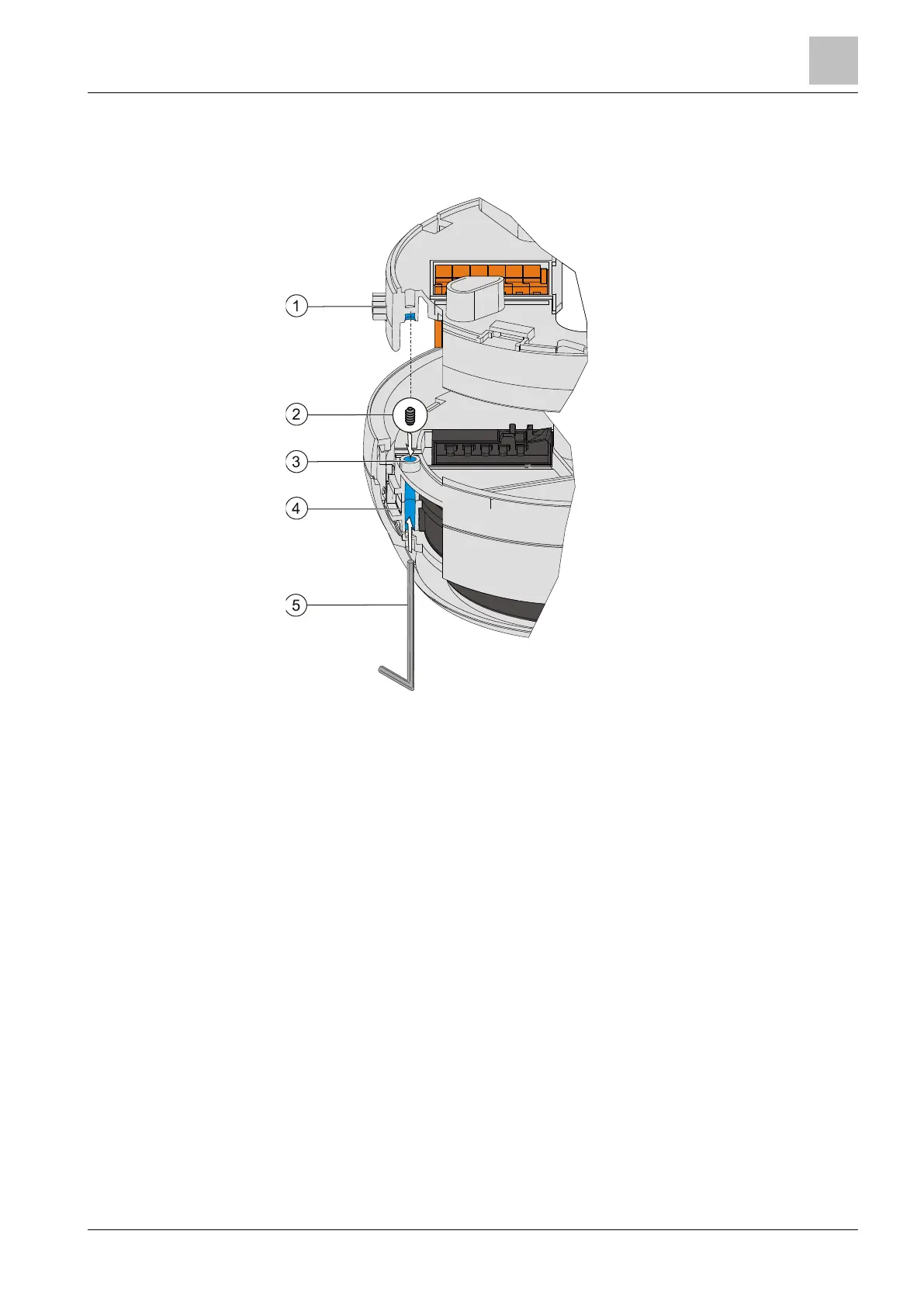4BMounting / Installation
44BDetector locking device FDBZ293
93 |
2015-11-04
5.14 Detector locking device FDBZ293
The detector can be protected against theft with the detector locking device
FDBZ293.
Mounting of detector locking device FDBZ293
1
Detector base 4
Detector
2
Set screw with a hexagon socket 5
Allen key
3
Hole
1. Place the 'set screw with a hexagon socket' (2) in the hole (3) on the
detector (4).
2. Insert the detector (4) into the detector base (1).
3. Using the Allen key provided (5), insert the 'set screw with a hexagon
socket' (2) through the hole in the detector base (1) and tighten.
The detector can no longer be removed from the base without tools.
