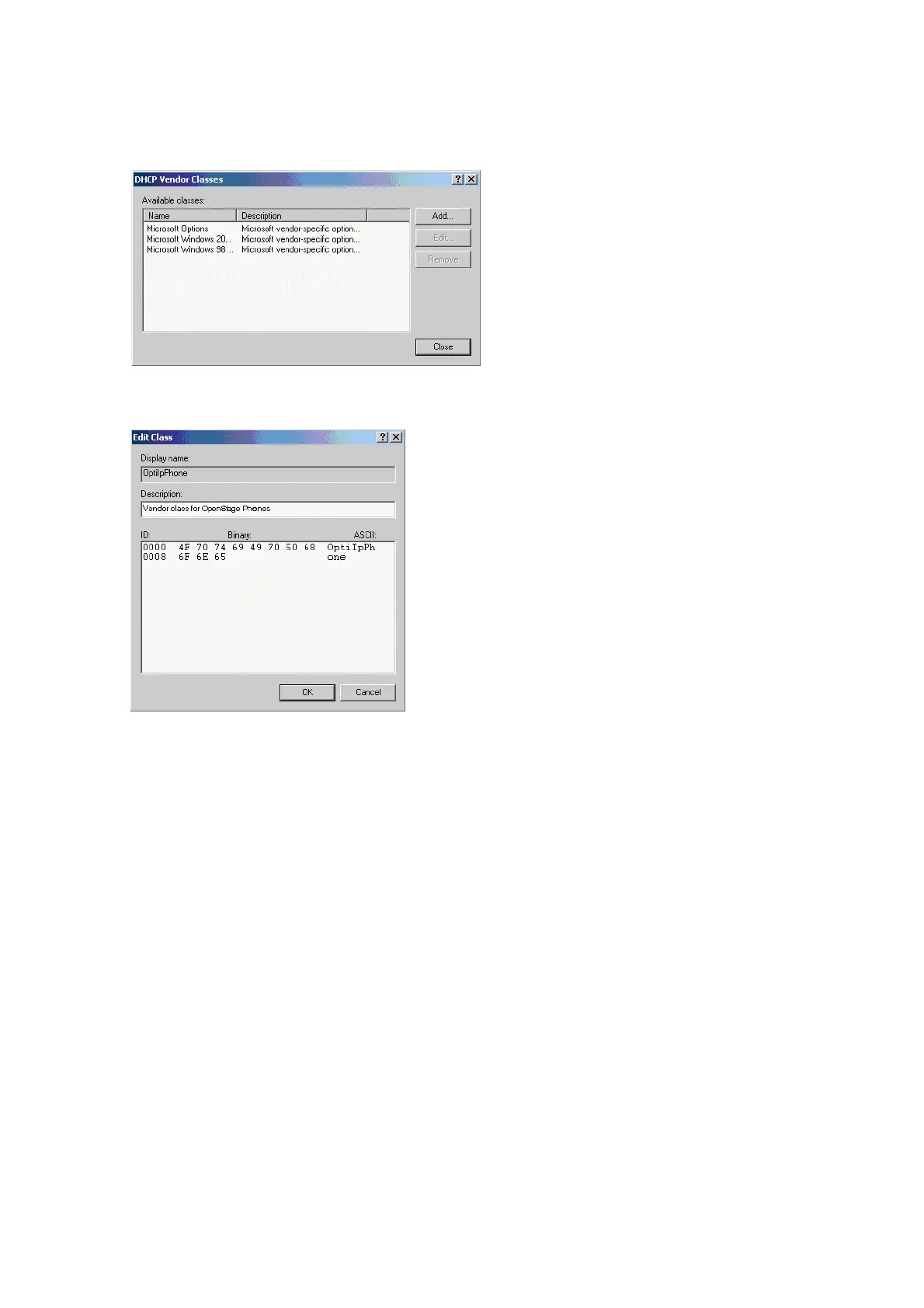inbetriebnahme.fm
A31003-S2010-M100-18-76A9
OpenStage HFA Family, Administration Manual
2-19
Startup
Quick Start
3. A dialog window opens with a list of the classes that are already available.
4. Define a new vendor class with the name OptiIpPhone and enter a description of this
class.
Click OK to apply the changes. The new vendor class now appears in the list.
5. Exit the window with Close.
