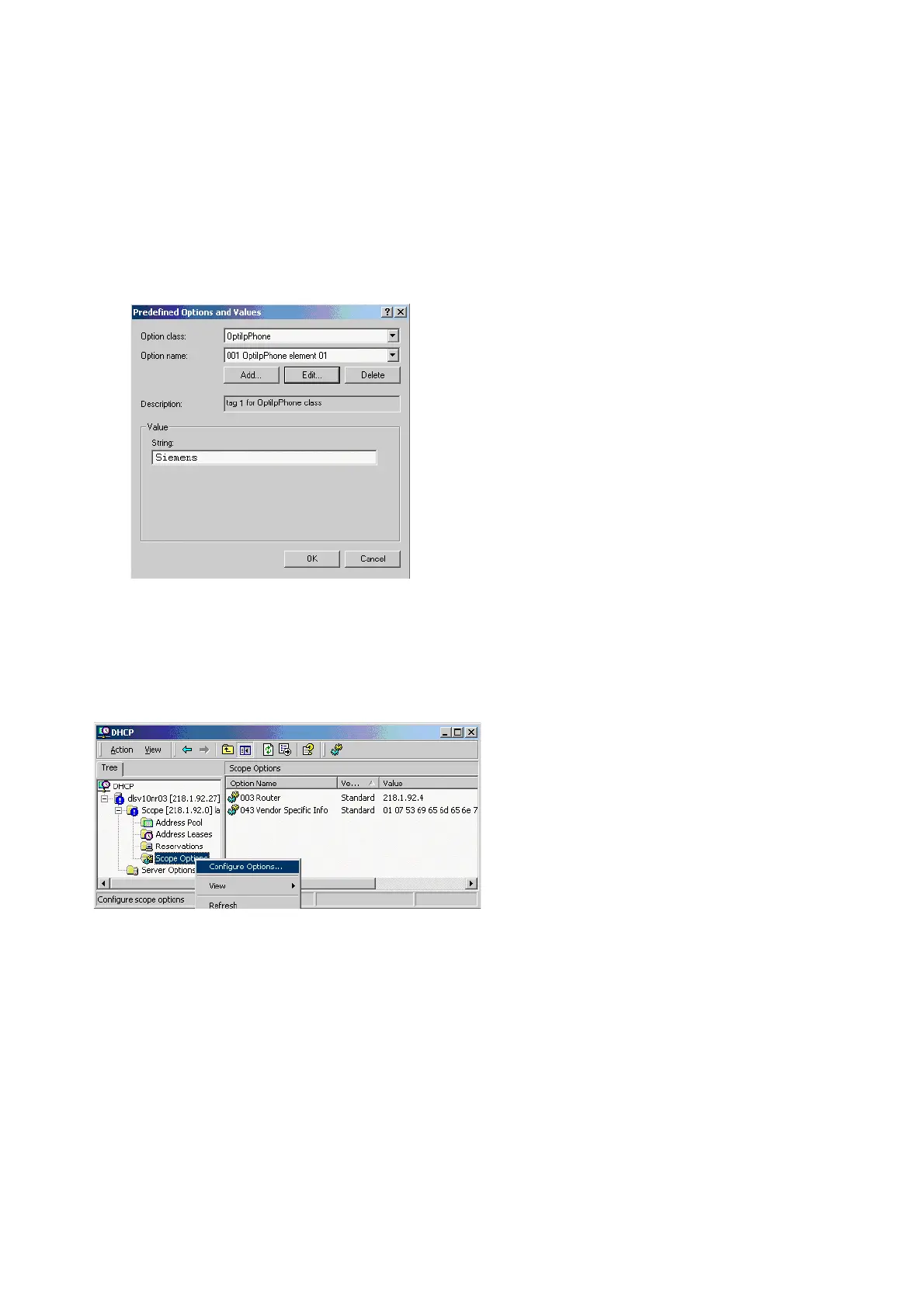Startup
A31003-S2010-M100-18-76A9
2-22 OpenStage HFA Family, Administration Manual
inbetriebnahme.fm
Quick Start
9. Enter the value for this option.
1. First Pass: "Siemens"
2. Second Pass: DLS address
The DLS address has the following format:
<PROTOCOL>:://<IP ADDRESS OF DLS SERVER>:<PORT NUMBER>
Example: sdlp://192.168.3.30:18443
10. Press OK, repeat steps 7 to 9 for the second pass, and press OK again.
Defining the scope for the new vendor class
11. Select the DHCP server in question and the Scope and right-click Scope Options. Select
Configure Options... in the context menu.
