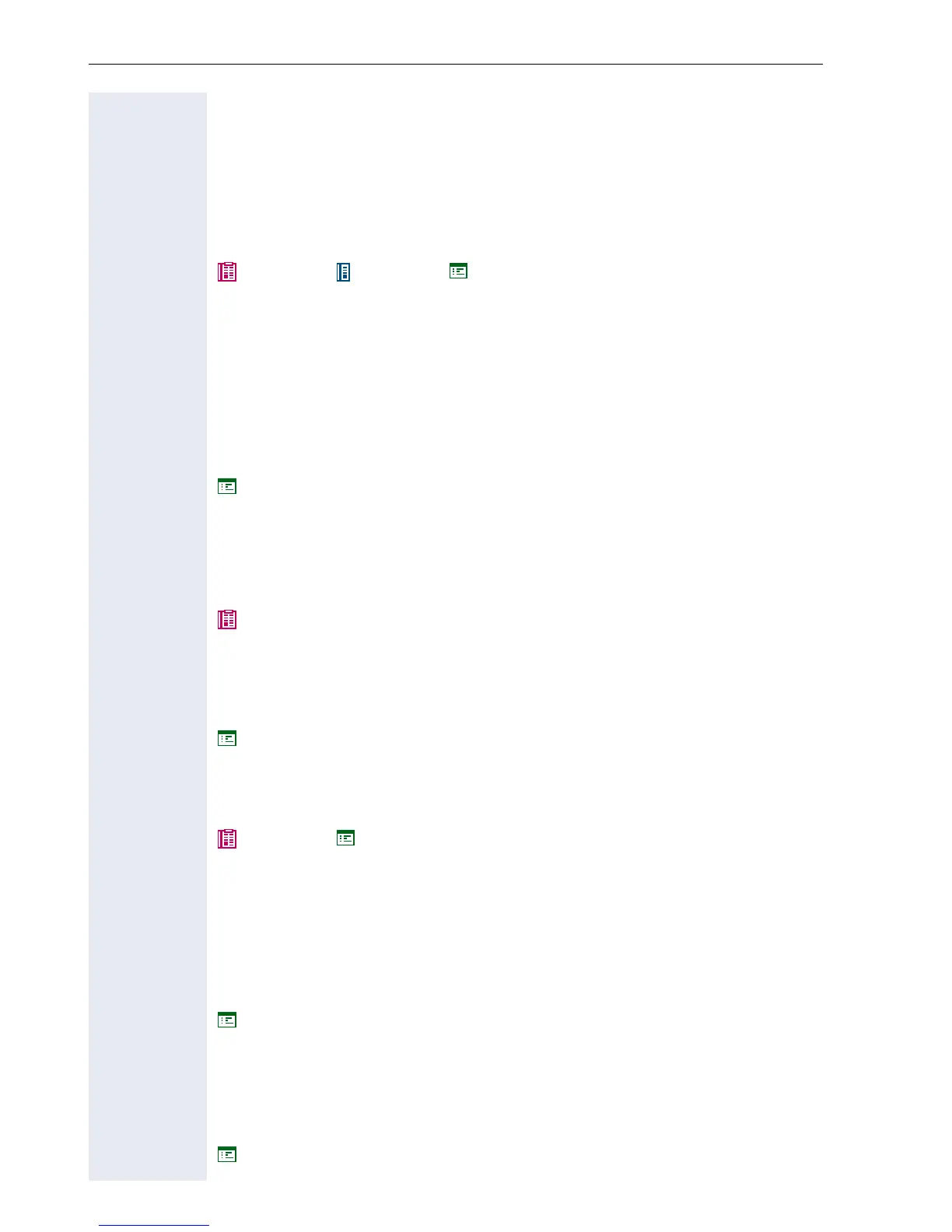Alphabetical Reference
74
DHCP
• Activate this option if the required IP data of the telephone should be
assigned dynamically by a
DHCP server.
• If no DHCP server is available in the IP network, please deactivate this
option. In this case, the data corresponding to
Terminal IP Address,
Terminal Mask and Default Route must be defined manually.
• A restart is necessary after the change.
• Default value Page 109.
Page 22 Page 18 Page 62
Display Name/Program Display Name
• Only on optiPoint 410/420 standard/advance in conjunction with a
display
module or application module.
• The name of the program as it appears in the program menu of the
application
module or display module. The display name must be
unique on the telephone and the field must not be blank.
• Valid values: Alphanumeric, though no ’^’ characters
• Maximum length: 100 characters
Page 57
Display Test
• Conduct this test to check the function of the LCD display on the
Display telephone.
• Different display contents are displayed with the < and > keys.
Page 32
DLS Server Port
• Enter the Port number here for communication with the DLS
server.
Page 66
DLS Server Address
• Enter the IP Address of the DLS server.
Page 28 Page 65
DNS Addresses
• Enter the IP Address of the DNS server here only if no DHCP
server assigns this value dynamically and the optiPoint 410/420 is not
operated on a
PBX via HFA.
• Default address Page 109.
• IP editor on optiPoint 410/420 Page 106.
Page 62
Domain Name
• Enter the name of the associated domain only if the optiPoint 410/420
is not operated in a
PBX via HFA.
• Default name Page 109.
Page 62
