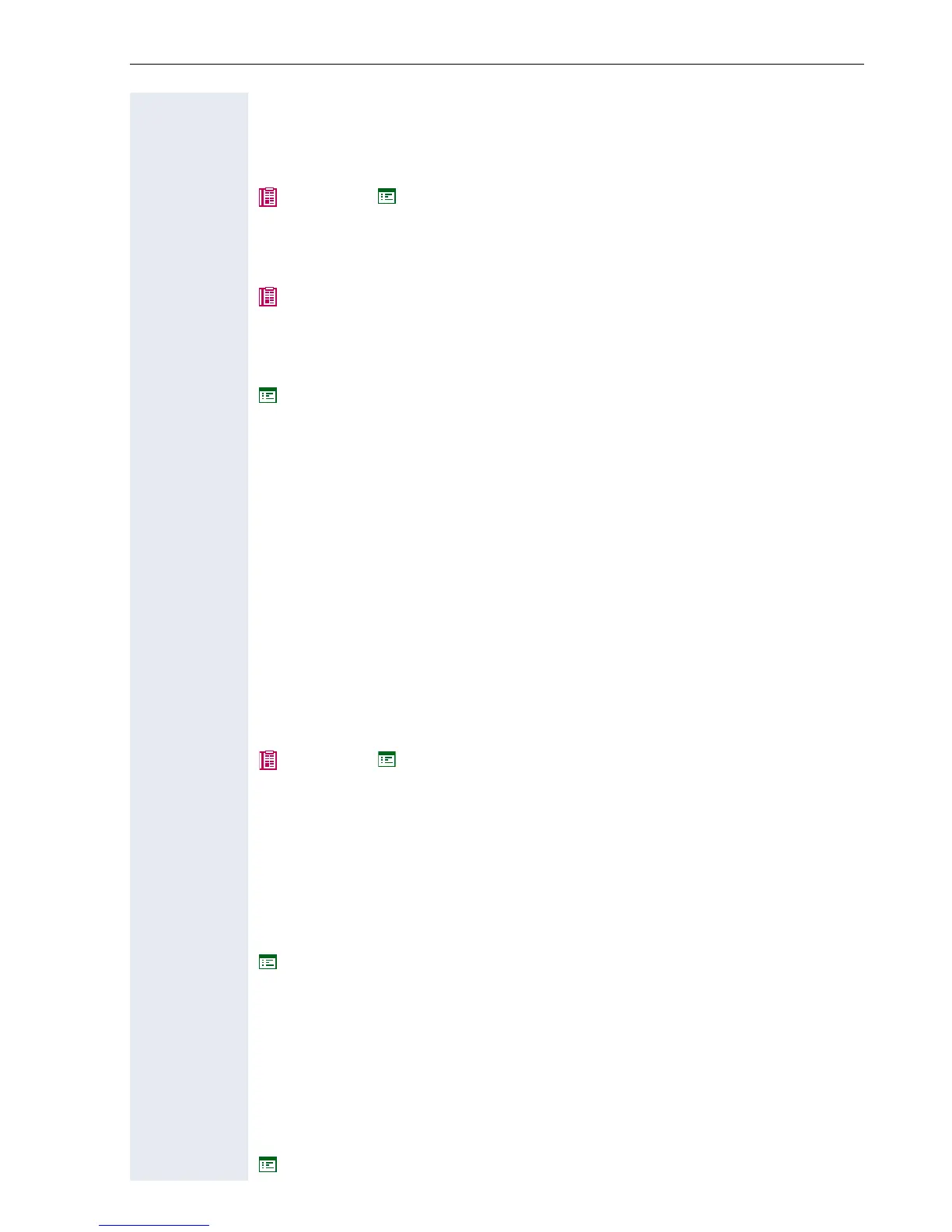Alphabetical Reference
85
Packet Size
• The packet size is expressed in time units. The values Auto, 10 ms and
20 ms are available.
• Default value Page 109.
Page 30 Page 58
PBX Address
• Enter the IP address of your communication system.
Page 26
Phone Identity
• Displays the phone identity of your optiPoint 410/420.
Page 54
PING Test
• Conduct a PING test to check whether a server or another terminal
device (e.g. the optiPoint 410/420) can be reached in the network.
Available addresses:
– User specified IP
– Gateway address
– Default route
– Route 1 gateway
– Route 2 gateway
–SNMP address
– DLS address
– QCU address
• Enter the relevant IP Address as the test target for which you wish
to test the connection.
Page 34 Page 59
Program List
• Only on optiPoint 410/420 standard/advance in conjunction with a
display
module or application module.
• Select the program you want to configure or delete from the pulldown
menu.
• The remaining fields contain the configuration data for the selected
program.
Page 57
Program Name On Server
• Only on optiPoint 410/420 standard/advance in conjunction with a
display
module or application module.
• Relative path to the servlet or to the first XML page of the application
on the server. The relative path relates to the root directory for
documents on the web server.
• Maximum length: 100 characters
Page 57
