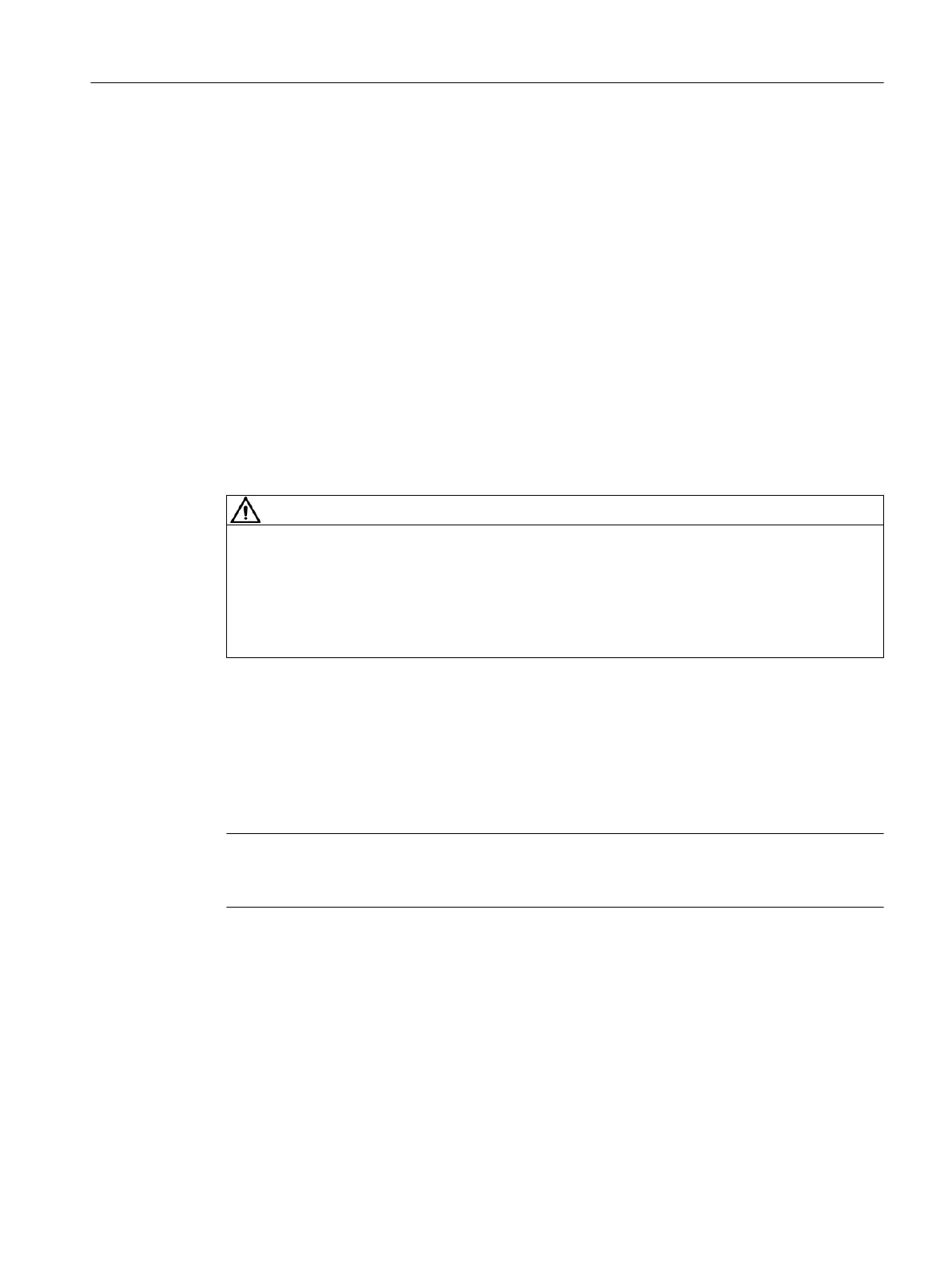4.3 General Analyzer Shutdown Procedure
Back Up the Database
If a current database has not been saved, first save a database to a remote device to provide
a potential method of reloading if a CAC3 has been replaced or an earlier database needs to
be restored to the analyzer. Generally, a database reload will not be needed, though in some
cases this may be required.
1. Put the Maxum II in Hold and wait for the cycle to complete. This will provide the quickest
restart of the application when power is restored.
2. After the cycle has completed and the analyzer is in Hold:
– Turn off carrier gas, valve gas, instrument air, and sample flows.
– Remove power from the unit.
WARNING
Voltage dangerous to life exists. Failure to follow appropriate safety procedures may result
in severe injury or death.
Before beginning to work inside the electronics compartment, the power must be externally
removed from the GC. AC power comes directly into the electronics enclosure, so power must
be removed and secured/tagged to prevent inadvertent application while work is being
performed.
4.4 General Analyzer Startup Procedure
The startup procedure described in this section explains the principle steps necessary to power
the Maxum II in a manner that does not compromise the safety systems of the analyzer.
Note
The specific application and the facility in which this equipment is installed will impose
additional requirements for startup and shutdown.
This section does not explain the startup procedures required that relate to software functions
or the analytical application of the analyzer. Please see other documentation and manuals for
information and startup steps that relate to these other aspects of startup.
General Maintenance and Troubleshooting
4.4 General Analyzer Startup Procedure
Maxum edition II Analyzer General Maintenance
Manual, August 2018, A5E42019842001 27
