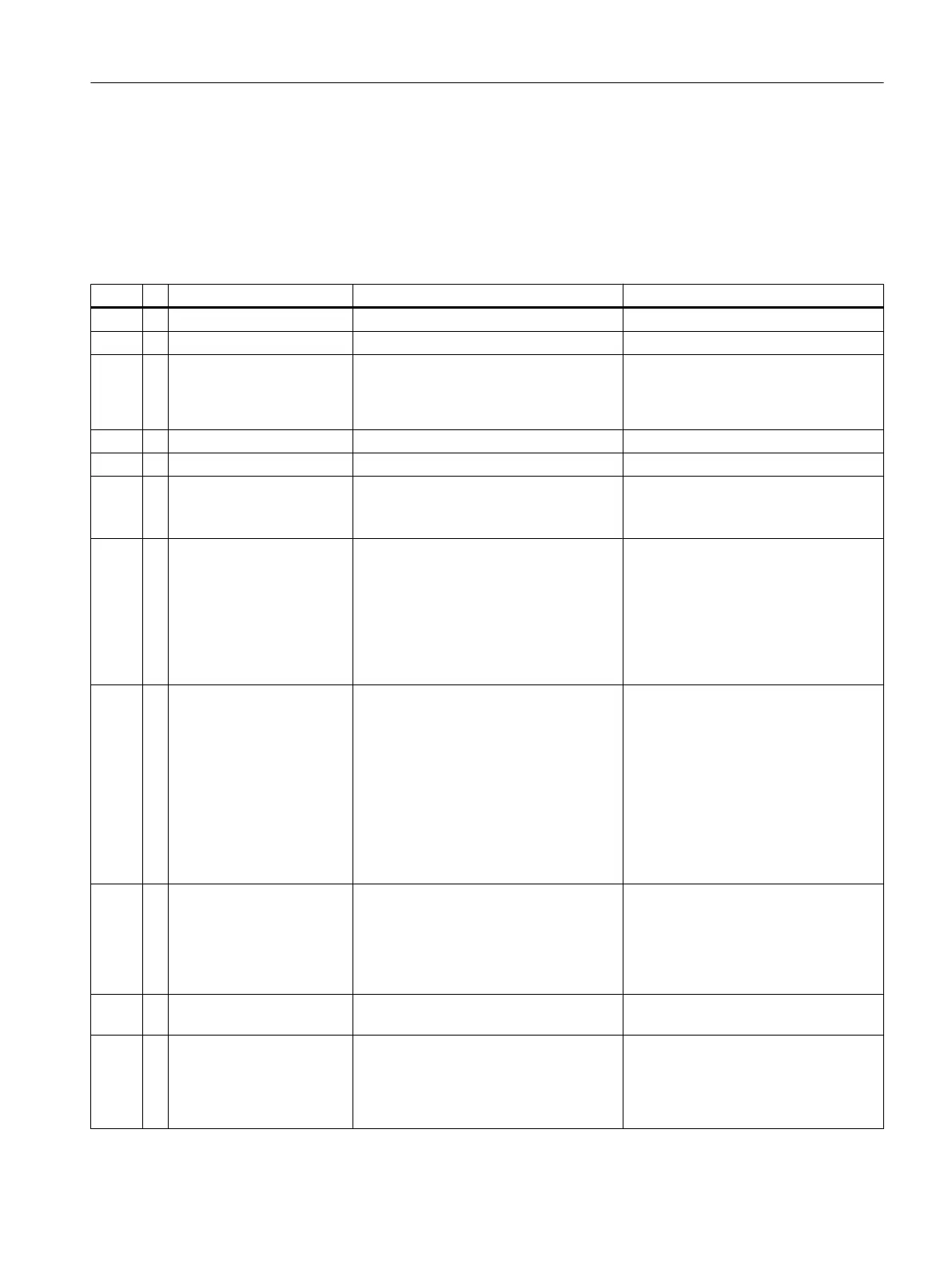4.6.20 Alarms 4217 - 4320 CAN Bridge
GCP Alarm Descriptions 4217 - 4320 CAN Bridge
The following tables list the alarm number (#), type (+ information, ? warning, ! error) alarm
text, description, and actions.
# Text Description Action
4217 ! CAN:Underflow %4 System error Contact Customer Support.
4218 ! CAN: Overflow %4 System error Contact Customer Support.
4220 ! CAN: External AO uncali‐
brated
The EEPROM does not contain valid fac‐
tory calibration information for a local AO
channel. Default calibration values are
used. The module is operational.
Replace the SIB to eliminate the alarm.
4257 ? CAN: Underflow System error Contact Customer Support.
4258 ? CAN: Overflow System error Contact Customer Support.
4259 ? CAN: Node init failure Indicates that at least one CAN node
failed during the initialization process. No
I/O operations are allowed on the node.
Reset the device.
If the problem persists, replace the CAN
card.
4260 ? CAN: Node failure Indicates that at least one CAN node
failed during normal operation. This flag
is generated only if the node worked
properly during initialization but failed at
a later time. No further I/O operations
are allowed on the node. The communi‐
cation with the card will be stopped and
the card will set itself to failsafe output.
Reset the device.
If the problem persists, replace the CAN
card.
4261 ? CAN: Bus HW init failure Indicates a failure of the CAN bus detec‐
ted during the CAN bus initialization.
No communication is possible with any
node. This can be as a result of either:
a) No CAN card is present, but yet at
least one card is defined in the database
b) The CAN hardware cannot communi‐
cate with a CAN device as a result of a
hardware error (e.g. broken or shorted
cable) and the PIC CAN module is re‐
porting a transmitter error.
Check the Database CAN node list for
a stray card.
Check data cable and power to CAN
Extension Unit (CEU).
4262 ? CAN: Bus HW Failure Indicates a fatal failure of the CAN bus
detected during the normal operation.
This flag is generated only if the CAN
system worked properly during initializa‐
tion but failed at a later time. No commu‐
nication is possible with any node.
Check power to CAN Extension Unit
(CEU).
4263 ? CAN: Invalid channel %4 A read or a write was attempted to a
channel that does not exist.
Verify the hardware ID of the I/O for val‐
id addresses.
4264 ? CAN: Node changed Indicates that at least one serial number
has changed and that, as a result, the
CAN bridge PIC will soon reset. This is
normal as a result of a CAN node list
configuration change.
No action necessary.
General Maintenance and Troubleshooting
4.6 Alarm Codes, Descriptions, and Suggested Actions
Maxum edition II Analyzer General Maintenance
Manual, August 2018, A5E42019842001 77
