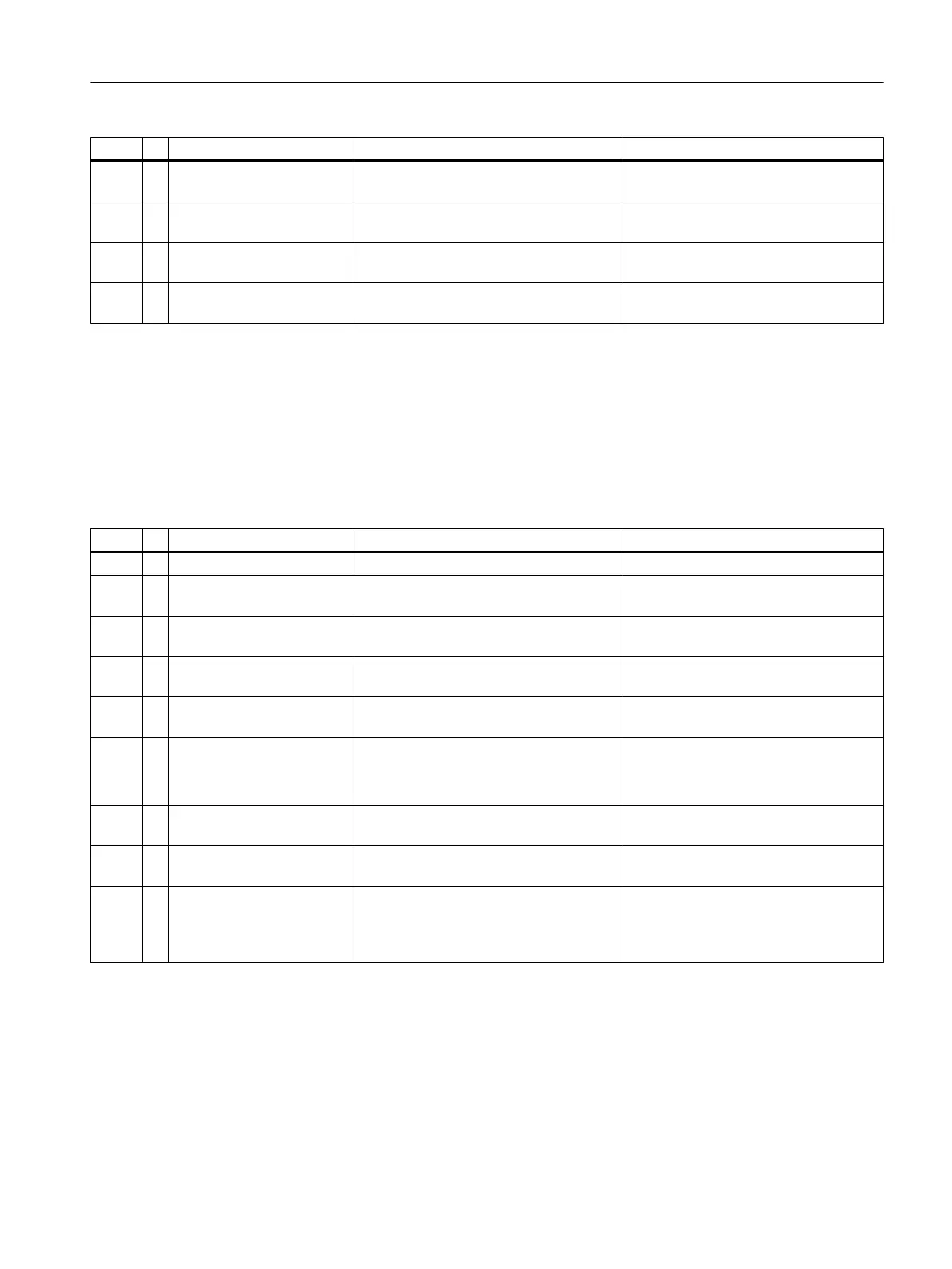# Text Description Action
3451 ? TFTP Client Checksum Er‐
ror
File loaded had invalid checksum. Verify that loadfile is correct and uncor‐
rupted.
3452 ? TFTP Client Missing End of
File
Attempt to load truncated file. Verify that loadfile is correct and uncor‐
rupted.
3453 ? TFTP Client Invalid OS File Attempt to load OS with invalid address
range.
Verify that loadfile is correct and uncor‐
rupted.
3454 ? TFTP Client Invalid App
File
Attempt to load App with invalid address
range. Loadfile may be OS file or corrupt.
Verify that loadfile is correct and uncor‐
rupted.
4.6.17 Alarms 3500 - 3528 Advance
GCP Alarm Descriptions 3500 - 3528 Advance
The following tables list the alarm number (#), type (+ information, ? warning, ! error) alarm
text, description, and actions.
# Text Description Action
3500 ? Reserved System error Contact Customer Support.
3501 ! Advance Adapter Initializa‐
tion Failure
Advance Adapter detected, but respond‐
ing improperly.
Repair or replace adapter.
3502 ? Invalid Channel for Ad‐
vance Adapter %4
Reference to invalid channel on Advance
Adapter.
Check reference to I/O channels in ap‐
plication tables.
3503 ? Advance Adapter Back‐
plane Timeout on %4
The referenced I/O on backplane board
did not respond.
Reseat or replace board corresponding
to hardware ID.
3504 ? Advance Adapter Back‐
plane Error on %4
The referenced I/O on backplane respon‐
ded improperly.
Reseat or replace board corresponding
to hardware ID.
3505 ? Resource for %4 not avail‐
able on Advance Adapter
Memory or operating system object not
available for hardware access.
Verify that SNE has sufficient memory.
Upgrade SNE.
Reset SNE.
3516 ! No Advance Adapter detec‐
ted
System error Contact Customer Support.
3517 ! Advance Adapter Driver
Out of Memory
Driver initialization failure due to lack of
memory.
Verify that SNE has sufficient memory.
Upgrade SNE. Reset SNE.
3518 ! Invalid Advance Adapter
Driver Command
Application requested invalid command
from Adapter Driver. Most likely a mis‐
match between the SNECON OS and
application.
Reload SNECON software.
General Maintenance and Troubleshooting
4.6 Alarm Codes, Descriptions, and Suggested Actions
Maxum edition II Analyzer General Maintenance
Manual, August 2018, A5E42019842001 71
