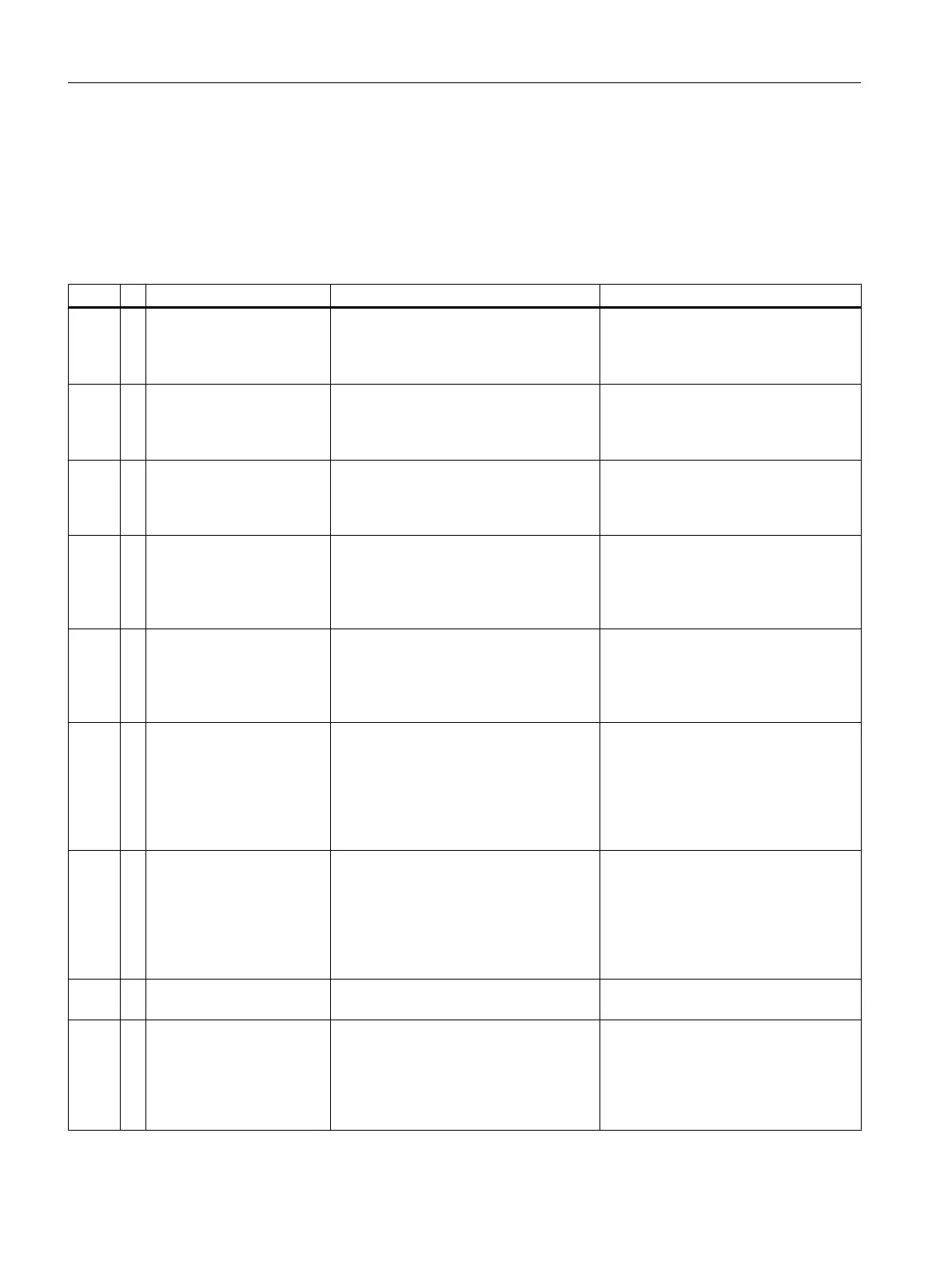4.6.18 Alarms 3718 - 3804 SNE I/O
GCP Alarm Descriptions 3718 - 3804 SNE I/O
The following tables list the alarm number (#), type (+ information, ? warning, ! error) alarm
text, description, and actions.
# Text Description Action
3718 ! FPGA Error Full on %4 SNECON PICs: The FPGA queue to the
NS486 was full and a packet could not
be sent. A best attempt is made to con‐
tinue but one or more packets were lost.
Reset the SNECON.
Replace the SNECON.
3719 ? FPGA error reset_W on %4 SNECON PICs: A FPGA reset was de‐
tected during a packet write from the PIC.
The packet and any packet still in the
FPGA queues were lost.
Reset the SNECON.
Replace the SNECON.
3720 ? FPGA error reset_R on %4 SNECON PICs: A FPGA reset was de‐
tected during a packet read by the PIC.
The packet and any packet still in the
FPGA queues were lost.
Reset the SNECON.
Replace the SNECON.
3721 ? FPGA error_W on %4 SNECON PICs: An error was detected
while writing the packet header or data
to the FPGA. A best attempt is made to
continue but one or more packets may
be lost.
Reset the SNECON.
Replace the SNECON.
3722 ? FPGA error_R on %4 SNECON PICs: An error was detected
when reading the packet header or data
from the FPGA. A best attempt is made
to continue but one or more packets may
be lost.
Reset the SNECON.
Replace the SNECON.
3725 ! Error SCL on %4 SNECON PICs: An abnormal situation
was detected on the I2C 'Serial Clock'
line. This is an indication that the WDB is
broken, a cable harness is broken or one
board connected to the I2C bus is mal‐
functioning, pulling the I2C data signal to
a logical low.
Contact Customer Support.
3726 ! Error SDA on %4 SNECON PICs: An abnormal situation
was detected on the I2C 'Serial Data'
line. This is an indication that the WDB is
broken, a cable harness is broken or one
board connected to the I2C bus is mal‐
functioning, pulling the I2C data signal to
a logical low.
Contact Customer Support.
3727 ! I2C will not align on %4 SNECON PICs: I2C communication er‐
ror.
Contact Customer Support.
3728 ? I2C msg not allowed on %4 SNECON PICs: A packet containing an
I2C message was received by the PIC
(from the NS486 through the FPGA) at a
time when it is not allowed but after a val‐
id configuration message was received.
The message was discarded.
Reset the SNECON.
Reload the OS for the SNECON.
Replace the SNECON.
General Maintenance and Troubleshooting
4.6 Alarm Codes, Descriptions, and Suggested Actions
Maxum edition II Analyzer General Maintenance
72 Manual, August 2018, A5E42019842001
