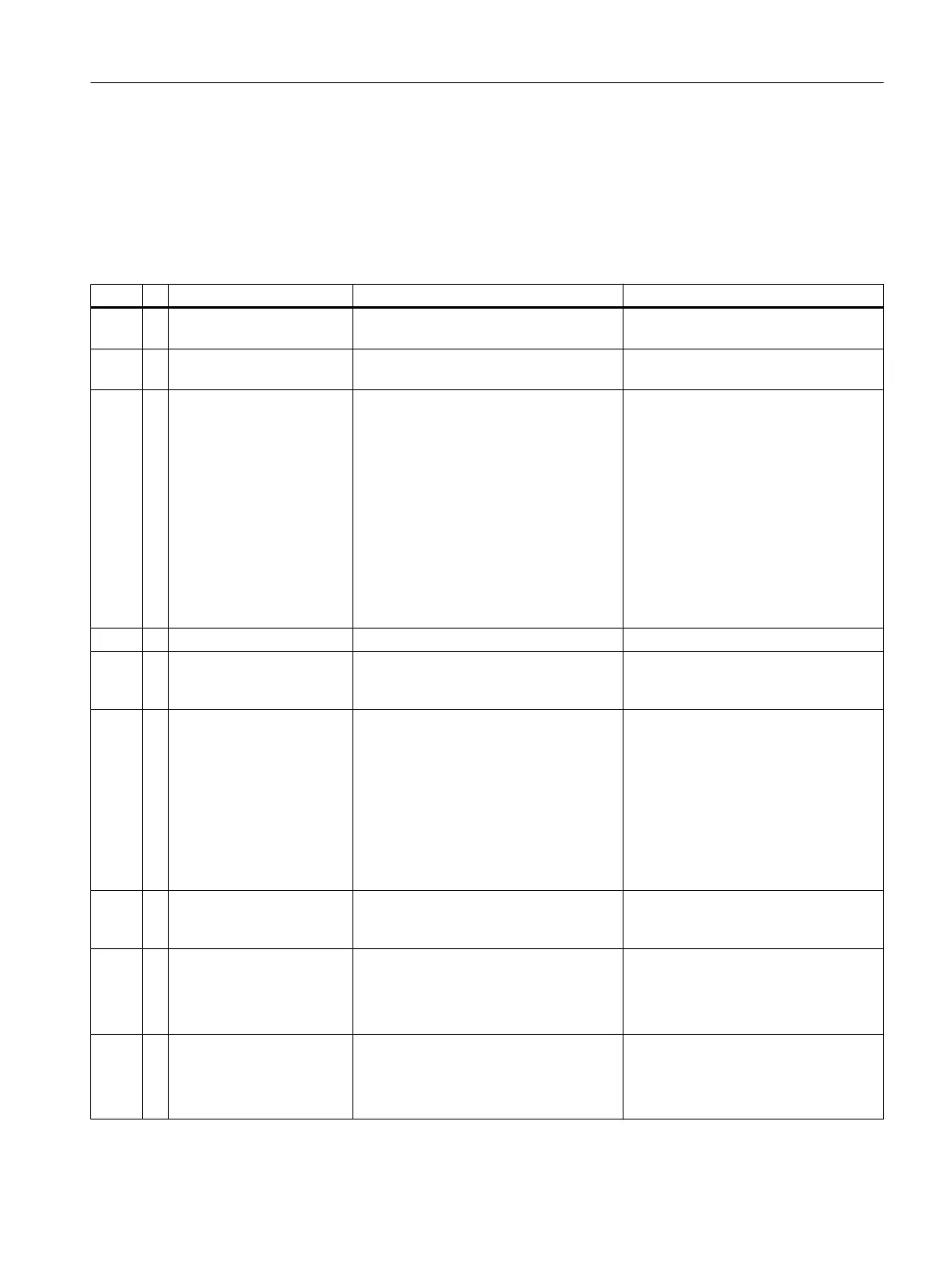4.6.11 Alarms 1917 - 2005 DPM TCD
GCP Alarm Descriptions 1917 - 1999 DPM Errors
The following tables list the alarm number (#), type (+ information, ? warning, ! error) alarm
text, description, and actions.
# Text Description Action
1917 ! Balance Hardware Failure
TCD L %5 on %4
System error Contact Customer Support.
1918 ! Balance Hardware Failure
TCD U %5 on %4
System error Contact Customer Support.
1919,
1920
! A/D Failure TCD [L; U] %5
on %4
TCD DPM Detector PIC: Set when the
corresponding Analog to Digital Convert‐
er hardware does not work properly. The
flag will be set if the A/D internal calibra‐
tion cycle is not completed within a pre-
determined period of time or the A/D
does not report any valid data within a
pre-defined timeout period.
Note: A firmware problem affecting the
version 1.000 of the TCD detector PIC
may cause an A/D failure flag to show-up
occasionally following a PIC reset. This
is not a sign of a defective A/D converter.
Cycle power. If the error repeats con‐
sistently, replace the module.
1921 ! PIC Timeout on %4 System error Contact Customer Support.
1922 ! Incompatible Hardware on
%4
TCD DPM Detector PIC: The PIC firm‐
ware is not compatible with the DPM
board.
Replace the module.
1925 ? Glow Plug bad FID DPM Detector PIC: The glow plug is
not working correctly. The diagnostic is
performed when the board is reset or
when an attempt is made to light the
flame. The hardware diagnostic verifies
that a minimum current and voltage is
present, checking for a short and open
glow plug. This may also indicate that a
spark igniter that is not connected prop‐
erly.
Confirm that the glow plug or spark ig‐
niter cable is securely inserted in the
corresponding connector. Replace the
glow plug. Replace the DPM.
1926 ! Invalid PIC index DPM Detector PIC: The PIC index is not
valid, the DPM board is not working nor‐
mally.
Replace the module.
1927 ! Mezzanine module discon‐
nected
FID DPM Detector PIC: The mezzanine-
module ID value is 0 or 15 indicating that
no module is present or is malfunctioning.
Verify that the mezzanine module is
properly connected.
Replace the module on the DPM.
Replace the DPM.
1928 ! Mezzanine-module ID
changed
FID DPM Detector PIC: The mezzanine-
module ID value has changed since the
last time the board was reset. Indicates
a bad contact or a bad component.
Verify that the mezzanine module is
properly connected.
Replace the module on the DPM.
Replace the DPM.
General Maintenance and Troubleshooting
4.6 Alarm Codes, Descriptions, and Suggested Actions
Maxum edition II Analyzer General Maintenance
Manual, August 2018, A5E42019842001 55
