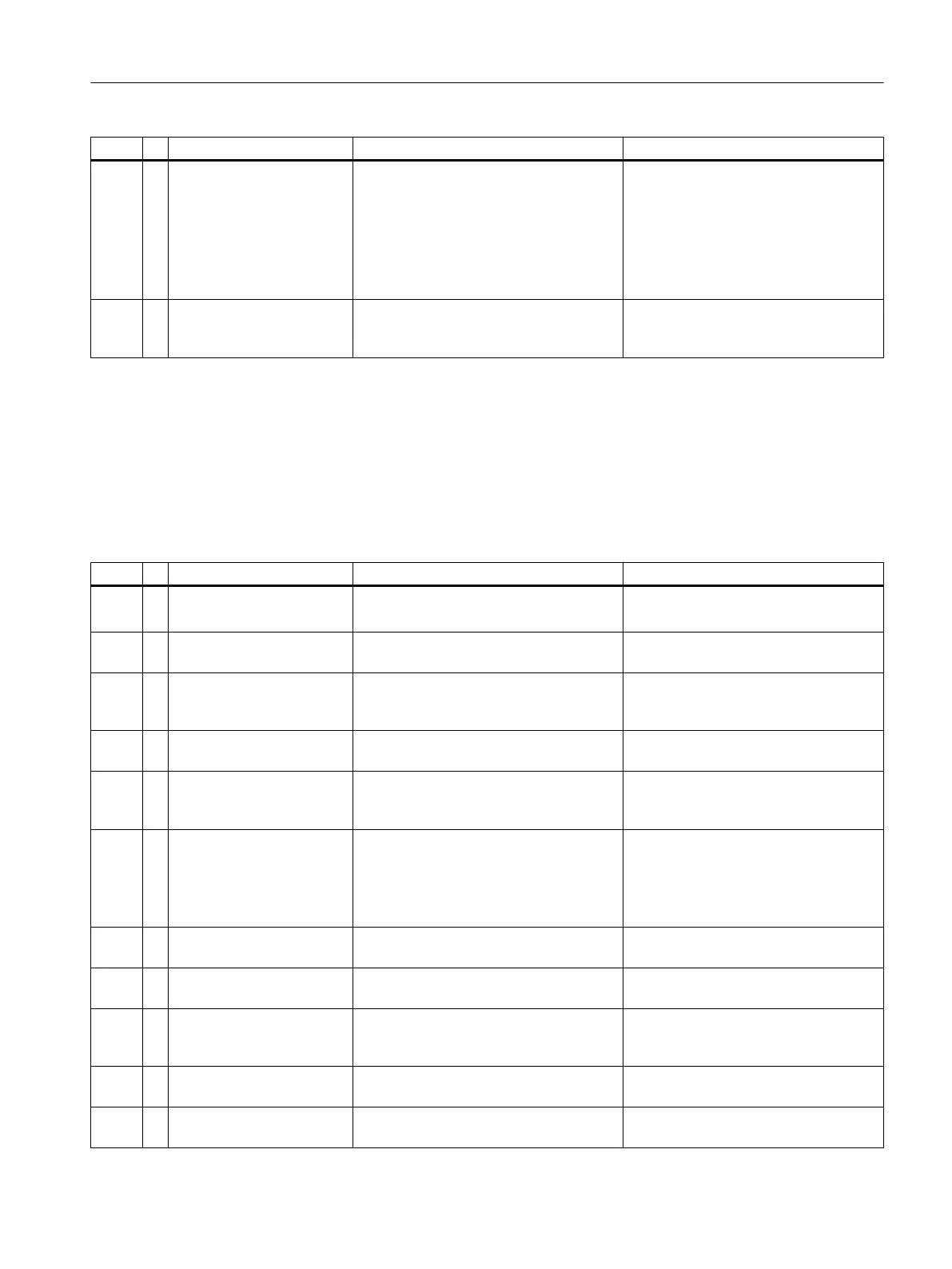# Text Description Action
698 ? NAU %3 not available for
communication
1. No analyzer reference in host table for
Maxum Modbus
2. Cannot open connection to remote an‐
alyzer for Maxum Modbus or remote I/O.
This is a sometimes-temporary error that
indicates a problem in the host table or a
network problem.
Check the cables at the sending and
receiving ends.
699 ? MODBUS: result is not in
address map %3
Cannot find address in map for result or
analyzerstatus that came from an ana‐
lyzer.
Check modbus_addmap for an incor‐
rect anlz attribute.
4.6.6 Alarms 700 - 737
GCP Alarm Descriptions 700 - 736
The following tables list the alarm number (#), type (+ information, ? warning, ! error) alarm
text, description, and actions.
# Text Description Action
700 ? Network: Analyzer %3 not
available
Analyzer cannot be opened from NAU to
receive message from the DCS.
Check network.
Reset SYSCON.
701 ? MODBUS: scale factor or
euhi absent for %3
Scale factor or EUHI is absent for scaled
results.
Check contents of modbus_addmap.
702 ? MODBUS: host command
for %3 invalid; undefined
database location
A DCS command has been received for
an undefined address.
Check contents of modbus_addmap.
703 ? MODBUS: host command
for undefined address: %3
DCS message received that is for an un‐
known address.
Check contents of modbus_addmap.
704 ? MODBUS: host cannot
write to this address: %3
The address written to by the DCS is not
defined with a value_type that the host
can send messages to.
Check value_type of address in mod‐
bus_addmap.
705 ? MODBUS: mod‐
bus_msg_buffer cannot be
processed: %3
1. Invalid DCS command was sent to an
Optichrom or
2. EUHI, calibrate, stream select, skip
stream, run/hold, doset set from host that
cannot be located in analyzer table.
1. Cannot clear alarms on optichrom or
2. Check analyzer table to see if entry
occurs or wait until analyzer broadcasts.
706 ? MODBUS: cannot locate
euhi %3
Cannot find EUHI for result. Check EUHI address in modbus_add‐
map_result table.
707 ? Calibration rejected: mar‐
gin exceeded for %3
Peak or group margins exceeded on auto
calibration.
Check peak or group margins in EZ‐
Chrom.
708 ? MODBUS: Data type fail‐
ure for address: %3
Data_type mismatch with value_type. Check modbus_addmap. This is usu‐
ally self-correcting, but changes should
be checked.
709 ! DB: AI averaging %3 Averaging is occurring on an AI with no
result designated to receive the average.
Check configuration of AI averaging.
710 ? DB: AI averaging %3 Averaging is occurring on an AI with no
result designated to receive the average.
Check configuration of AI averaging.
General Maintenance and Troubleshooting
4.6 Alarm Codes, Descriptions, and Suggested Actions
Maxum edition II Analyzer General Maintenance
Manual, August 2018, A5E42019842001 43
