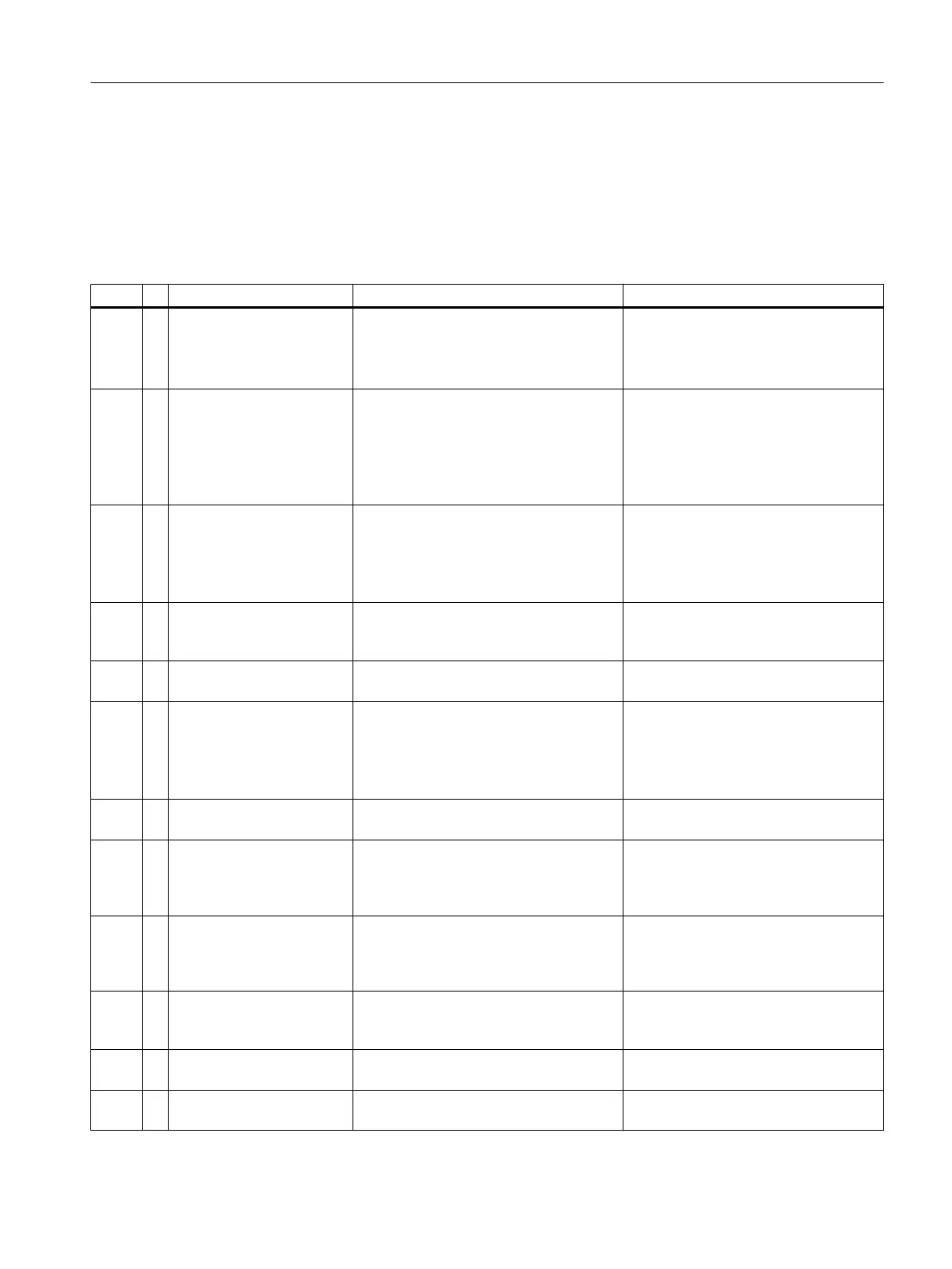4.6.2 Alarms 330 through 359 SNE Communication
GCP Alarm Descriptions 330 - 359
The following tables list the alarm number (#), type (+ information, ? warning, ! error) alarm
text, description, and actions.
# Text Description Action
331 ! Run Method: No SNE
found or bad status on mod‐
ule: %3
The connection between the GC and the
SNE is invalid.
Check cable between the SNE and SY‐
SCON.
Check the LEDs on the SNE to see if it
is running.
332 ! Run Method: No module
found for detr: %3
The SNE has not reported the detector,
pressure controller, or temperature con‐
troller.
Check hardware connections to SNE.
The GC can contain references to inva‐
lid hardware channels.
Check the pressure, temperature, and
detector channels defined in the appli‐
cation for correct assignments.
333 ! Run Method: No Detr found
or bad status for meth‐
od.channel: %3
Realtime chromatogram attempt on inva‐
lid detector, or bad status on detector.
Check hrdwr_id, module for app_detec‐
tor. The GC can contain references to
invalid hardware channels.
Check the detector channels defined in
the application for correct assignments.
334 ! Run Method: No Channel
found for method: %3
No channels are present or can't find de‐
tector for channel.
Check app_detector, EZChrom method
for proper hardware channel assign‐
ments.
335 + SNE connection opened
on %3
System error Contact Customer Support.
336 ! SNE connection closed on
%3 error: %4
SNE connection closed due to timeout or
error.
If IP address specified is not a
192.168.144.# network address, check
for appropriate grounding of system.
Otherwise check SNE for appropriate
connections and software versions.
337 ! SNE connection replaced
on %3
System error Contact Customer Support.
338 ? SNE %3 Method %4 Can‐
not Store Chrom
Results received from SNE for unknown
stream.
Check stream table. It is possible to de‐
lete streams during the run of a cycle.
If that is done, then this alarm may oc‐
cur.
339 ? SNE %3 Method %4 Appli‐
cation %5 not found
Can't find application or method to match
SNE results. This indicates that messag‐
es between the SNE and SYSCON are
corrupted.
Reset SNE to sychronize messages. It
is possible to delete applications during
the run of a cycle. If that is attempted,
then this alarm may occur.
340 ! SNE %3 Method %4 Load
- Invalid Method
SNE has sent a status message that the
method is invalid. No other information is
available.
Download method from EZChrom
again.
341 ! SNE %3 Method %4 Inac‐
tive
SNE sent message that method is inac‐
tive. No other information is available.
Restart the application.
342 ! SNE %3 Method %4 Load
- Max Method exceeded
SNE sent message that maximum meth‐
ods has been exceeded.
Reduce number of methods, reset SY‐
SCON.
General Maintenance and Troubleshooting
4.6 Alarm Codes, Descriptions, and Suggested Actions
Maxum edition II Analyzer General Maintenance
Manual, August 2018, A5E42019842001 33
