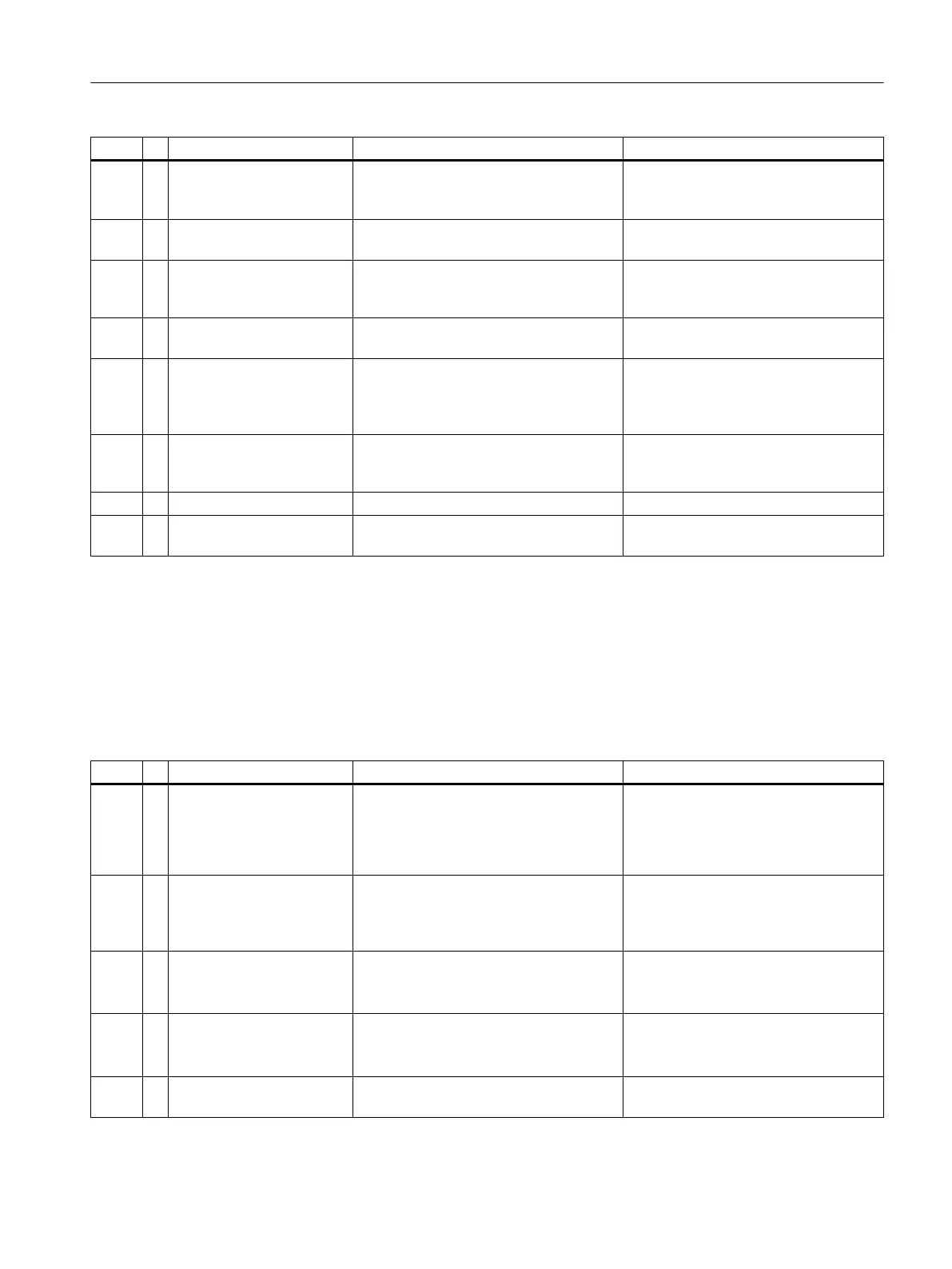# Text Description Action
511 ! Program Failed event # %3
%4
Error running MaxBasic program. Check message and program. If this
program was written by Siemens, con‐
tact Customer Support.
512 ? Program execution cancel‐
led: event # %3
Cancellation requested from HMI or CIM
Display.
Informational. No action necessary.
513 ! Program Failed: Run re‐
quested on running event #
%3
Occurs when overrun_option is set to 2
and event is run while event is still run‐
ning from a previous request.
Check event timing or change overrun
option.
514 ! Program Invalid frequency;
disabling event # %3
Invalid program frequency. Check program_schedule setup.
515 ? Program Overrun for event
# %3
Occurs when overrun_option is set to 1
and warns that a program is running
when a previous run of the same pro‐
gram has not finished.
Check cycle event timing or frequency
of program or ignore.
516 ! Formula Failure: %3 The condition given in the alarm text pre‐
vented the formula from returning a re‐
sult.
Investigate the condition given in the
alarm text.
561 + EZChrom download Informational message. No action necessary.
562 + EZChrom upload for app
%1 method %3
Informational message. No action necessary.
4.6.5 Alarms 671 - 699
GCP Alarm Descriptions 671 - 699
The following tables list the alarm number (#), type (+ information, ? warning, ! error) alarm
text, description, and actions.
# Text Description Action
671 ! Database: Failure: %3 1. Cannot find method;
2. Cannot find MaxBasic program;
3. Invalid stream for program;
4. Bad status on external result.
Check methods and sequences.
Check program table.
Check program streamcontext.
Verify extresult table entries.
672 ! Database: Remote Service
lost on %3
A connection for remote I/O or result
transmission has been closed. This
alarm is normal when the remote unit be‐
comes unavailable.
Check the status of the remote unit.
673 ! Database:value > limit: %3 Limit exceeded. See Alarm Text.
See the Limits and Alarm Handlers ta‐
bles under the GCP Application View.
674 ! Database value < limit: %3 Limit exceeded. See Alarm Text.
See the Limits and Alarm Handlers ta‐
bles under the GCP Application View.
675 ! Database: No Stream at cy‐
cle start on applicaton %1
Cannot locate stream to start. Check sequence to make sure that the
entries are enabled.
General Maintenance and Troubleshooting
4.6 Alarm Codes, Descriptions, and Suggested Actions
Maxum edition II Analyzer General Maintenance
Manual, August 2018, A5E42019842001 41
