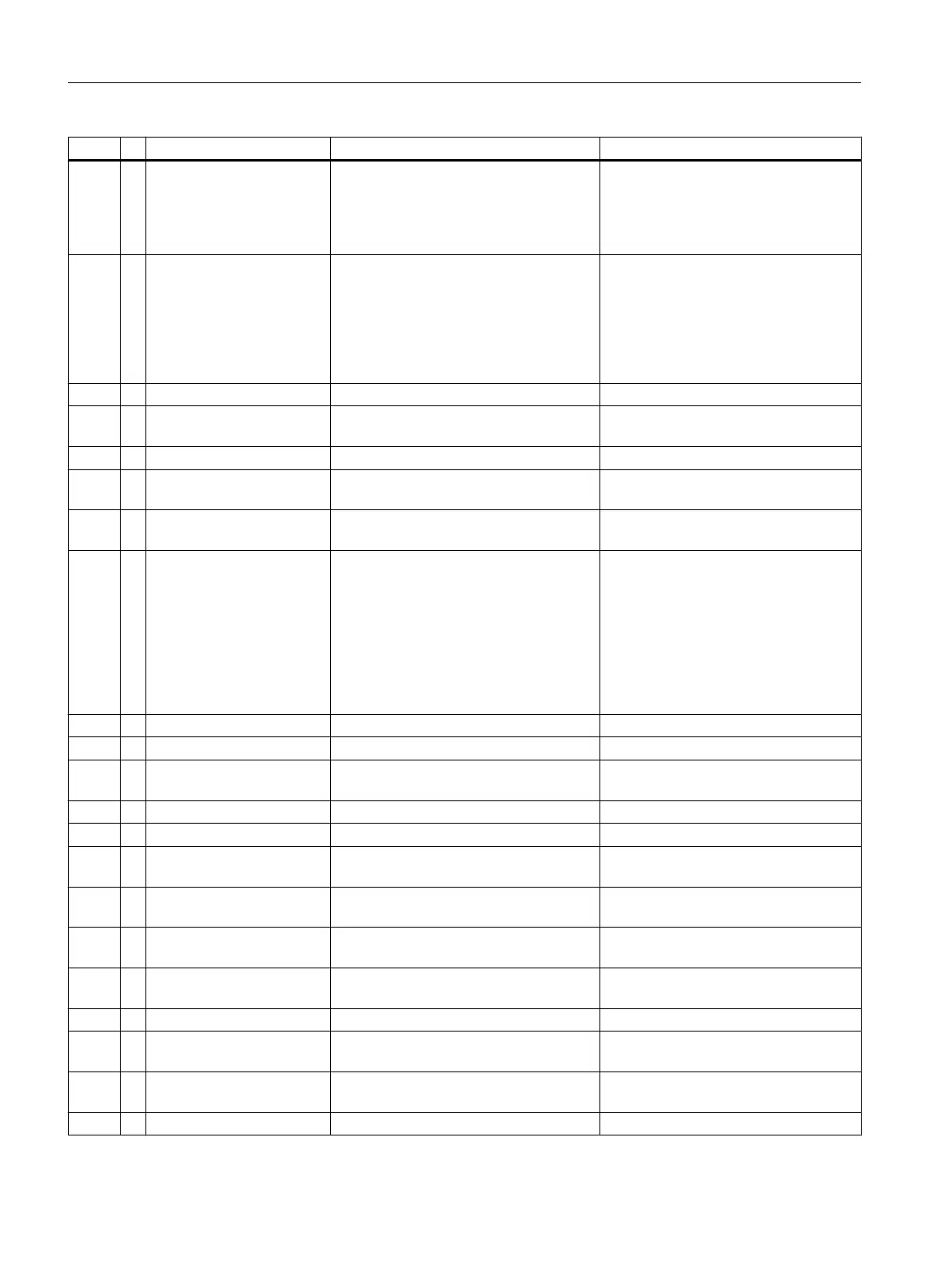# Text Description Action
427 + Detector simulation activa‐
ted
The detector data reported by the DPM
is from a simulation chromatogram read
from the EZChrom trace binary and not
from actual data acquired by the DPM.
This is normal when running a simulation.
If simulation is not desired, the trace
(TRC) binary must be removed from the
EZChrom method for non-simulated
chromatogram data to be collected.
428 ! Invalid configuration for
smoothing noise measure‐
ment
The method contains a channel with
smoothing noise measurement and the
time range used for noise measurement
is outside of the time range of the chro‐
matogram. The analysis was aborted
and the results for this channel could not
be calculated.
Correct the method (on the workstation)
so that the time range used for noise
measurement falls within the time
range of the chromatogram.
460 ! Invalid Method Write System error Not applicable
461 ! Argument %3 , Invalid
Type %4
System error Not applicable
462 ! Invalid Method Section %3 System error Not applicable
463 ! Unable to Run Method,
Hardware Initializing
System error Not applicable
464 ! Unable to Run Method, In‐
strument Busy
System error Not applicable
465 ! Error Running Method An I/O error was detected while execut‐
ing a cycle event associated with a run‐
ning method. This is probably caused by
a missing or invalid I/O module or by re‐
using the same detector channel in more
than one application.
Verify the status of all I/O modules and
correct as needed. To identify the I/O
module associated with this alarm, read
the alarm cycle time information and
use while looking up the list of cycle
events in the method. The problematic
I/O is one of the events with the cycle
time matching the cycle time reported
with the alarm.
466 ! Error Installing Method System error Not applicable
467 ! Error Retrieving Method System error Not applicable
468 ! Unable to Run Method, Not
on Method List
System error Not applicable
469 ! Invalid component results System error Not applicable
470 ! Invalid Spectrum results System error Not applicable
471 ! Invalid calibration file %3
line %4
System error Not applicable
472 ? Unknown method status
%3
System error Not applicable
473 ? Multiple component sets
not allowed
System error Not applicable
474 ? Multiple component scans
not allowed
System error Not applicable
475 ! Component report invalid System error Not applicable
476 ! Arguments do not match
script
System error Not applicable
477 ! Component report with no
associated method
System error Not applicable
478 ! Internal reset commanded System error Not applicable
General Maintenance and Troubleshooting
4.6 Alarm Codes, Descriptions, and Suggested Actions
Maxum edition II Analyzer General Maintenance
40 Manual, August 2018, A5E42019842001
