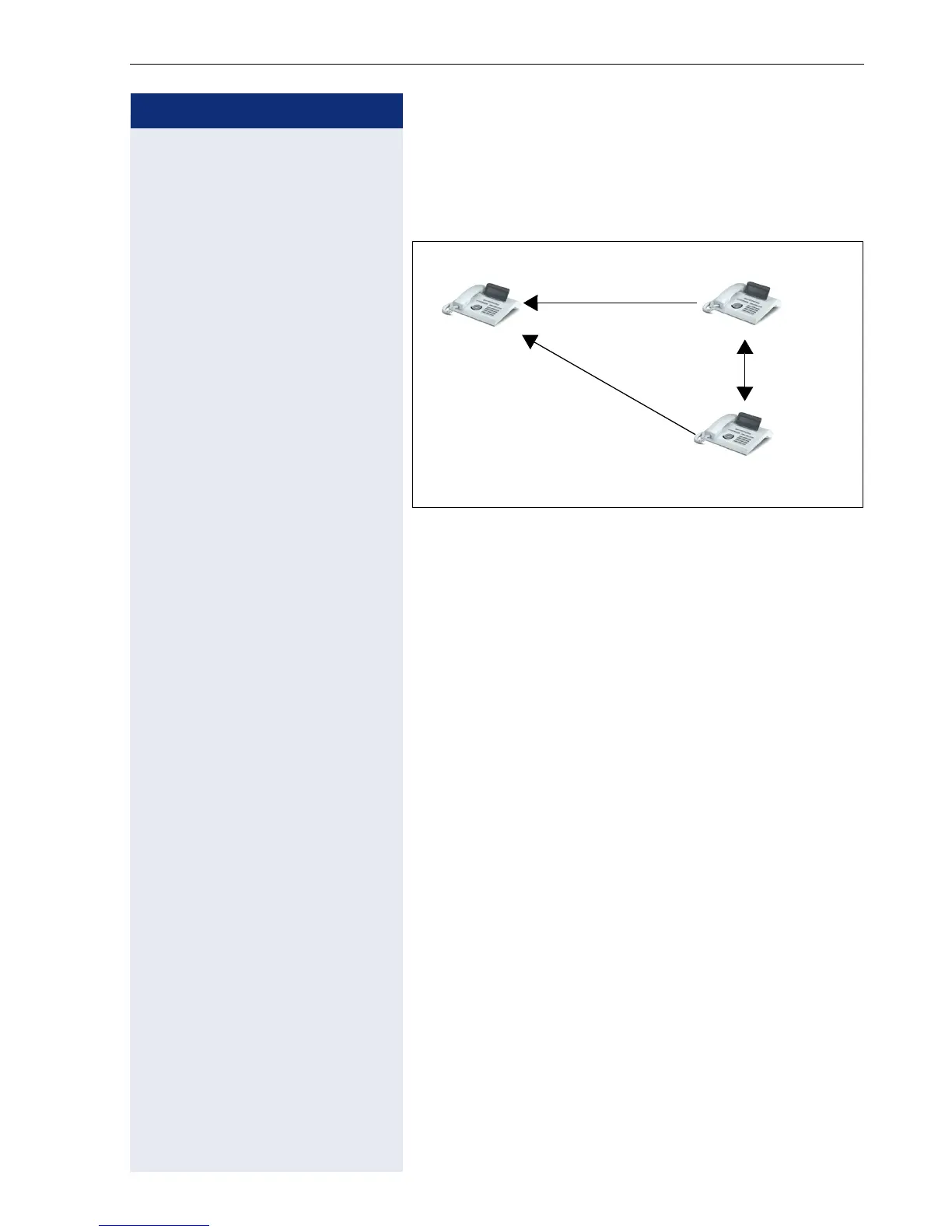OpenScape Voice functions
111
Step by step
Muted silent monitoring
Station A and B are on a call. You want to monitor a call
but so that neither station notices.
• You can hear station A but cannot talk to him be-
cause he cannot hear you
• You can hear station B but cannot talk to him be-
cause he cannot hear you.
• Station A and B can hear and speak to each other
^ Lift the handset.
j Enter the code for active silent monitoring and the des-
tination number (see code table page 117). You are
connected to the call and can listen.
] End the silent monitoring unnoticed by replacing the
handset.
Your phone
internal station A
internal or external station B