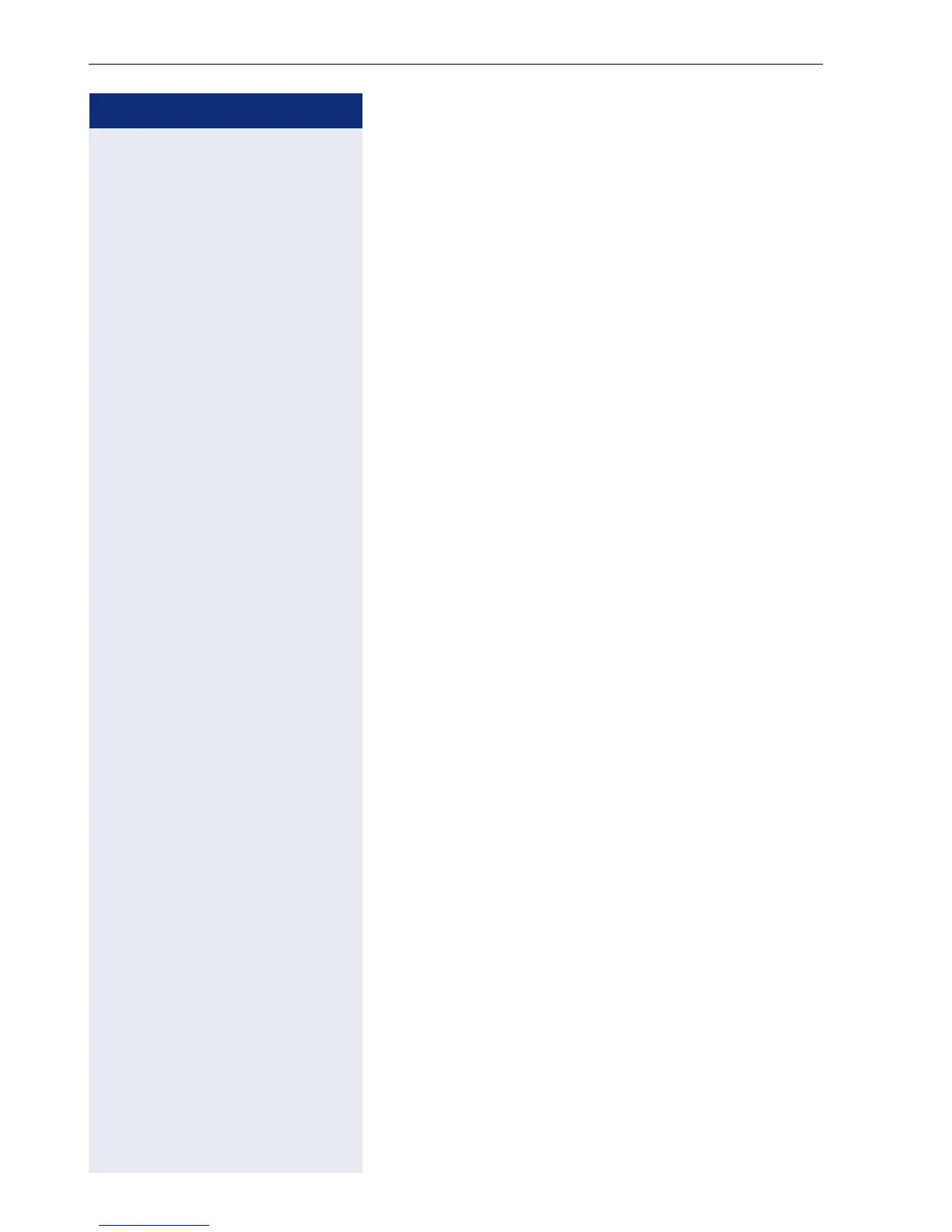Step by step
Basic functions
40
Dialing using the hot or warm line function
Your administrator can configure a hot or warm line for
your phone.
If you lift the handset of the phone or press the loud-
speaker key (only OpenStage 20/20 G)
• with a hot line immediately or
• with a warm line after a defined period of time,
• a number specified by administrator is dialed.
Examples:
• The phone in the lift immediately dials the reception
number.
• The phone at a patient’s bed dials the ward number
e.g. after a minute if no other number is dialed.
