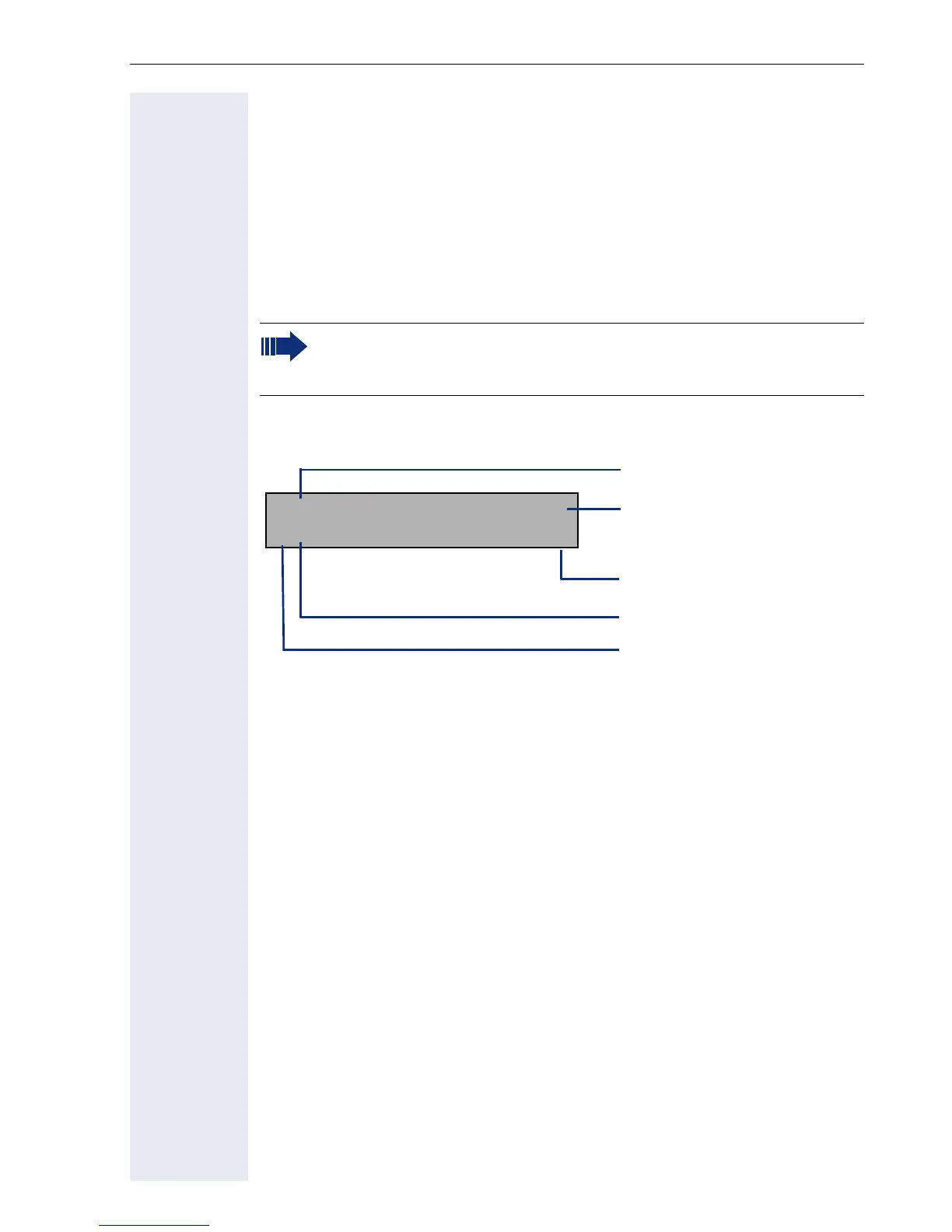Getting to know your OpenStage phone
19
Display
Your OpenStage 20 E/20/20 G SIP comes with a tilt-and-swivel black-and-
white LCD display. Adjust the tilt and contrast to suit your needs
( page 118).
Idle mode
If there are no calls taking place or settings being made, your
OpenStage 20 E/20/20 G SIP is in idle mode.
Example:
Idle menu
When in idle mode, press a key on the 3-way navigator page 16 to dis-
play the idle menu. You can call up various functions here. Entries may vary.
The idle menu may contain the following entries:
• Redial?
• Ringer off?
• Do not disturb on?
• Mobile logon?
• Cancel callbacks?
• Directed pickup
•Back?
Press the
O
key to return to the idle display again, for example,
from a call list ( page 22). To return to the idle display again from
the Service menu ( page 23), press the
N key.
B
220870 l
Time
Date
Open the idle menu
Own phone number
10:29 SO . . :
05 08.07
Message icon
