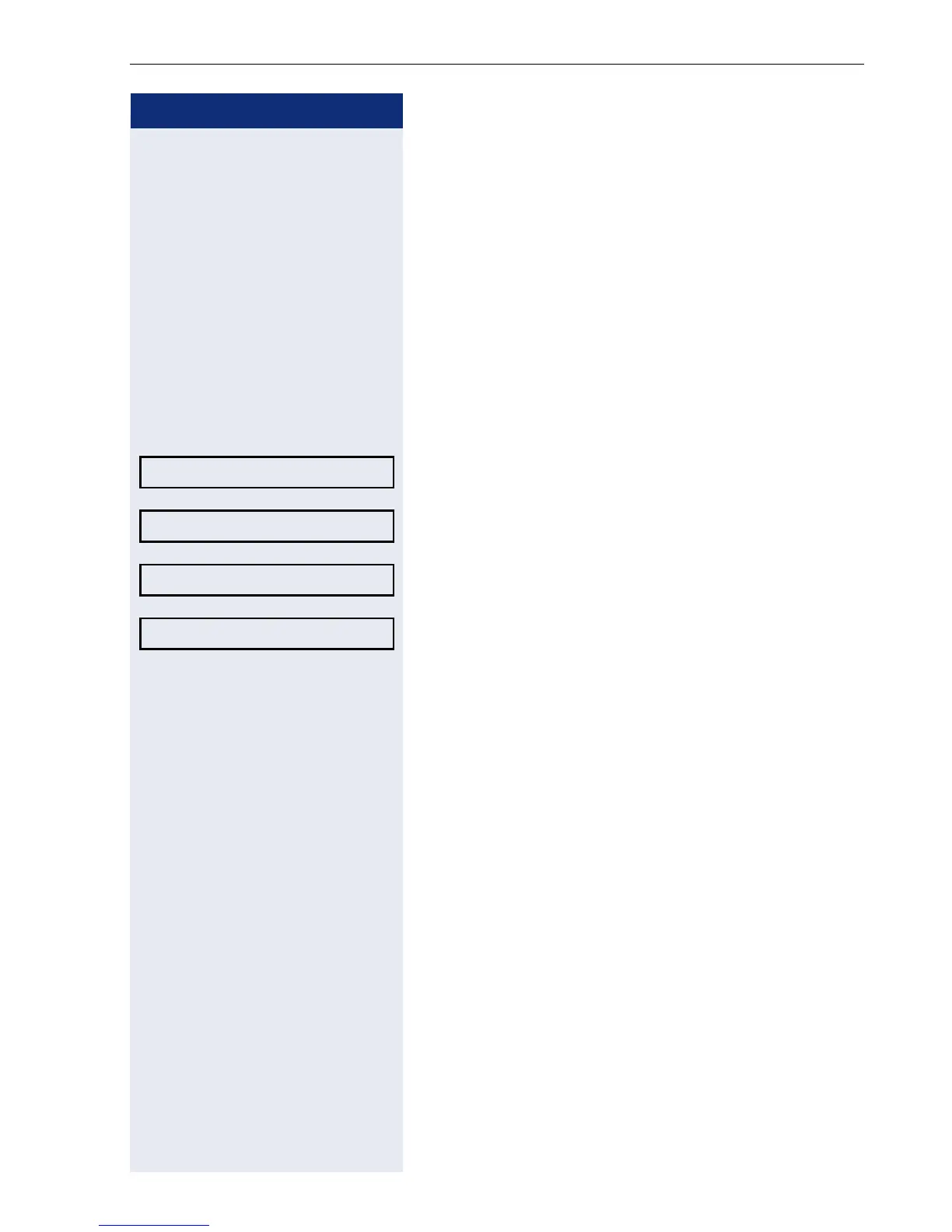Basic functions
55
Step by step
Calling back missed calls
Calls received while you are absent are indicated by a
message on the idle display ( page 20). The
O
function key also illuminates if the administrator has set
the option to do this.
Missed calls are logged in the missed calls list. This list
provides information on the missed call and lets you call
back the number directly (call lists page 22). Missed
calls are not saved and displayed if the call journal is
disabled. page 84
O Press the key shown.
Select and confirm the option shown.
Select and confirm the option shown.
Select and confirm the entry you want.
Confirm
The phone number associated with the entry is dialed.
Calls
m
Missed l
Niels, Bohr 30.05 07:06amm
Dial l
