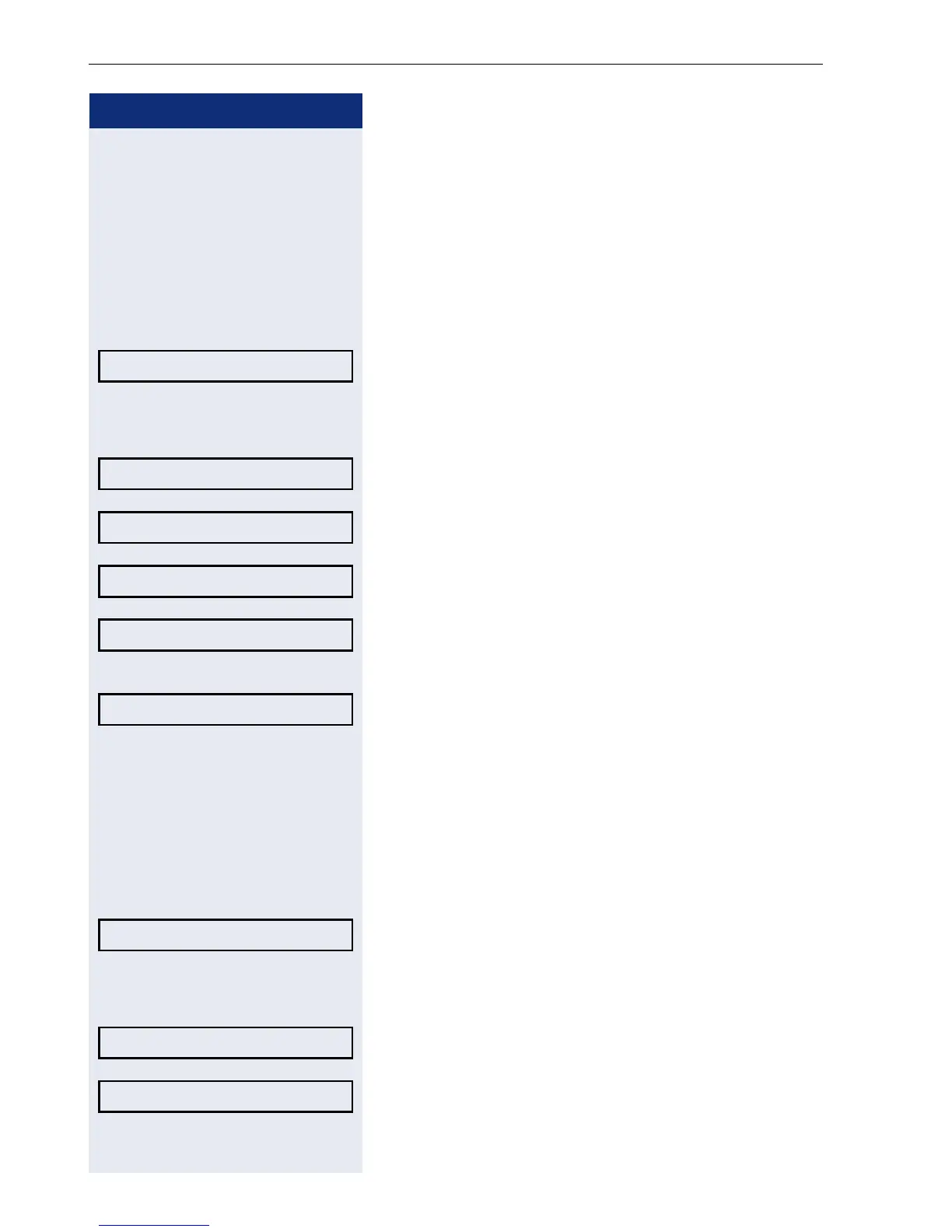Step by step
Individual phone configuration
124
Settings
Ringtone
If your administrator has loaded suitable files to the
phone, you can select a realtone file in *.mp3 or *.wav
format for the ringer tone. If no individual audio files are
available the "pattern" ringtone is preset.
N Press the key shown.
Select and confirm the option shown.
if nec.
j Enter and confirm the user password.
Select and confirm the option shown.
Select and confirm the option shown.
Select and confirm the option shown.
Required ringtone file
[1Select
] or "pattern." You will im-
mediately hear the associated ringer melody. Confirm
current ringtone file.
Select the option shown and confirm twice.
Pattern melody
z
You can also configure this setting via the WEB inter-
face page 145.
Prerequisite: You have choosen the "pattern" ringtone,
see page 124.
N Press the key shown.
Select and confirm the option shown.
if nec.
j Enter and confirm the user password.
Select and confirm the option shown.
Select and confirm the option shown.
User
Audio
Settings?
Ringer file = Pattern f
ABC.wav f
1. The phone displays the current setting.
Option = Save & Exit l
User
Audio
Settings?