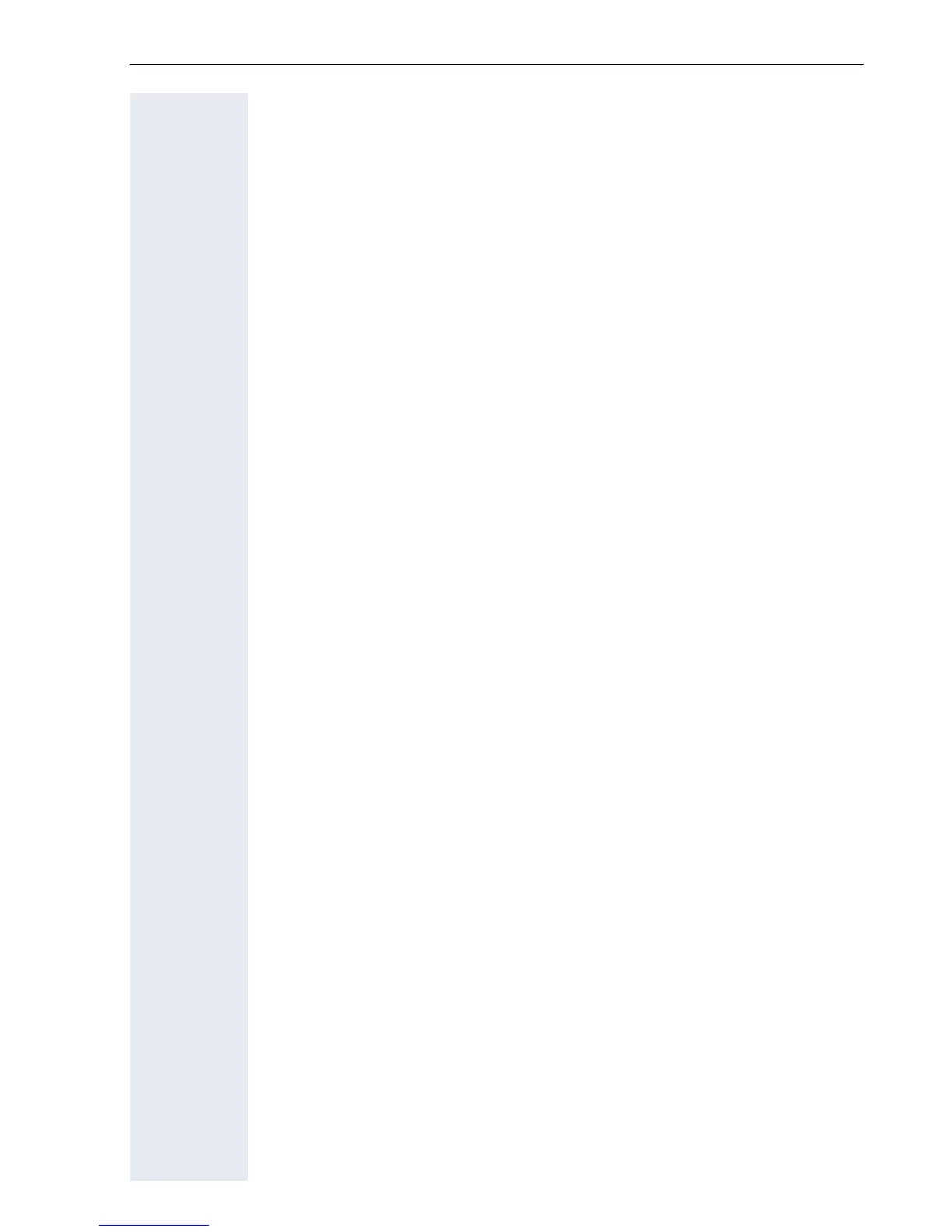Getting to know your OpenStage phone
23
The administrator may have made special settings for missed calls. To in-
dicate new missed calls,
• the LED on the O key flashes and you are shown a message on the
display,
• or you may simply receive a message on the display.
Missed calls are not signaled if the call journal is disabled page 84.
Entries can only be saved if the caller ID is displayed as a name, number
or both. If the caller ID is not transferred, the call is saved as "Unknown".
You can delete all the entries from the respective call list page 83. After
selecting an entry, you can dial it immediately by confirming page 74.
Program/Service menu
You can make local settings here. Press the N key and confirm the User
menu. If configured, enter and confirm your personal user password.
You can use the click wheel to navigate through the menus as described
on page 16. Once the admin password has been entered, the Admin
menu is available to the relevant administrator.
User settings
In the User menu, settings options are provided that allow you to adapt the
telephone to your individual requirements.
Select one of the following menus with the click wheel:
• "Date and time" page 119
•"Audio" page 123
• "Configuration" e.g. page 86 or page 56
• "Phone" page 118
• "Locality" page 123
• "Security" page 87 or page 90
• "Network information" page 132
• "Diagnostic information" page 143
• "Reset" page 133
If you are in one of these menus or submenus, depending on the situation,
you have the following options to leave the menus:
• Save & Exit (If you have made a setting and want to keep it)
• Exit (Discard Changes) (If you have made a setting which you do not
want to use after all or if you do not want set any of the options)
• Back (If you want to leave the main menu or submenu)
• Press and hold the $ key to access the option to leave the menu.
• You exit the menu by pressing the N key and return to idle mode
page 19.
