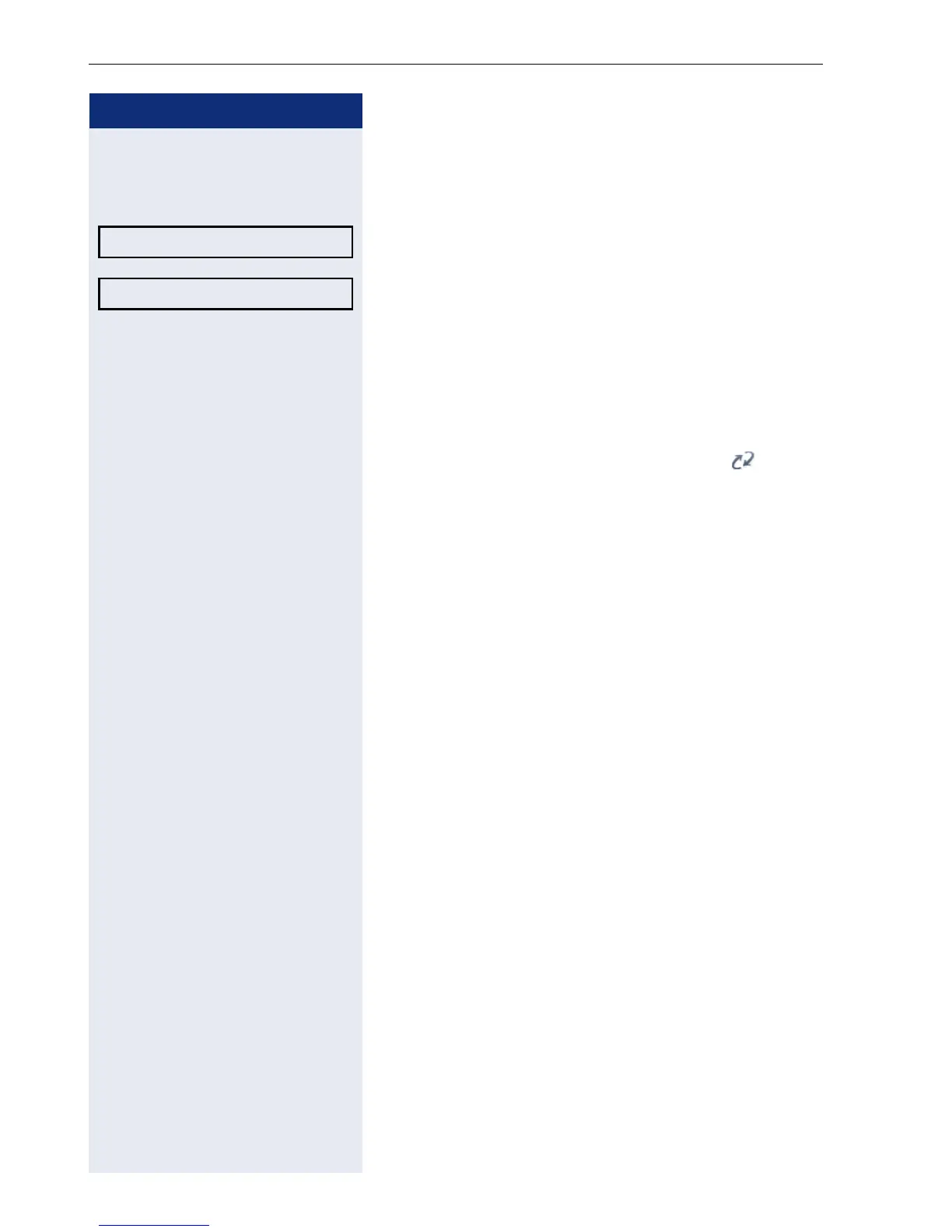Step by step
Mobility
94
Logging off from the phone
Prerequisite: You are logged on as a mobility user.
Select from the idle display context menu ( page 19)
and confirm. The logoff procedure starts immediately.
Is displayed. You briefly have the option to cancel the
logoff, otherwise the logoff process is launched.
In the graphic display, the following messages appear:
• Logging off mobile user
• Uploading user profile
• Registering
• Downloading user data
After you have logged off, the mobility icon is hid-
den.
Mobile logoff?
f
Mobile logoff
