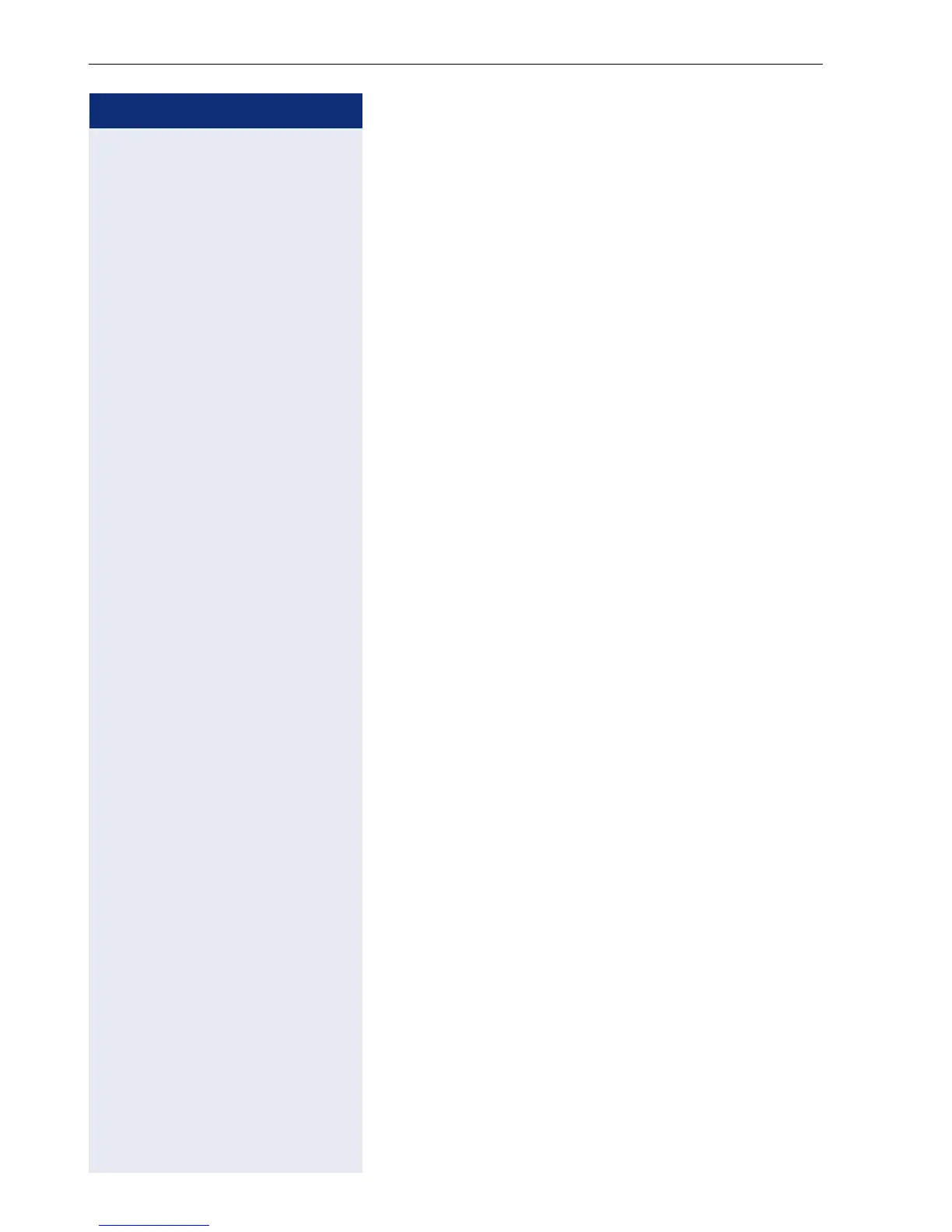Step by step
Mobility
92
Mobility
Prerequisite: Your phone is configured to support mo-
bility by administrator. A DLS server is available in the
LAN and its address is entered in the phone.
Mobility scenarios
When you log on to your phone, or any other mobility-
enabled phone, the following scenarios are possible:
Logging on and off at the same phone
• Log on as a mobility user page 93.
• Log off as a mobility user page 94.
Logging on and off at different phones
In these cases, administrator may have made the fol-
lowing settings:
• Log on at a remote phone with forced logon, when
the user is still logged on at that phone page 95.
• Delayed logon at a remote phone with forced logon,
when the user is still logged on at that phone and
the phone is busy page 96.
