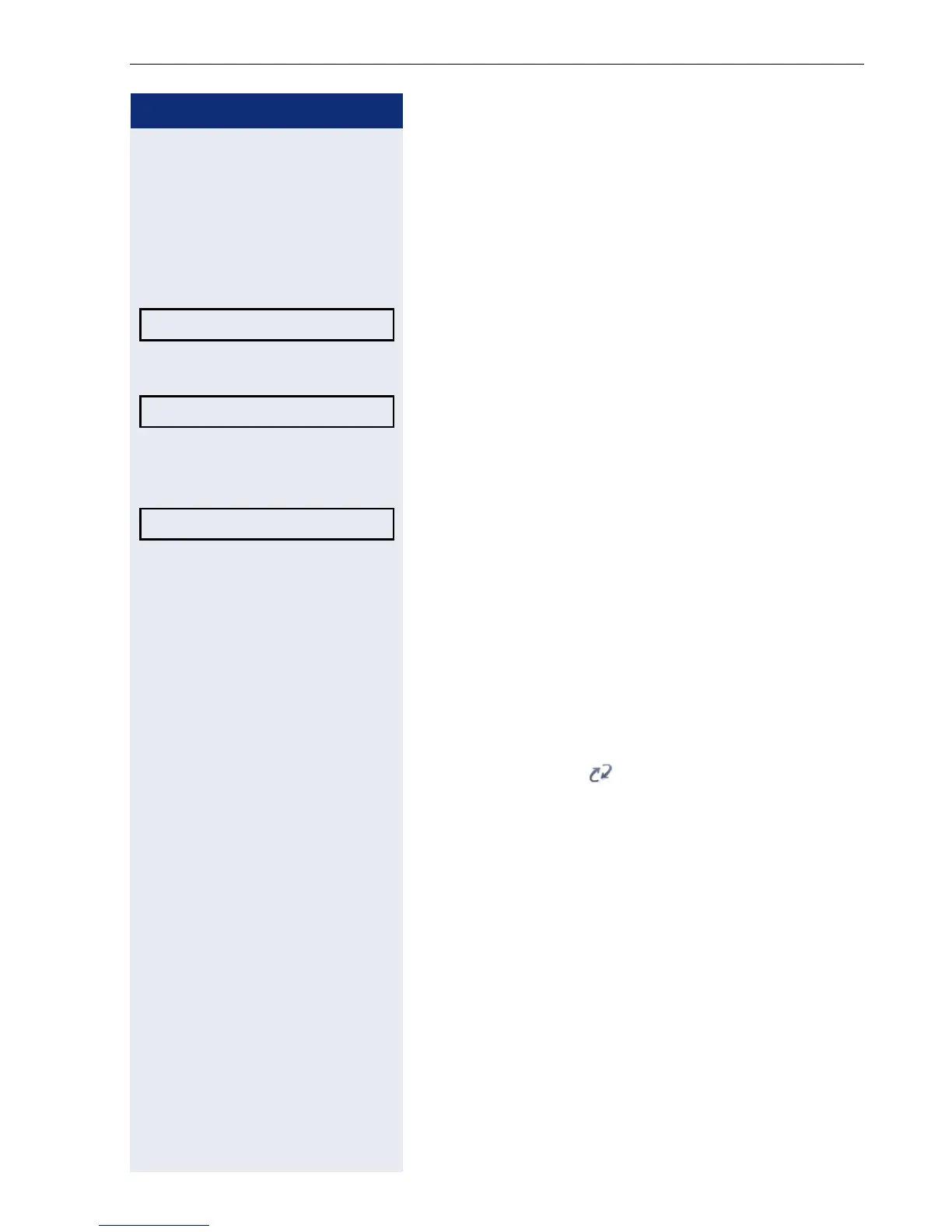Mobility
93
Step by step
Logging on and off at the same phone
Logging on to the phone
Prerequisite: No other mobility user is logged on.
page 19
Select from the idle display context menu ( page 19)
and confirm.
The Mobility logon dialog appears.
You are prompted to enter your mobility ID.
j Enter and confirm Mobility ID, usually a telephone num-
ber. (for a text editor, see page 18).
You are prompted to enter the password.
j Enter the user password and confirm with OK (text ed-
itor, see page 18).
The following messages appear on the display:
• Logging on mobile user
• Validating
• Registering
• Downloading user data
Once you have completed logon, the mobility icon is
shown in the display .
Mobile logon?
f
Mobility ID
Enter password
