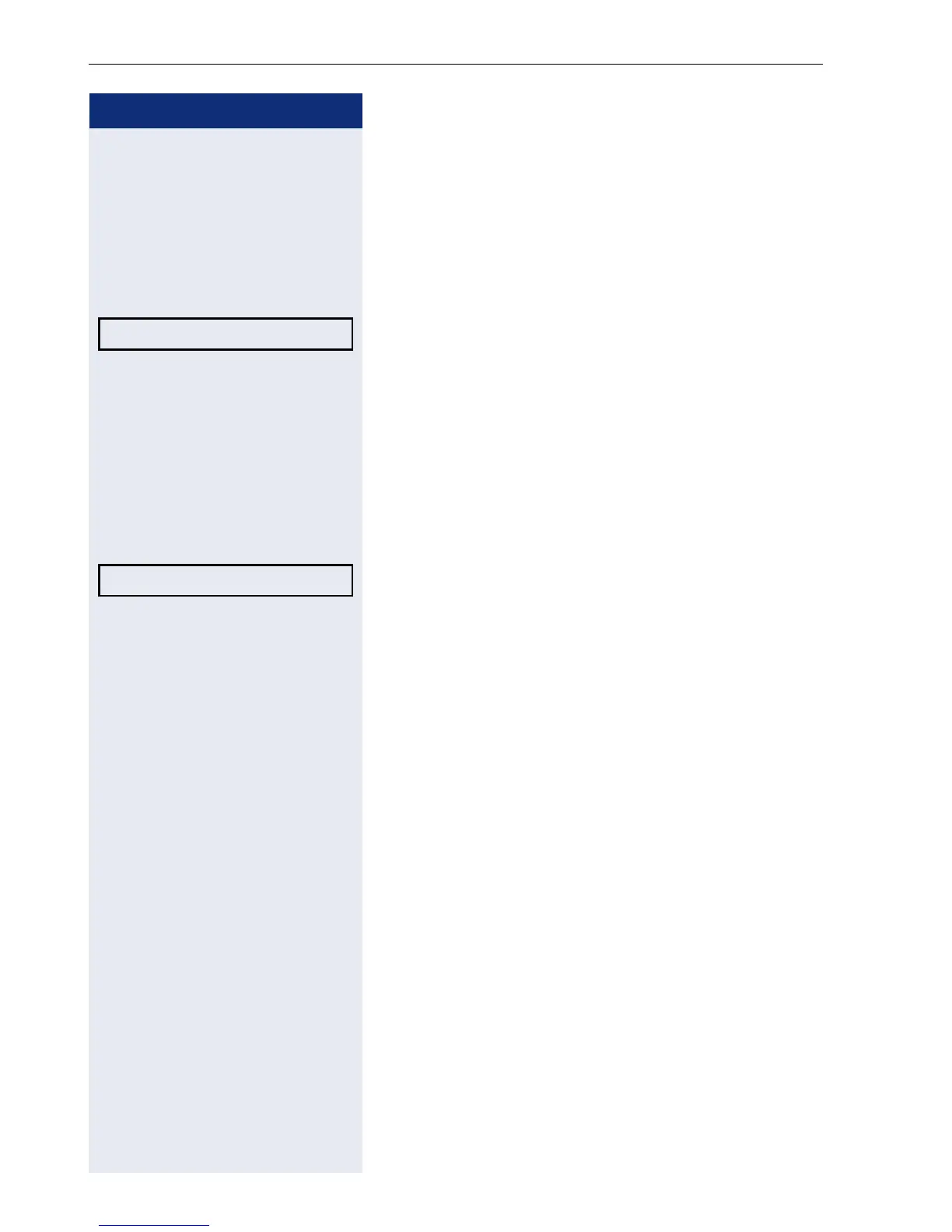Step by step
Call recording
138
Controlling call recording
Starting call recording manually during a call
Prerequisite: Manual mode or AutoStart is selected.
You are conducting a call. Recording has not started.
[ You are conducting a call (see also page 135).
Select and confirm the option shown.
You hear a beep and the recording symbol
| is shown
on the display. The call is now being recorded (see also
page 136).
Pausing call recording manually during a call
Prerequisite: Manual mode or AutoStart is selected.
You are conducting a call. Recording has started.
[ You are conducting a call (see also page 135).
Select and confirm the option shown. The recording
symbol | on the display disappears.
You can start the recording again at any time, for
example to continue recording the current call.
Ending call recording automatically
Prerequisite: You are conducting a call. Recording has
started.
] or n The recording is terminated automatically as soon as
the call is ended. The recording symbol
| on the
display disappears.
Recording on?
f
Recording off? f
